Today we’ll tell you how to hide apps in the calculator of your Android. There are several ways to hide applications on a cell phone, although in the last few hours one of the most peculiar ones has been spreading: hiding apps inside the calculator. This is possible thanks to Calculator Vault, an app that hides applications, photos, and files inside a calculator.
To the eyes of anyone who can access your phone, you will only see a calculator icon that, after entering a custom password, will be an app launcher. The way it works is quite ingenious, so let’s tell you how it works.
How to hide apps in Android calculator?
Calculator Vault is a calculator app that works as a calculator. It has an interface very similar to that of the AOSP calculator (the native Android one). The strong point is that, when we enter a code that we have chosen, the app turns into a safe to hide applications.
The app looks like the AOSP calculator, but when we enter the secret code we have set, it opens a launcher with hidden apps.
The operation is very simple. The first time we open the app we will have to enter a six-digit code. This code will be the one we will have to enter to open the safe of apps. On the desktop, you will only see the calculator app, which is fully functional, but if you enter the code, you will have access to the hidden apps.
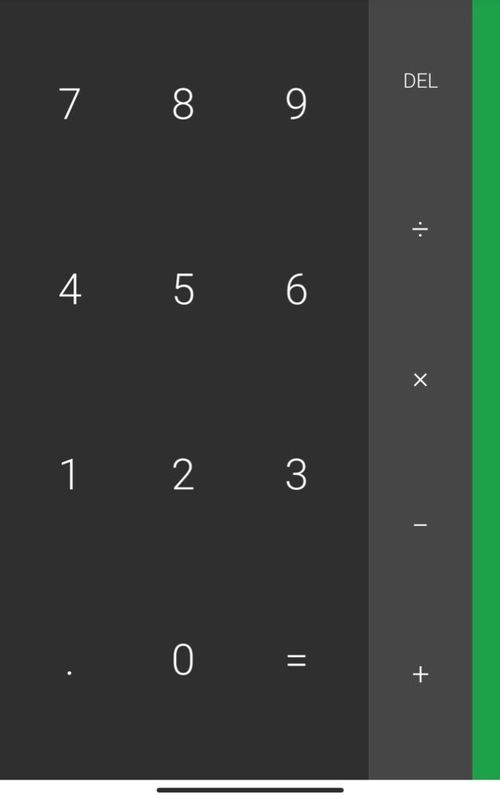
From the app, we access a launcher in which we can hide the apps we want. In addition to being able to hide applications, we can create custom folders with photos and videos, to have them protected within the application. The app is quite transparent in terms of privacy and you can consult its code.
The main drawback is that it is quite loaded with advertising, so we recommend being patient when using it, as it is common to jump quite a few ads when using it. However, it is completely free, so this is a small tribute to pay.





