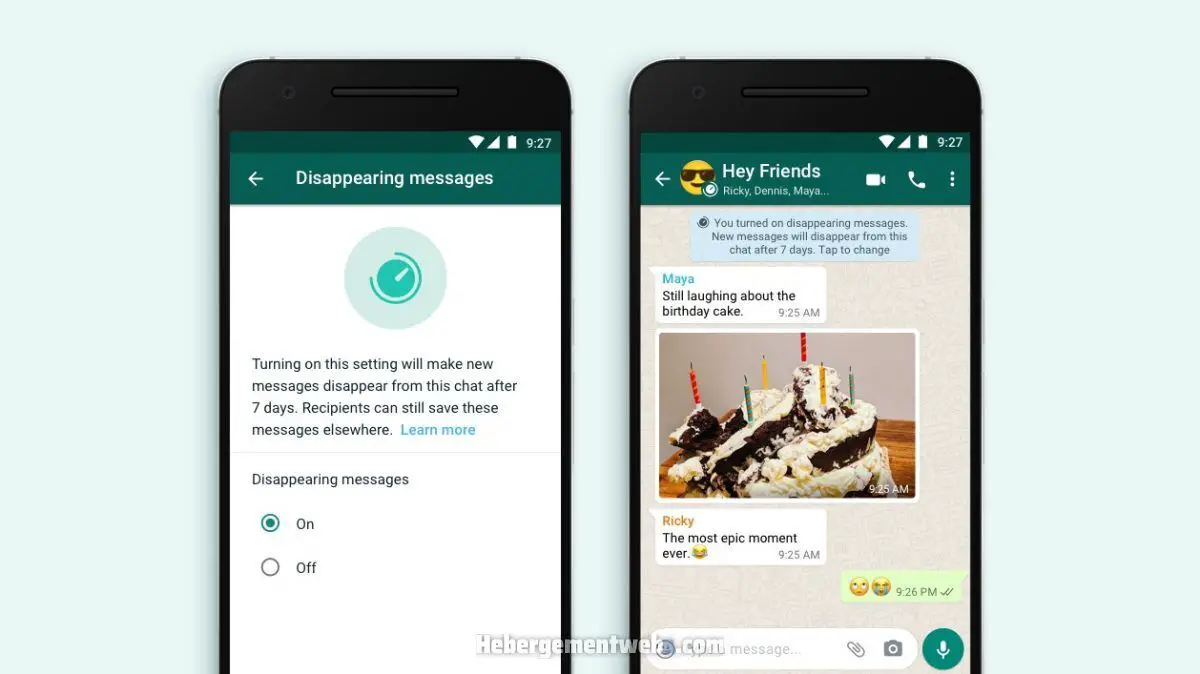We will tell you how to send self-destructing images in WhatsApp.
Last year WhatsApp tested the launch of an ephemeral messages feature (better known as self-destructing messages), which allowed us to send any text message, photos, or videos in any private chat or groups, and then disappear with time without leaving that trace of manually deleted messages.
However, these self-destructing messages had quite long lifetimes, visible to the other person for seven days, allowing them to review their content over and over again during this period, basically defeating the original intention of this type of message.
That’s why the company changed its mentality to start working on an even more ephemeral feature, which has finally been shown with the first tests of one-time self-destructing messages. Specifically, these are messages with attachments such as photos and videos, which can only be viewed or played once, disappearing completely once the recipient leaves the display screen.
So, although for the moment this is feature-limited exclusively to the latest beta version of WhatsApp, without having announced when this feature will be available to all users, given its great popularity we have decided to create this small tutorial to show you how to install this beta version and enjoy in advance the new messages with self-destructing images.
How to send self-destructing images in WhatsApp?
First of all, we will obviously download the beta version 2.21.14.3 of the application, signing up for the WhatsApp testing program through the Google Play Store (unfortunately the beta testing program on iOS is currently closed), and update to the latest version available.
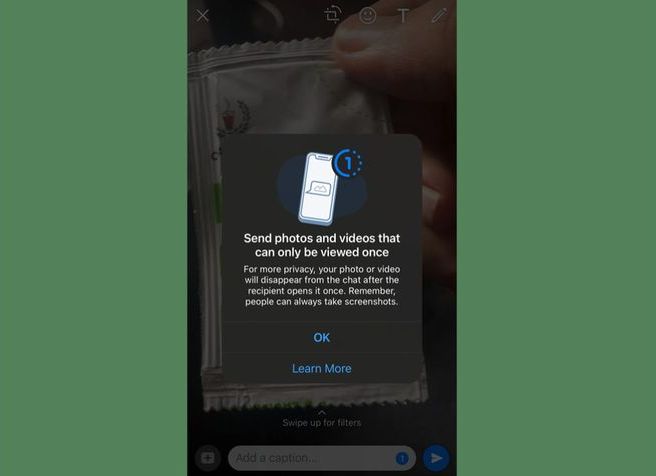
After this, we will only have to access any of the chats or groups in which we want to perform this test, select an image or video from the library (or make a new capture from the application’s camera app), and tap the new icon showing a “1” located on the right side of the text box.
As special details, mention that these self-destructing images will not have any kind of preview in the chat, so they can only be viewed once opened. However, as we have seen in other applications with similar functions, the ephemeral nature of these messages will not prevent recipients from taking a screenshot and keeping them forever.