If you use Google Play Books on Android, surely during all these years you have missed a feature that is in the iOS version and that should be basic in any eBook reader: being able to organize your library.
Well, Google has finally listened to Play Books readers and has updated its Android app to finally bring us its bookshelves, which is the new way we have from now on to classify our books.
Bookshelves in Google Play Books
In the Library section, we will now find the new tab ‘Shelves’, where we can organize all our books and audiobooks. No more having a single list with all the books and comics mixed.
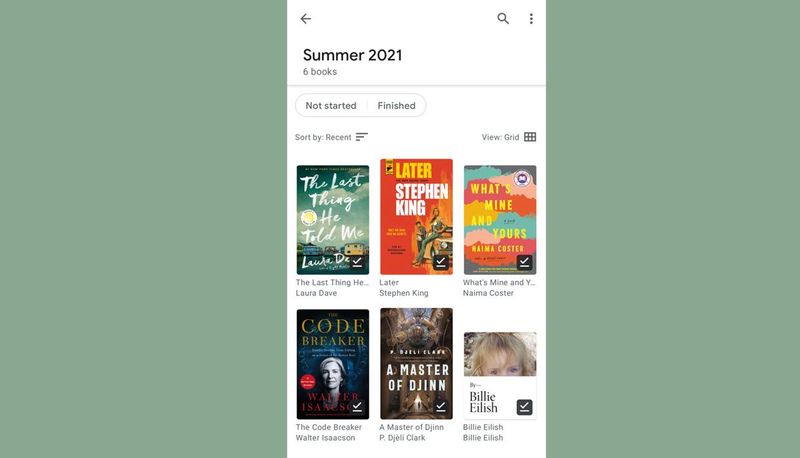
By clicking on the menu of a book we can add it to the bookshelf. At that moment we can create a new bookshelf or select the ones we already have created. This way we can classify our favorite books to have them at hand.
New Series section
But this is not all. A new tab called ‘Series’ has also been added to the library, which will automatically organize all the books of the same series, although it only works with books that were uploaded as a collection. In this section, we can sort by the order of the series.





