Facebook has announced Security Checkup or security checkup for Instagram. The purpose of this new feature is focused on helping you recover your account in case you have lost access after being hacked or in similar situations.
On the other hand, Facebook has mentioned a series of security recommendations to keep your Instagram account safe, among which is to activate the two-step verification. The curious thing is that the second factor will be able to be your WhatsApp account, instead of SMS.
WhatsApp to secure your Instagram account
If your Instagram account is hacked, the app itself will help you recover it, as well as in the different steps you can take to strengthen its security. All these functions will be encompassed in the new Security Check section in the app itself, which has been launched just today, although at the moment it is not displayed in the app for all users.
This security check will guide you through recovering your account, taking steps such as reviewing recent logins, your profile information, or updating account contact details such as phone number or email.
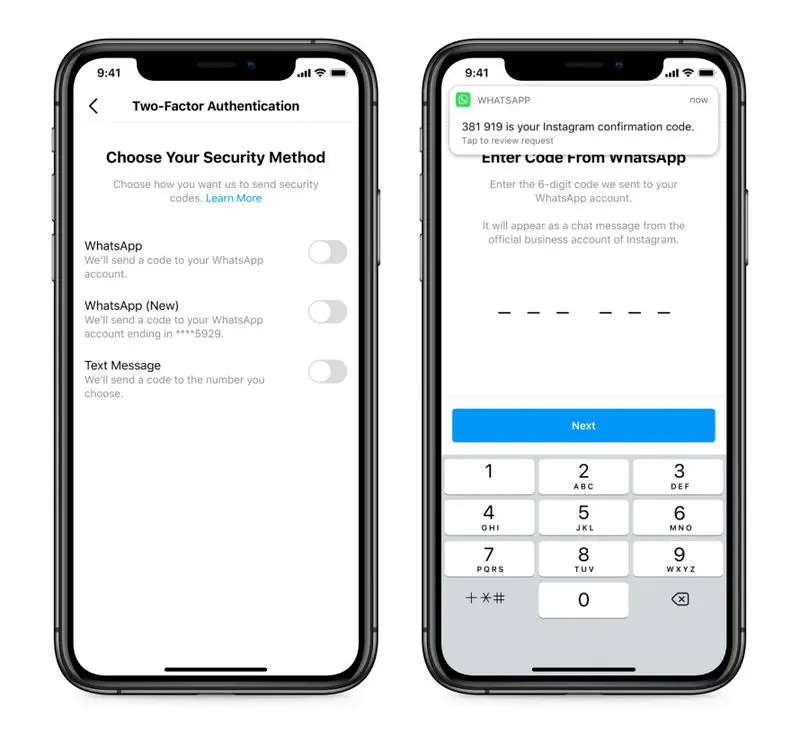
One of the most effective Instagram security enhancement recommendations is to enable two-step verification, something in which a curious option is going to be added in the coming months. You’ll be able to use your WhatsApp to receive verification codes every time you log in to a new location. In other words, your WhatsApp will be able to be the second factor.
Currently, Instagram lets you choose between using an app like Google Authenticator or a text message, but soon WhatsApp will appear as an option. It will arrive in the coming weeks in selected countries, without us knowing what these countries are exactly.
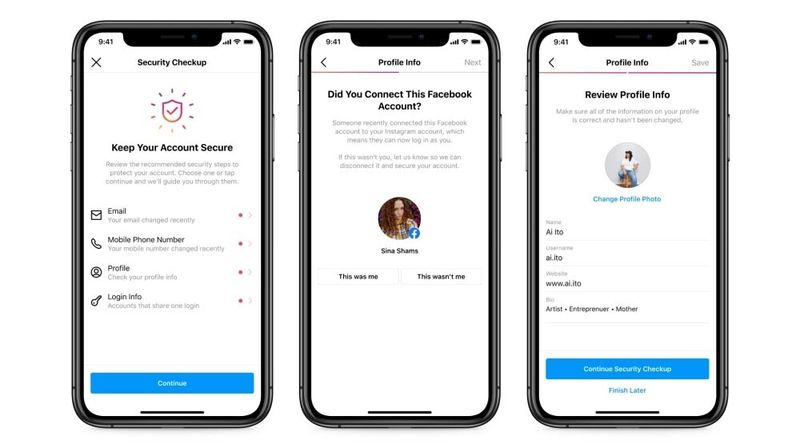
Using WhatsApp in Instagram’s two-step verification will be similar to using SMS. When you log in with your Instagram account on a new device, you will receive the code on WhatsApp from Instagram’s official WhatsApp Business account.
How to use WhatsApp as a two factor authentication (2FA) for Instagram?
Using two-step verification is just one of Facebook’s recommendations to reduce the chances of your account ending up in the wrong hands. The company recommends you take these steps to protect your Instagram account:
- Enable two-step verification: either with WhatsApp, code generator app, or text message.
- Keep your phone number and email updated: This information is used to help you recover your account, even if the hacker has changed them after gaining access.
- Don’t fall for fake messages: Instagram will not send you private messages asking for passwords or other personal information.
- Report content that is against the rules: Instagram reminds you of the importance of “doing your part” by reporting content that you think maybe against the rules that you see on the app.
- Turn on login requests: With two-step verification enabled, you’ll receive an alert every time someone tries to log in from an unknown browser or device.





