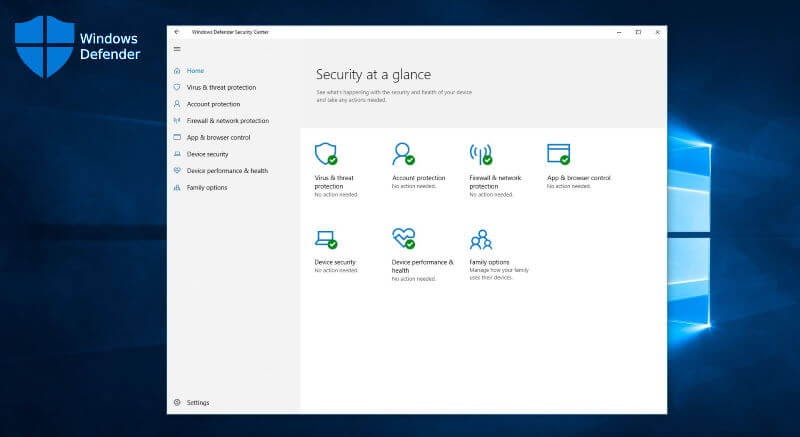Do you know what to do if Windows Defender is disabled by a virus on Windows 10? Windows 10 is Microsoft’s most common operating system today. Most of us use its native security application Windows Defender and it might be disabled by a virus. Don’t worry we are going to fix this issue, keep reading.
Windows Defender is the system’s default antivirus protection system. It is able to detect if another antivirus is installed and, in this case, it deactivates itself, leaving the other antivirus in charge, to protect the system 100%.
If a virus wants to get into your computer to perform a specific function, without being detected by Windows Defender, it might act as an antivirus. If this is the case there are some solutions.
What to do if Windows Defender is disabled by a virus on Windows 10?
You should follow these steps:
- Press Windows key + R (the “Run” window will appear).
- Type “Regedit” and then press “OK” or “Enter”.
- In case it asks for permission to execute, we accept.
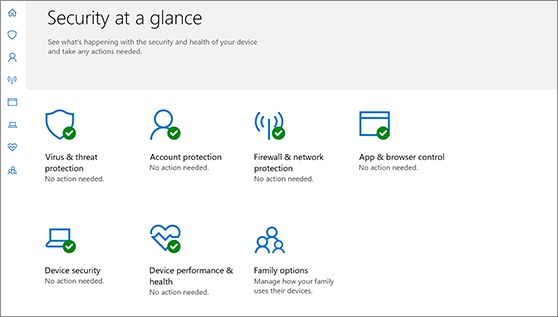
- Once the registry editor, regedit, is open, look in the left panel for the following path:
“HKEY_LOCAL_MACHINE_SOFTWARE_Policies_Microsoft_Windows Defender”. Then, in the main panel, you will see a name like “DisableAntiSpyware”, and it will always have the value 1. Double click on it change its value to 0.
Just like that, you have activated Windows Defender again.