In this article, we’ll tell you how to separate the voice from the music in a song. You are likely carrying out an audiovisual project in which you need to add the voice or the instrumental part of a specific song. You have been searching the net for a long time but without any success.
It may also happen that you have the song stored on your computer, but you do not have a program that allows you to perform the process of extracting the voice or the instrumental part of the song.
What to do in this case? Well, you no longer have to worry about it because now there is a tool with which you can have the opportunity to get the voice or the instrumental part of a song in a few steps.
It is lalal.ai, an online web service whose operation is based on artificial intelligence and that works by analyzing any song and then processing it and generating separate files of the voice and the instrumental part so that you can download them to your computer.
It was created by a team specialized in different fields such as AI, mathematical optimization, automatic learning, and digital signal processing.
You can have the opportunity to use lalal.ai for free, although you should bear in mind that it has its limitations. In this sense, the free version of lalal.ai only offers you a maximum time of 10 minutes and the number of songs to be processed should not exceed 50MB.
Regarding the technology involved to give life to this project, those responsible for it indicated that it is considered cutting-edge, feeling confident enough to ensure it with the following statement: “We have compared all the methods of audio splitting available and we have shown that ours is the best”.
How to separate the voice from the music in a song?
The first thing to do is to go to the lalal.ai website and scroll down to the bottom. There you will find an area where you will find a button called Choose file.
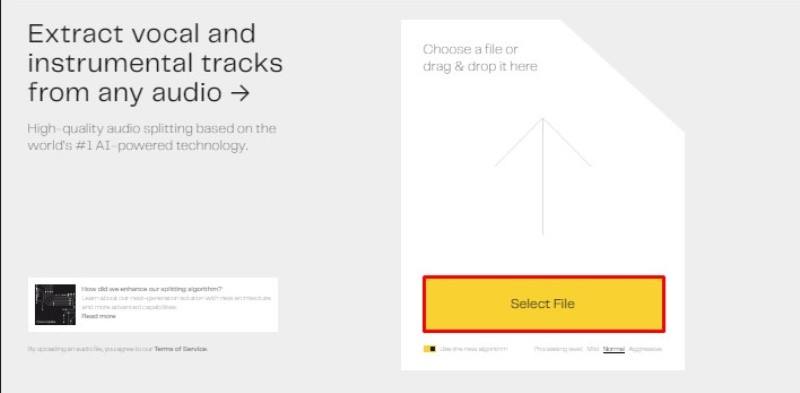
Pressing the button will open a window in which you will have to locate the directory where the song you want to process is stored. You can also add the song file by going to the directory, selecting it, and dragging it to the designated area on the page.
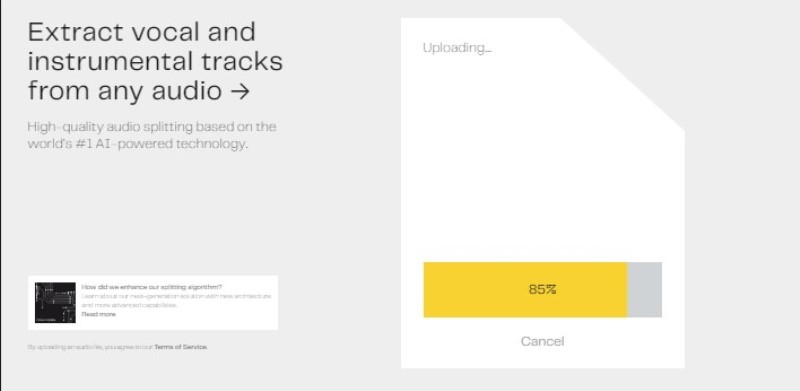
Then you will have to wait a few seconds for the song to be processed by the page and then analyzed.
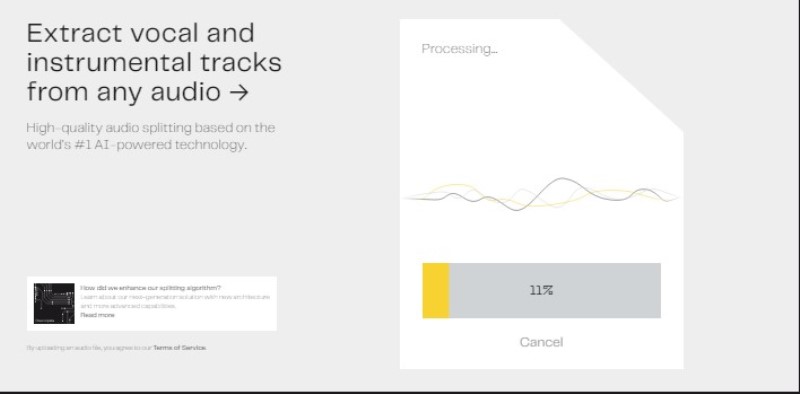
Once the analysis is finished, a preview of the song will be presented showing the vocal and instrumental parts of the song separately, accompanied by a download button so you can store it on your computer.
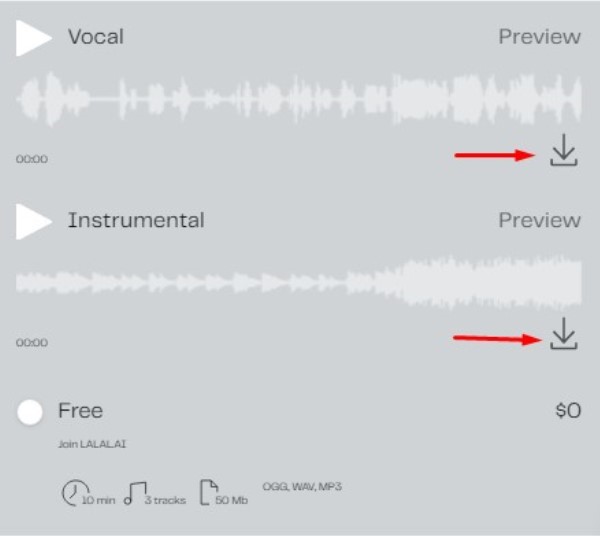
Also, lalal.ai has different modes for processing songs, Normal being the default mode. All these modes are located below the button to choose the file.
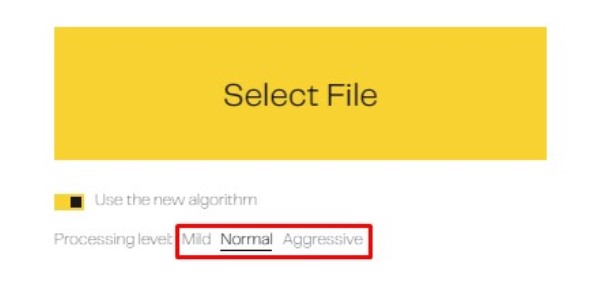
Besides, under these files you will find the plans offered by lalal.ai with their respective rates in case you want to enjoy the service in a more privileged way, being able to have the opportunity to process a larger amount of songs and in different formats.
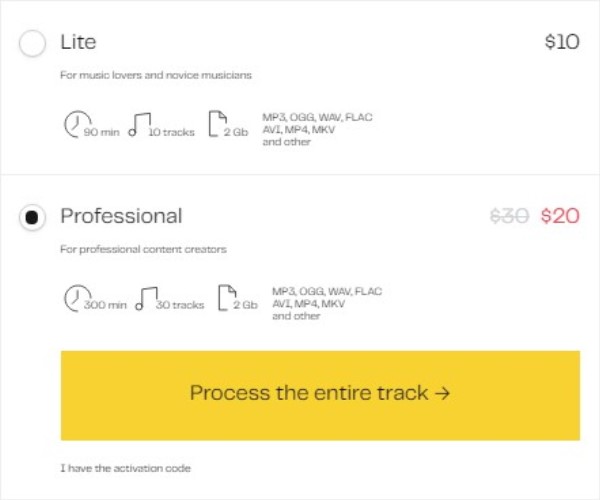
Once you try lalal.ai you will realize how incredible and useful this tool is to get you out of trouble on those occasions where you need to obtain the instrumental part or the voice of a song to create a track that you can download and integrate later to the audiovisual material that you are carrying out.





