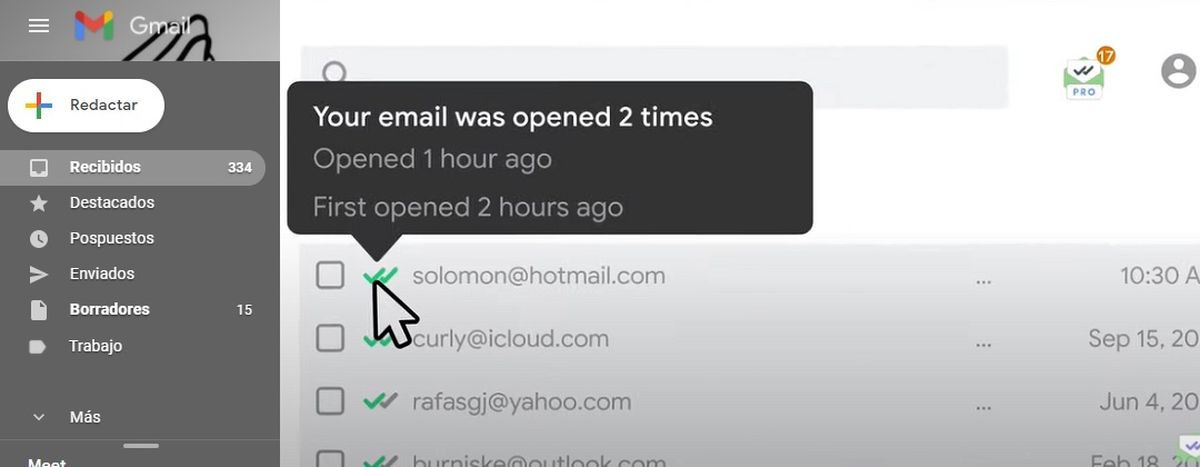If you are worried and thinking that “my email account is hacked”, we will tell you how to find out if someone else has read or checked your mail. The well-known WhatsApp double blue check icon notifies us of the exact time that contact has received our message. In Gmail, for example, we cannot have an automatic tool to tell us when a person has read our mail.
How to find out if someone else has read or checked my mail?
However, we can resort to a native Google option and a couple of reputable external tools that will give us accurate data about the day and time, and even the times when someone checked an email. These are 3 of the best free solutions available to you.
Gmail’s native help for requesting read confirmation
Gmail allows you to add a setting so that you can confirm that the email you are about to send has been read, only if you use Gmail for work or an administrator-configured educational facility. The steps to do this are as follows:
- Open Gmail on your computer.
- Click on Compose.
- Type your email as you normally would.
- At the bottom right, click on More options – More sending options and then click on Request read confirmation.
- Send the message and you can receive the reading confirmation in the inbox.
Google hints that another limitation of this service is that it is likely that the recipient must confirm that he/she has read the email in order for you to be notified.
Mailtrack, a recognized Chrome extension
If you want an option with much less protocol, intuitive and accurate details, then you should try Mailtrack. This is a Chrome extension with several years of a good reputation thanks to its simple operation: through the Gmail interface itself, you will see if a Check (✓) appears to notify that the mail has been delivered, but has not yet been opened; now, in the event that they have opened your mail, you will see the double-check (✓✓) next to the recipient’s name.
One thing we can’t overlook is that Mailtrack offers this option for free, according to them, forever. However, they also have two Premium plans that feature, among other things, the ability to remove the read logo signature on emails, availability for iOS and Android, reminders, daily reports, and email tracking with unlimited attachments, all for $1 per month.
Streak CRM, another extension with more than 700,000 users
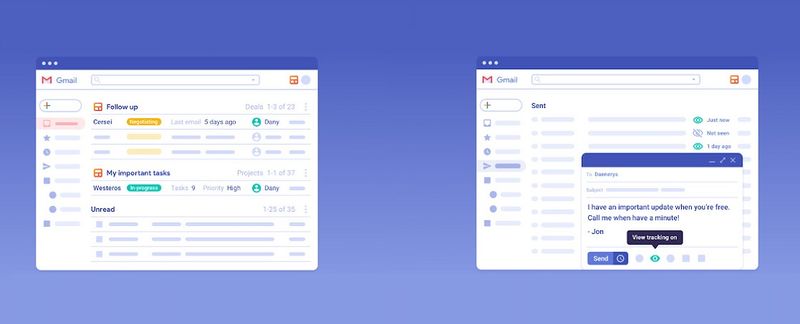
By installing this Chrome extension with a similar operation to the previous one, you can view your sent mailbox and check which of these have been opened by viewing the eye icon anchored to each sent email. If the receiving user has not yet seen it, the eye will appear in gray, while if he has already seen it, it will be in green and it will also tell you the time it was opened. Streak CRM is also a free option and has over 700k active users.