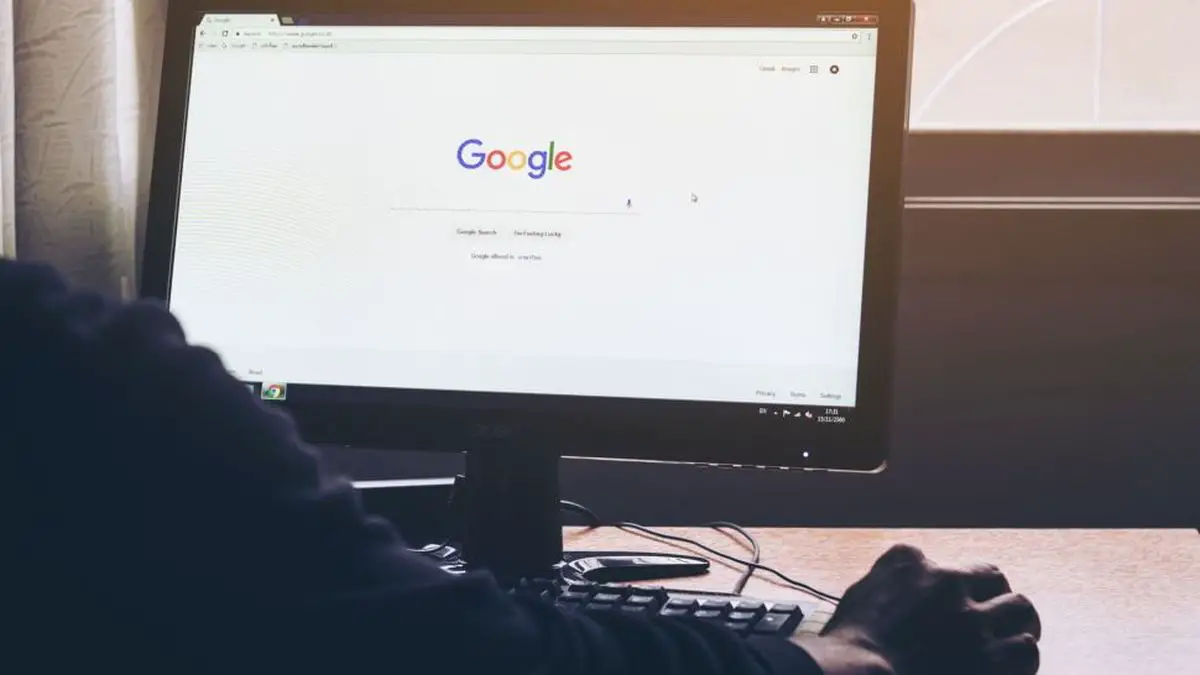In this article we will explain how to disable tab groups in Chrome. So with this trick, you will be able to return to the system of cascades or stacked cards in Chrome.
One of the latest changes made by Google Chrome to its browser was the incorporation of tab groups. This feature aims to group the pages we browse, but not all users like to use it.
For those who use the browser from an Android, it is a bit annoying, as there are many who prefer the old model, but what some do not know is that there is a way to use it as it was before without having to deal with tab groups.
For some time this feature has been available in the browser, so each link that opens is in groups, displayed in a format like divided folders, but many Google users have not finished convincing the usability of this new feature.
At first, it was believed that the unexpected change may have caused some discomfort among users at first, but after a few months, the dissatisfaction on the part of some still persists.

How to disable tab groups in Chrome?
As mentioned before, there is a way to revert this feature and use it as it was before, but very few users know about this trick. Below we will mention the steps you need to follow to achieve this:
- The first thing is to go to the address bar and type Chrome://flags and then click on the Enter button.
- The next thing is to look for the experimental Tab Groups feature (#enable-tab-groups). You will have to disable it.
- Finally, restart the browser by clicking on Relaunch, so that these changes are made.
- If they don’t make an impact, you have to close Chrome and reopen it, to finally make sure you get it.