Today we’ll show you 10 alternatives to the Audacity recording apps. Audacity has issued a statement in response to the major controversy surrounding the changes to the Privacy Policy that its new owner, MUSE Group, had announced for the most popular free audio editor on the market and which had led to it being labeled as ‘spyware’ by part of the open-source community.
“We understand that the unclear wording of the Privacy Policy and the lack of context regarding the introduction of the changes has raised major concerns about how we use and store the very limited data we collect,” they explain from Audacity promising that they are working with their legal team to publish a revised version shortly.
Until that happens, they wanted to clarify the main points of concern for users. Mainly the following:
- Data sales and sharing: We do not and will not sell ANY data we collect or share with third parties. Final point.
- Data Collection: The data we collect is very limited. The IP Address is pseudonymized and unrecoverable after 24 hours; Basic computer information, operating system version, and CPU type; and bug report data (optional) submitted manually by users as part of a bug report.
- Law Enforcement Compliance: We will not collect or provide any information other than the information described above to any governmental entity or law enforcement agency, except as requested by a court in the jurisdiction in which we operate.
- Offline Use: The Privacy Policy does not apply to the offline use of the App.
Best alternatives to Audacity
The clarifications are relevant and will relax (at least in part) the controversy generated, but if they do not quite convince you and you think that once in the hands of a commercial company like Muse Group the application will not offer the same degree of privacy, you should know that there are alternatives in audio editors. We leave you some accounts, free and paid.
DarkAudacity
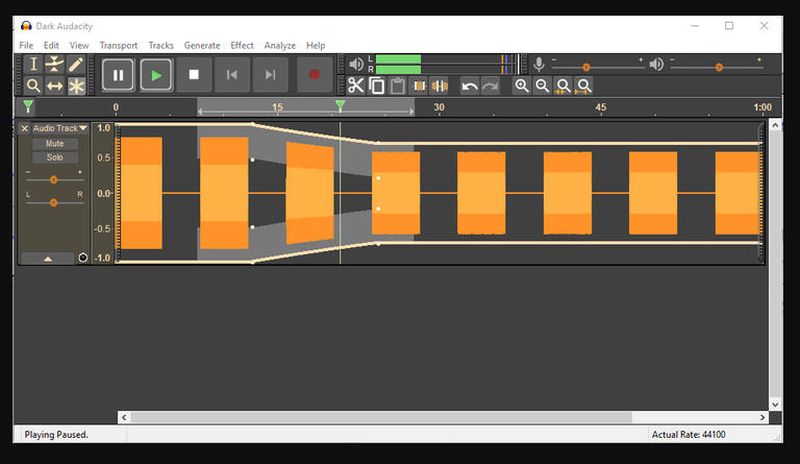
If you like Audacity, here is what is considered to be the best existing fork. (Others are sure to come). The advantages of open-source development allow this to be essentially the same application with some UI tweaks, including dark mode, and a more demanding and transparent privacy policy. The main problem with DarkAudacity is that it has not been updated for some time and is only available for Windows. There are other forks such as Cookie Engineer, compatible with macOS and updated. Both are free.
Ocenaudio

Supports a wide variety of audio formats, including high-resolution FLAC files, and like Audacity is a “destructive” application where you cannot undo changes and must have a saved version of the original. It has plug-ins that allow you to apply noise reduction effects and stands out for its easy-to-use user interface. Free, it is available for Windows, Mac, and Linux.
Wavosaur
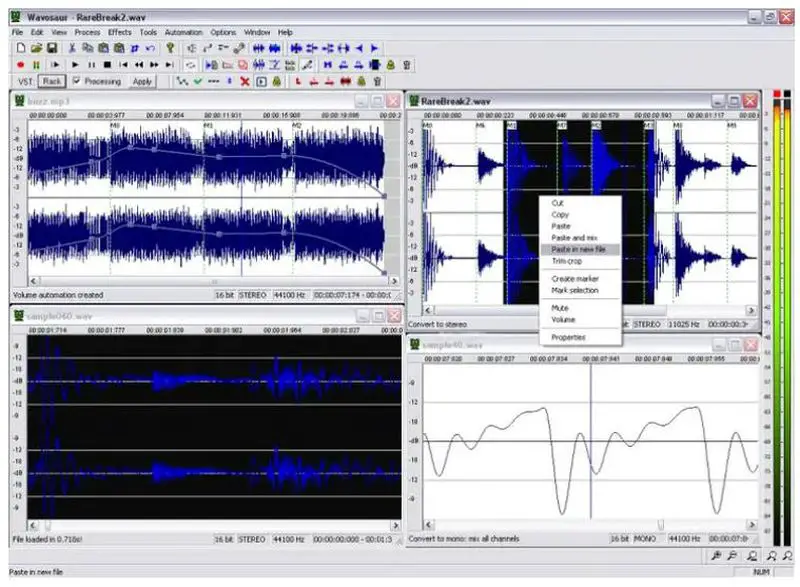
Another of the free alternatives to Audacity is this development, which is an ideal option if you work mainly with .mp3 and .wav audio files. It can handle multi-track audio files and offers the basics, such as splicing audio clips to create music loops or more advanced features such as batch file conversion. Wavosaur is that it does not have an installer, so you can download and run the application. It also supports VST (Virtual Studio Technology) plug-ins, which is nice to have. Wavosaur is completely free to use but exclusive to Windows.
Reaper

This is a multitrack audio editing and recording application that features the ability to handle many third-party plug-ins. The application is relatively easy to use and works well with large audio projects with hundreds of tracks. It supports a large number of audio formats, so you can import almost all major audio formats for editing and export these files to any format. Reaper has a 60-day free trial with no limitations and a license price of $60. For Windows.
Adobe Audition
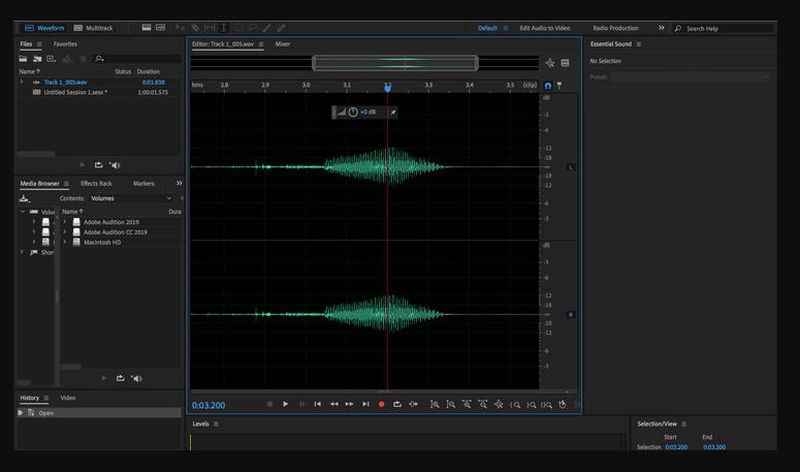
One of the most popular among commercial audio editors, it will be familiar to users of other Adobe tools such as Photoshop or Premiere, as the tools and other interface elements follow a similar design language. Audition can be used for both recording and editing audio, but it shines in mixing multi-track music sessions or editing long podcasts with multiple guests. Audition is only available as a subscription, but if you edit audio files on a regular basis, it may be worth a price that’s steep for the everyday consumer: $20.99 per month.
TwistedWave

If you prefer not to install applications on your computer, you can consider using an audio editor that works from a web browser. You can drag and drop audio files into the browser to start editing, and even without an account, you can freely edit mono files up to five minutes long. If you want all the features, the web version is available for $5 per month. It has other specific versions for Mac, iPhone/iPad.
Hindenburg Journalist

If you’re intimidated by the technicalities of audio editing, this is a good app, as it has plenty of automatic settings for adjusting audio levels. Dedicated to podcasters, audio producers, or radio journalists, it is available for Windows and Mac, has a free trial and the license price is $95.
Fission

A single-track editor that stands out for a beautifully designed interface, but is not suitable for editing multiple tracks. It does not degrade audio files and is really easy to use. Exclusive to macOS, it has a free trial and a license price of $29.
Amadeus Pro

An excellent multitrack audio editor that allows you to edit your files without sacrificing quality. Perhaps the most outstanding feature is the batch processing function that allows you to convert multiple audio files at once and even apply multiple sound effects at the same time. Another macOS exclusive with the free trial and a $60 license fee.
Sound Forge Audio Studio 15
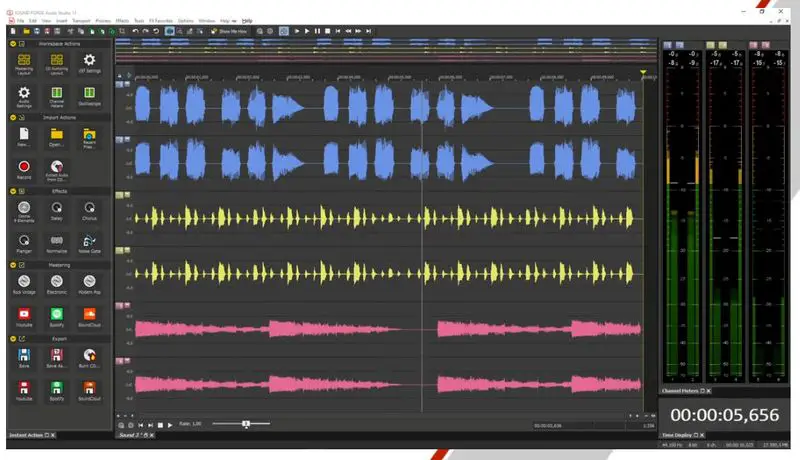
Another alternative to Audacity is a classic in this type of editor, improving the user interface and ease of use over it in recording, editing and exporting. It supports up to six channels, allowing you to edit 5.1 surround sound files, and has many sound effects and a set of presets that allow you to set up your edits quickly. Audio Studio has a free trial and a one-time license cost of $60.
Previous versions of Audacity
MUSE Group’s new privacy policy will not go into effect until version 3.0.3. Earlier versions will not support data collection of any kind and will not have networking features enabled. Audacity 3.0 is a great release, including some new and improved features such as the introduction of a new file format for saving projects, a new parser, new commands, and 160 bug fixes.
If you stay on the current version, 3.0.2, available for Windows, macOS, and Linux, free and open-source, you will not be affected by the privacy changes.





