Speedtest is extending its video speed test feature to Android.
In February, Speedtest implemented a new feature that allows you to test video streaming performance on mobile. A feature that started on iOS and is now being extended to Android.
So with a simple test that lasts a few seconds, you will know the maximum resolution at which you can watch videos on your mobile device. A data that you will need to enjoy video streaming platforms, such as Netflix, HBO, etc.
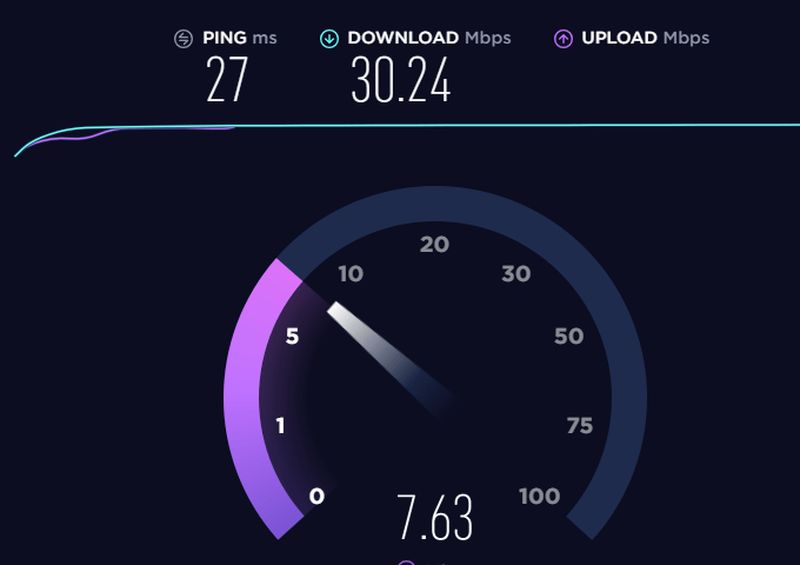
How can you perform this Speedtest test? If you have the app updated, you will see that a new section appears: Video. By simply activating the test, you will see that it takes a few seconds to test the adaptive bitrate streaming. So taking into account the current network conditions, Speedtest’s video test will indicate the loading time, buffering, and maximum resolution.
And as a bonus, it will display a box with a series of suggestions of devices that would be ideal for the maximum resolution that the test yielded, based on current conditions. So from this test, you will be able to decide if the internet is advisable to watch that movie you have pending, and if perhaps you should leave the mobile and move to another device that would take better advantage of the network performance.
And if the test does not give the expected results, then you can move on to the speed test to detect network problems. And last but not least, don’t forget to save the screenshots of the tests to complain to your Internet service provider.
Remember that you will find all the tests in the “Results” section of the top menu. There you will see that they are separated into Speed and Videos. By simply selecting any of the options, you will see that it keeps the date and now, as well as all the recorded test data.





