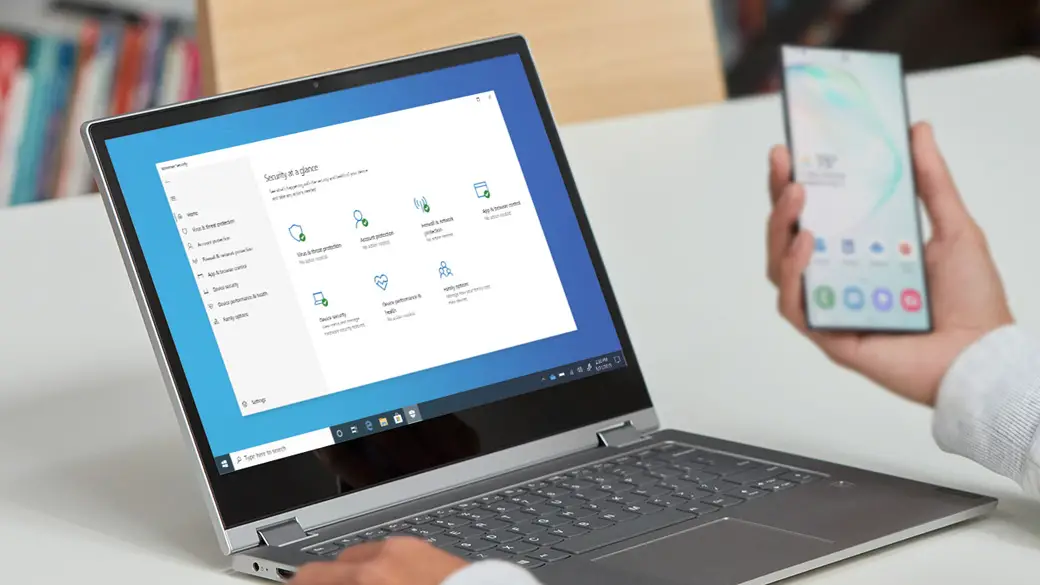If you don’t know how to force Windows 10 to shut down, we are going to help you out. Sometimes the computer resists and doesn’t shut down when we give the command. There can be several causes for this annoying problem, although most of them have a very simple solution. We explain some tricks you can use to force the shutdown of your Windows 10 computer.
How to force Windows 10 to shut down?
Ctrl+Alt+Del
Ctrl+Alt+Del is a known key combination for all Windows users. With this keyboard shortcut, we can access the Windows task manager, a tool that can be very useful on many occasions.
With Windows 10, the operation of this key combination has changed slightly, since it will not directly open the task manager. Instead, we will see a kind of menu in which we can choose several options.
You can click on the shut down button to be able to carry out the process.
Force shut down using Command Prompt
If the key combination Ctrl + Alt + Del does not allow us to shut down our computer successfully, we can try using Command Prompt.
Accessing the Windows 10 Command Prompt is very simple, you can do it from the start menu, you simply have to type “CMD” in the search box and click the first option.
Then, you just have to enter the command below:
shutdown.exe /p /f
This command forces the Windows 10 operating system to shut down. It is usually the best option when our computer resists shutting down.

There are other very interesting commands that we can use with the Windows 10 Command Prompt, we leave you a list below:
- Shutdown.exe -r: restarts the computer.
- Shutdown.exe -l: logs off.
- Shutdown.exe -a: aborts shutdown.
- shutdown.exe -s -t XXX: sets a countdown for the computer shutdown.
Force physical shutdown
If none of the above options work for you, you will have no choice but to resort to a brute force shutdown. Turning off the computer in this way is not recommended, but there are times when you have no choice.
Most computers will shut down when you hold down the power button for a few seconds. This technique works by cutting off the power to the motherboard, so the computer will be forced to shut down.
If your computer refuses to shut down even if you hold down the power button for a few seconds, you will have no choice but to unplug it.
Why Windows 10 doesn’t shut down?
Here are some of the most common causes that can cause your Windows 10 operating system to resist shutting down when you give the command.
Fast startup might be enabled
Fast startup is an option that was introduced with Windows 8, to allow computers with mechanical hard drives to boot faster. It is an option that can be very interesting if you do not have an SSD since the boot time of the operating system would be drastically reduced.
However, it is quite common for this option to present problems when enabled. One of the most common problems is that the computer takes a long time to shut down, or even does not shut down at all.
Therefore, we recommend that you check the quick startup settings of your Windows 10 computer, and disable it if the computer has problems shutting down. You can access this feature very easily from the Windows 10 control panel.

Damaged hardware
Maybe some of the components may be damaged. Hard disks are the components that are commonly suffering this problem, although it may also be due to RAM.
Virus or malware
Maybe a virus or malware is causing some problems, we recommend you to scan your computer with an antivirus software if nothing we mention above works.