Today we are going to show you how to download Google Maps to a Huawei smartphone. Huawei has its own app store called AppGallery, but there you won’t find any Google services. That does not mean you can not install them though. Even though Huawei smartphones do not have the Play Store, there is another way to use Google Maps.
How to download Google Maps to a Huawei smartphone?
The first thing you must before you learn know how to download Google Maps for a Huawei smartphone is that we will use an application called GSpace. Once you have downloaded and installed the GSpace app, you need to go to the “Settings” application on your Huawei smartphone and click on “Applications”.
Then you have to look for the GSpace application. Then you need to go to “Permissions”. By default all the permissions of the application are disabled. Activate each one of them so everything will work correctly.
Once the permissions are enabled, open GSpace and you will see Google applications there, including Google Maps. Now click and open it. But you must have a Gmail email account to log in.
We recommend that to avoid risks, create a Gmail email account, particularly for this task.
Where to download Google Maps for a Huawei smartphone?
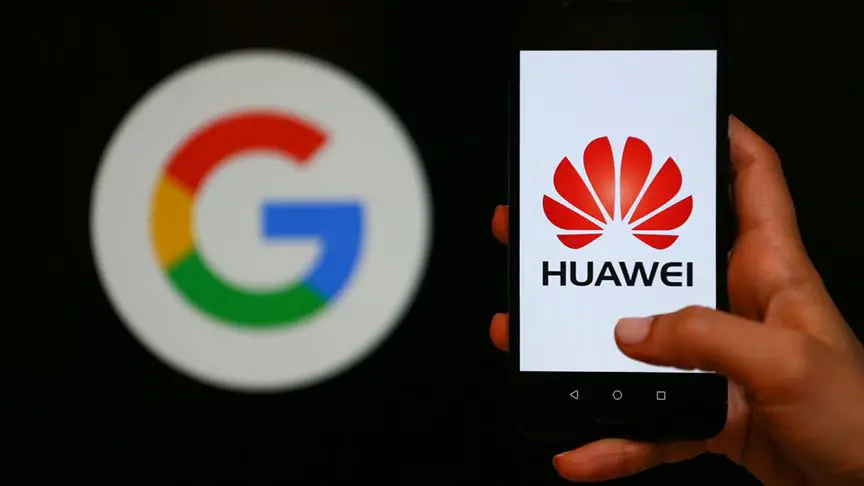
If you’re wondering where to download Google Maps for your Huawei device, keep reading. As mentioned above we have downloaded Google Maps through the GSpace application.
On the internet, there are many websites where you can download GSpace, but you don’t need to go crazy looking for this application because you can also find it in AppGallery.
GSpace
You should know that GSpace is an application that has been approved by the Huawei company itself and that is why it is allowed to download from the phone’s own AppGallery. It is not a third-party apk that you have to download externally, but it has passed the controls of the company itself to be available in the app store. Using the app, you use Google applications such as YouTube, Gmail, Drive, or Google Maps as we have explained.





