Today we are going to show you how to avoid unwanted calls and messages on a Huawei smartphone. Every once in a while you get a call or spam message from someone you don’t know. Or maybe you had a serious fight with someone and don’t want to communicate with that person. For this reason, it would be ideal to have a tool that prevents someone from sending us a text full of insults. Fortunately, Huawei has a message filter that will help us avoid that, either in applications like WhatsApp or any other application.
If you are using a Huawei smartphone it will not be necessary to have any third-party software for this task. This tool we are going to talk about even allows us to avoid unwanted calls.
How to avoid unwanted calls and messages on a Huawei smartphone?

As we mentioned in Huawei smartphones there’s a tool designed to filter or block calls and messages that are unwanted or have an offensive vocabulary.
It will let us set different words or numbers, so if certain words are used for a message or a number that we have registered in this tool tries to call us, we can make that text or call never reach us, as it will go directly to a trash can.
This means that no notification will be shown to us. We can perform the following tasks using this tool:
- Set unwanted contacts.
- Filter messages from specific numbers.
- Do not receive those contents that have specific keywords.
- Configure if you want to receive notifications of those filtered texts.
- Manage the contents that have been filtered.
- Filter the messages on a Huawei
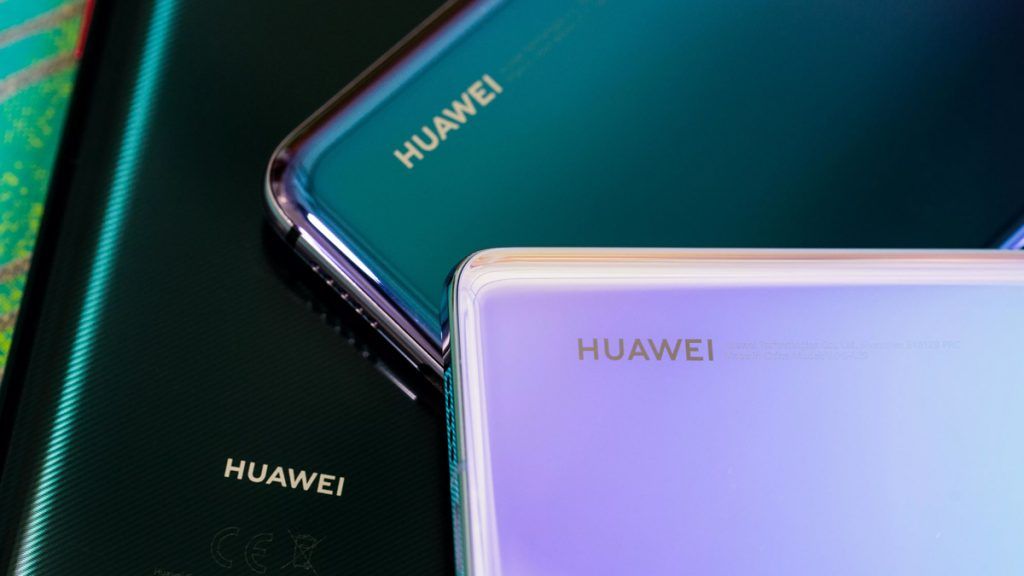
You must follow these steps to start using this tool:
- Access the Huawei Phone Manager.
- Go to the Filter section.
- Click on the cogwheel icon, which is displayed on the top right.
- Then, go to the Keyword blacklist section.
- Click on Add and enter those words that you want to block or filter.
How to block calls on a Huawei smartphone?
First, you will have to go to the Phone Manager application > Filter > select Settings (the gear at the top right of the panel). Once you are inside this menu different options will appear.
In the Notifications option, we can configure alerts for blocked numbers. Click on “blacklist of keywords” to block those contacts that contain the listed keywords.





