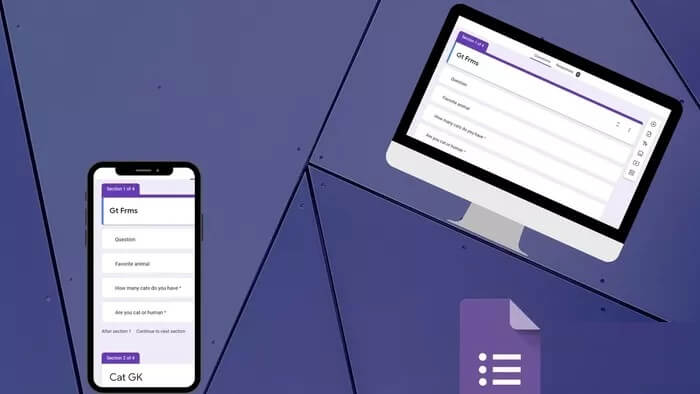If you don’t know how to create chatbots using Google Forms, we are going to help you out in this guide. The tools offered by Google Forms are useful and practical resources to gather information easily. Thanks to the quality of the service provided, it has become one of the favorite tools for this purpose.
Apart from that, some criticisms can be focused on its design. The interface is only slightly customizable and the classic structure of a form might not be very dynamic for some people. However, there’s a solution for that.
How to create chatbots using Google Forms?
Chatbots are getting increasingly popular. Collect.chat offers the possibility to do this task easily and free of charge, without the need to know about programming or advanced configurations. To simplify things, this tool is distributed as an add-on for Google Forms, which integrates its functions directly into our account.
To start using this tool, you need to download the extension from Google Workspace Marketplace. Then, inside the form you want to convert, you need to open the form and click on the “create chatbot” option.
While Google Forms are originally offered through a standard link, the chatbots generated through this tool can be shared easily.
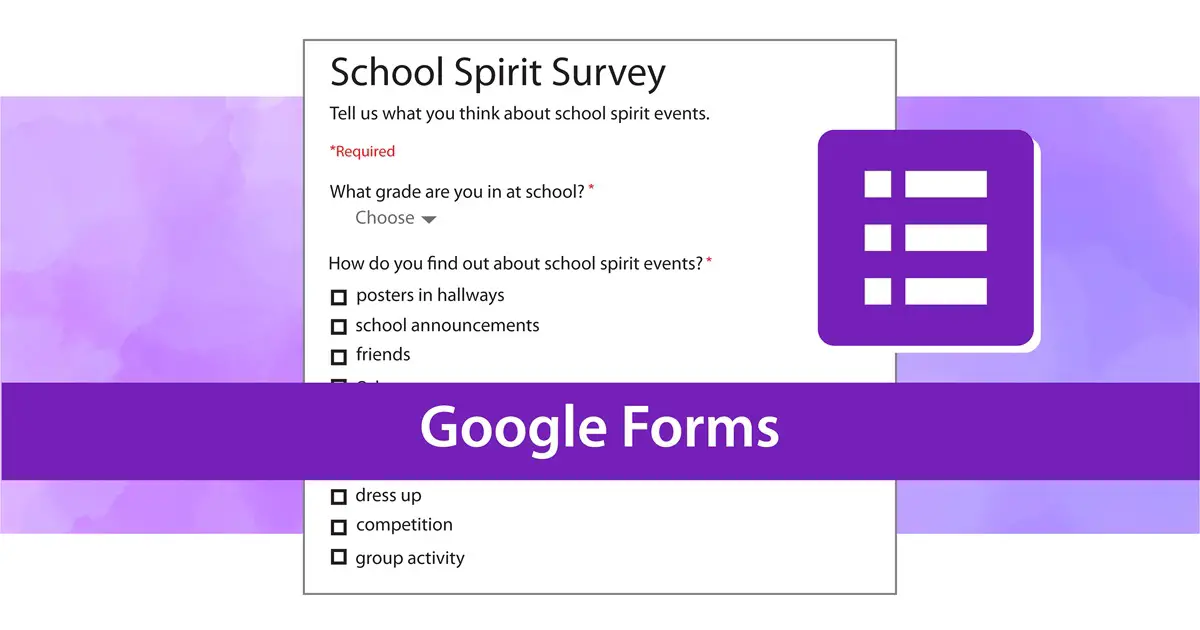
It should be noted that changes made to a form are not automatically synchronized. If the original source is edited in the Google account, it is necessary to access the Collect.chat plugin again to update the chatbot.
The entries recorded in each chatbot are transferred, as in the case of forms, to a Google Spreadsheet. The tool stores a copy of the received messages in parallel, but this can be deactivated still.
Collect.chat offers a free plan and if you want to learn more about this tool or try it out, you can find all the information at formtochatbot.com.