Microsoft Teams is implementing a small change in its desktop version that will make it easier to multitask.
You will be able to keep track of your educational or work Microsoft Teams account without neglecting your account. You don’t need to switch between one account and the other since you can have both accounts open at the same time.
You no longer need to switch between different accounts in Microsoft Teams on the desktop. Since following the roadmap published by Microsoft, the possibility of using two accounts (personal/work or personal/educational) at the same time is being implemented.
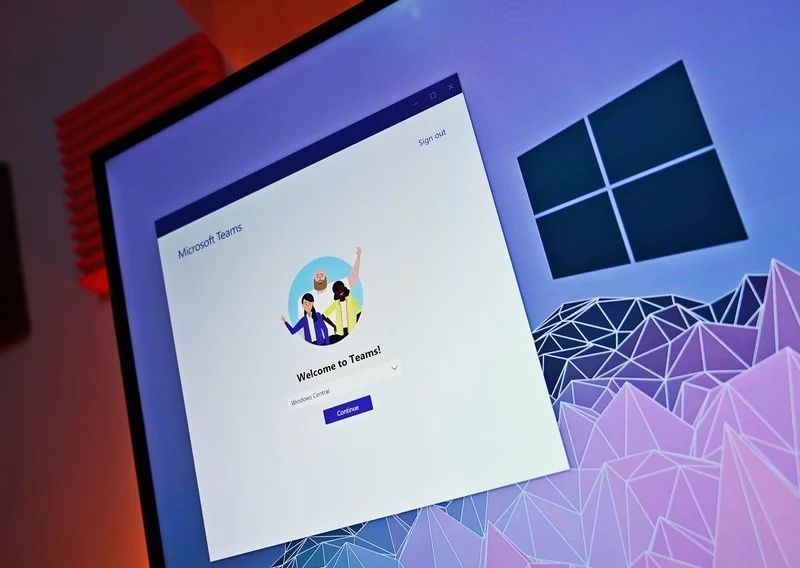
So you won’t have to leave your personal Microsoft Team account to keep track of the rest of your obligations. And don’t worry, it’s not that complicated to have both accounts at the same time. You will find some differences in the logo that corresponds to each account so that you can easily identify them without wasting time. And of course, you can always choose to use different profile pictures to avoid confusion.
A detail to keep in mind is that this dynamic only works for a personal account and an educational or work account. But you cannot use two work or educational accounts at the same time. However, the Microsoft team mentioned that they are working to support multiple work accounts.
And this is not the only new feature being implemented in Microsoft Teams. Already being tested on iOS and Android is the Suggested Answers feature to Microsoft Teams for Education. This AI-powered feature takes into account the context in chat conversations to give some suggestions that will save you from having to type the answer.
A feature that could be coming soon to the desktop version of Microsoft Teams for Education, although only for use by teachers.





