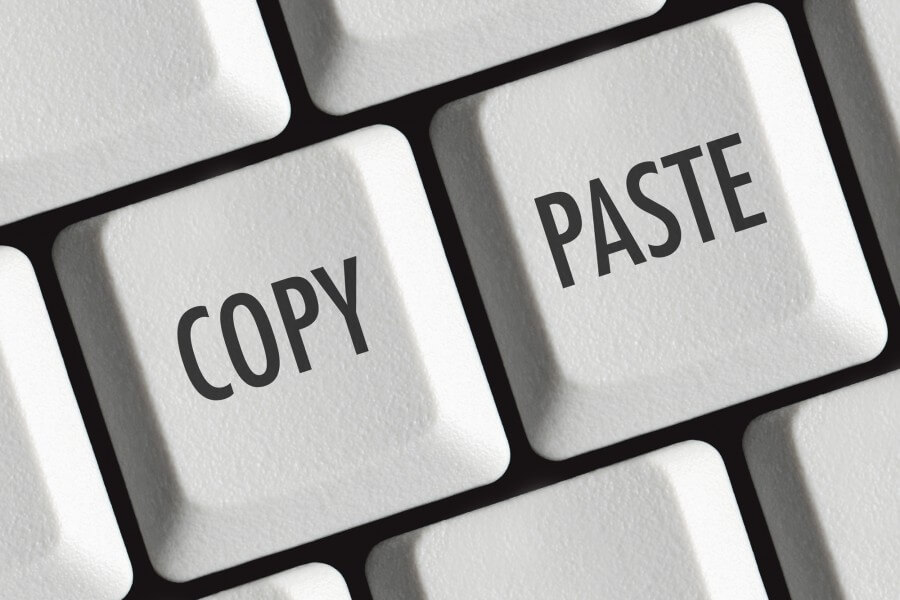If you don’t know how to copy a photo to clipboard on Android, we are going to help you out. Android has its own internal clipboard, although it sometimes doesn’t work properly. For example, there is no way to copy images to the clipboard to paste them to other applications, except for images from the URL. Luckily, there is an app for that. Copy to Clipboard is a great tool that lets you copy any image to the clipboard.
How to copy a photo to clipboard on Android?
Copy to Clipboard is a free app, although to unlock all the features – such as being able to copy up to five photos at a time – you must pay around $3.
One of the advantages of Copy to Clipboard is that it is very easy to use. Basically after installing the app, open your favorite gallery app.

Then, open the photo you want to copy and press the button to share the image with other applications. In the list of available apps, you will see Copy to Clipboard. Tap on it and the photo will be copied to the clipboard, just like that.
At this point, a floating Copy to Clipboard button is displayed, which you can click to see which photo is currently on the clipboard. This is especially useful if you have made a donation and therefore may have multiple items on the clipboard. When you tap on the preview, that will be the photo that will be copied to the clipboard.
You can paste the photo like a link on any chat. Why don’t you try this Android app out now?