After a long list of rumors and leaks, Microsoft has finally made official the existence of the new Windows 11, the next great version of Windows with a renewed design and lots of features that will be coming to all users in the future.
During the expected event in which those from Redmond talked about the future of Windows, we were able to know the most outstanding news about what will be this new generation of the most used desktop operating system in the world.
During the presentation, Panos Panay explained that the design team has paid special attention to detail, highlighting the system’s new animations, styles, and themes. He says Windows 11 is designed to “bring us calm.”
Windows 11 features
A new Start Menu
Windows 11 has a new centered Start menu that says goodbye to living tiles and welcomes new icons. The taskbar now has the main docked app shortcuts centered, and even the Windows icon has undergone a facelift, as we had seen in the leaked build.

The updates will be 50% smaller, they promise that Windows 11 will be the most secure Windows to date, and also the fastest, from the browser to the explorer and the updates themselves.
Snap Layouts’ and tab changes
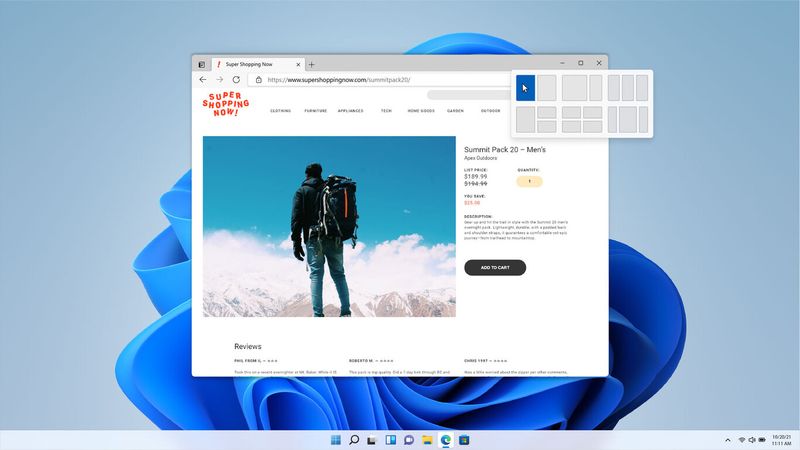
One of the most outstanding new features of this new Windows are the so-called “Snap Layouts”, ways of organizing the windows on the desktop that allow us to choose different styles of organization, it is like Windows Snap, but better, more in the style of the tools that we have been able to use in PowerToys.
In addition to these layouts, we will be able to create groups of applications and the system will remember what we were working on, allowing us to switch between tasks or complete projects from the taskbar.
Basically, you can take your laptop with you and when you disconnect from the external display, applications are minimized, and when you reconnect, everything reappears exactly where it was on the desktop.
Microsoft Teams integrated into Windows 11
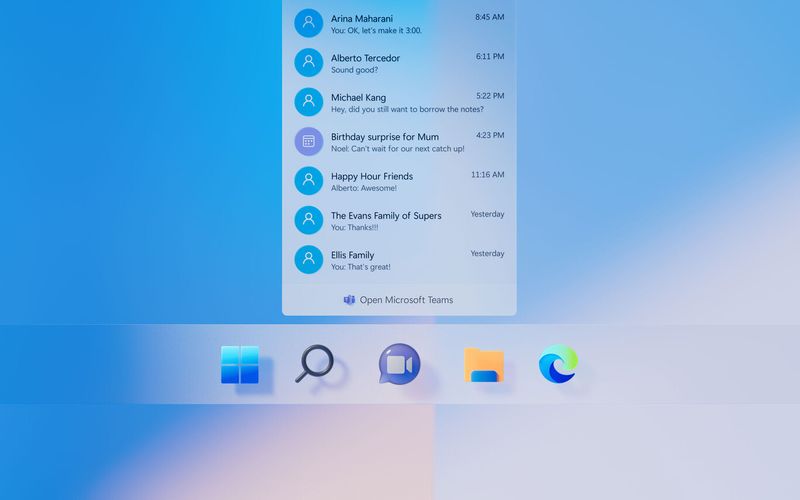
With Windows 11, Microsoft’s flagship communication tool, Teams, will be directly integrated into the system to facilitate interaction between users, whether at the business level or at home.
The new Windows 11 Store
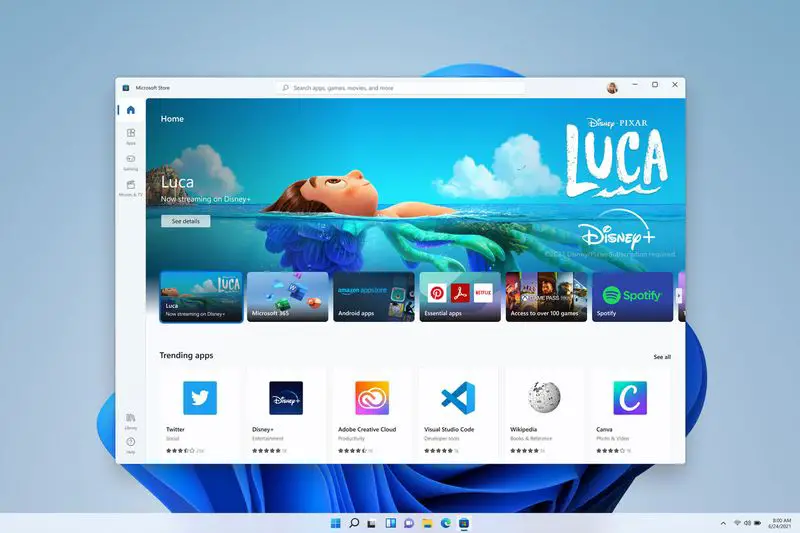
With Windows 11 we will have a new applications store, one that will open its doors to all kinds of applications and games. This means that from now on the new generation of Windows will have PWA (progressive web apps), UWP (universal apps), and classic Win32 programs in one place.
Android applications support
Android applications will also be available in the new Windows 11 store.
In addition to this, the store also has a new design and will include a section dedicated to entertainment, to find series, movies, and TV shows.
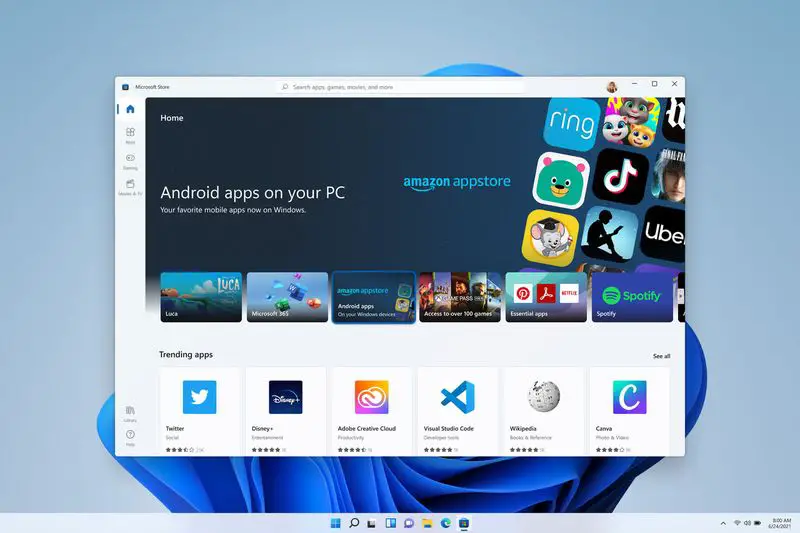
And to top it all off, Microsoft seems to really want to breathe new life into the store and has announced that Android applications will be added thanks to the new integration with the Amazon Appstore.
Windows 11 widgets
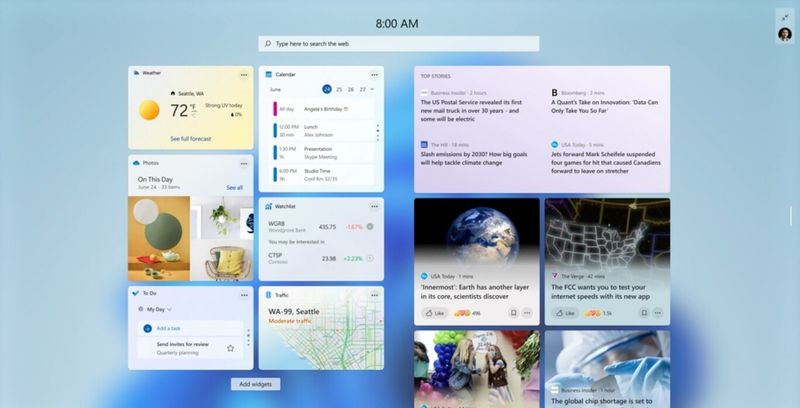
Widgets return to Windows, remember that they had a brief appearance in Windows 7, and then passed into oblivion. Now in Windows 11, we will have a new selection of widgets to facilitate tasks and offer quick segments of information.
The next-gen gaming in Windows 11

During the presentation, Microsoft dedicated a special segment to video games, explaining that “if you are a gamer, Windows 11 was made for you”. With this new generation of Windows, they hope to offer the best gaming experience on the PC in history.
Especially in the graphics section, adding the technologies they have integrated into their new consoles (Xbox Series S/X). Functions such as Auto HDR will automatically improve games on all devices that support HDR, and more speed thanks to Direct Storage.
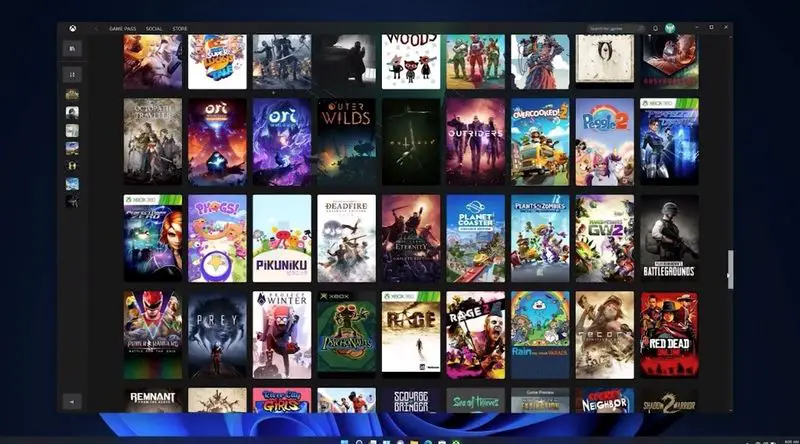
With Direct Storage, games can load assets directly to the GPU without slowing down the CPU. All these technologies will be leveraged by Xbox, the application integrated into Windows 11 to enjoy the huge library of games offered by Xbox Game Pass Ultimate.
New Settings tool

During the presentation, it was also possible to briefly see an image of the new Settings panel, which although it maintains the same sections of the current menu in Windows 10, has been completely redesigned. What we do not know at the moment is whether it will eventually replace the Control Panel and whether it will include all the functions of the latter.





