Users with a WD My Book Live NAS should exercise caution. Via Western Digital’s forum, several users have reported that their network-connected hard drives are being remotely formatted, without them having taken any action. “All my files are gone,” multiple users on the forum resignedly explain.
The WD My Book is a NAS server with a vertical, book-like design. A hard drive is connected to the cloud with which we can access these files remotely. However, now some users are seeing how all their files are mysteriously disappearing, without having installed any updates or having opened the My Book Live application.
Western Digital explained: “we are aware of these problems and the incident is being actively investigated.”
Affected users explain that all the data on the device seems to have disappeared, but that the folder structure is intact. That is, the default folders on the device remain but without files. One of the users has posted a script where he reports that a factory reset was performed remotely, but there was no one at home or anyone known to be accessing the NAS.
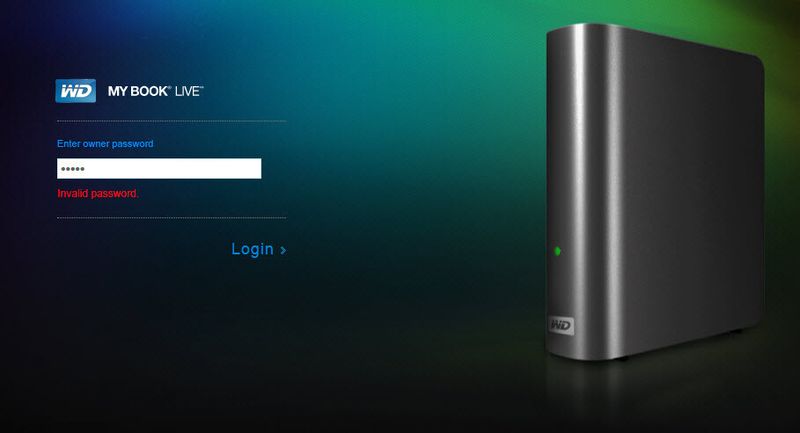
Last April, a ransomware attack hit QNAP and encrypted users’ NAS, demanding a ransom to recover files. Western Digital explains that “we do not indicate any breach or compromise of Western Digital cloud services or systems,” although they do report that “we have determined that some My Book Live devices have been compromised by an attacker.”
“In some cases, this compromise has led to a factory reset that appears to erase all data on the device,” they describe from Western Digital. The recommendation, in this case, seems clear: “at this time, we recommend that customers disconnect their My Book Live devices from the Internet to protect their data on the device.”
The My Book Live received its last firmware update in 2015, they explain from the manufacturer. Five years without security updates could have facilitated an attack and have led to multiple users suddenly losing all their files.





