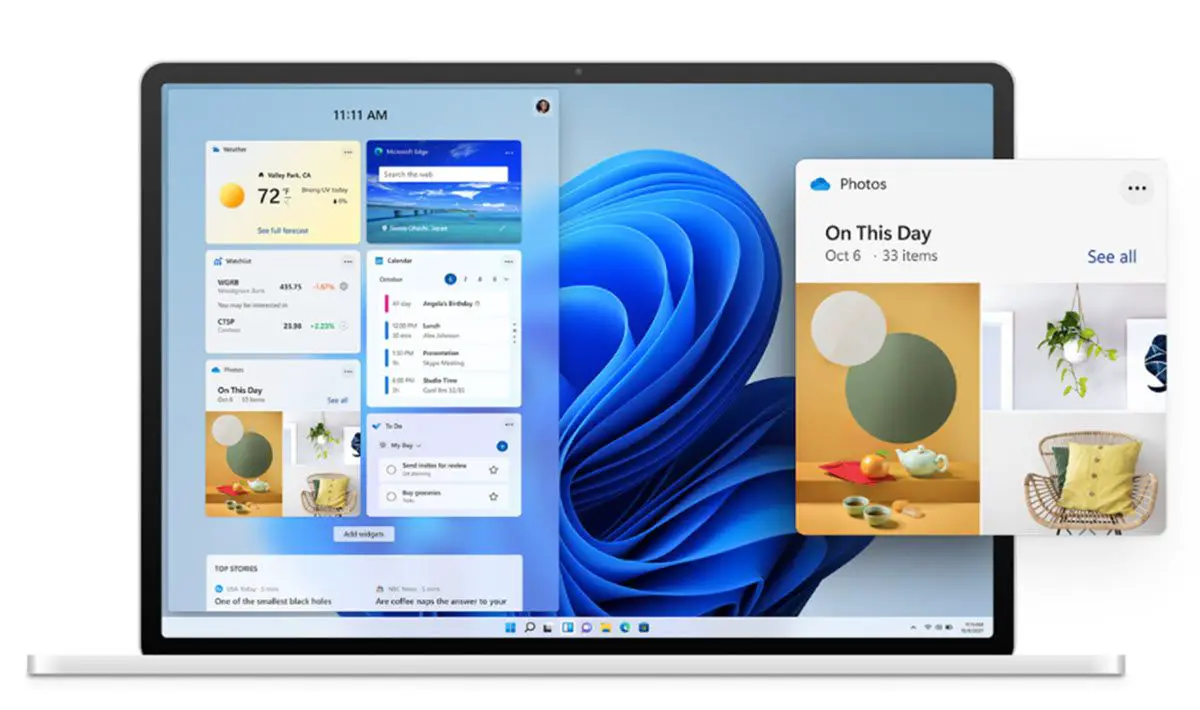If after seeing the new features presented by Microsoft for Windows 11, you are wondering if you will be able to enjoy it from your PC, you can take into account this tool.
It is a free tool from Microsoft that analyzes the state of your computer, and now also checks if your computer meets the requirements of Windows 11.
How to know if you can install Windows 11 on your PC – Which systems will be compatible?
Microsoft has already specified the minimum requirements that a PC will need to run Windows 11, as you can review in its presentation page:
- Processor: 2 cores or more of 1GHz or higher
- A minimum of 4GB of RAM
- 64GB of free hard disk storage
- Graphics card compatible with DirectX 12 or later and WDDM 2.0
- 9-inch display with 720p resolution
- TPM 2.0 technology support
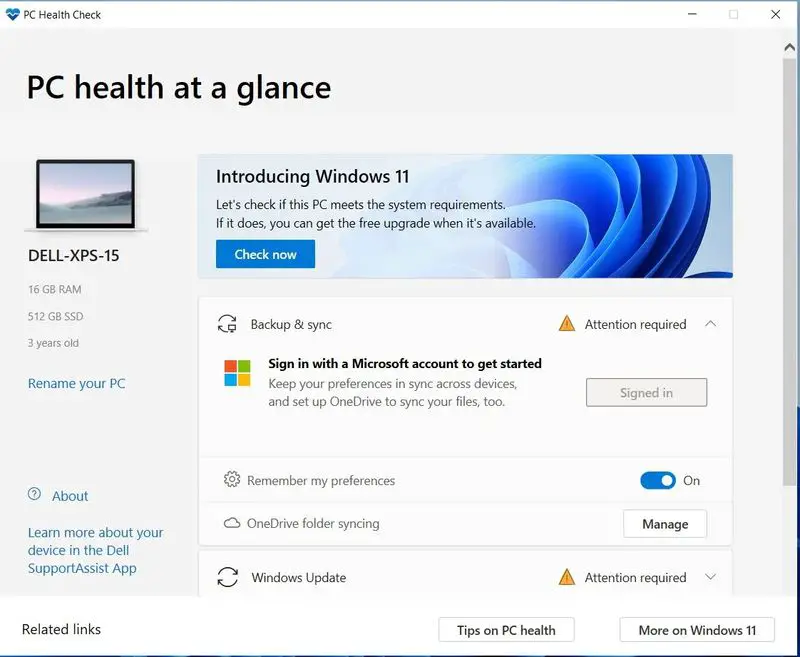
But if you do not know if your PC meets all these conditions, you can use one of the tools provided by Microsoft to check the status of your computer, called Microsoft PC Health Check.
To do this, just go to the Microsoft page for Windows 11 and look for the section “Check compatibility” to download the app. Or you can download it from this link. Once you download and install this tool, all you need to do is select “Check now”.
Once this tool analyzes your computer, it will tell you if it can run Windows 11 or not. In case the answer is negative, it will not give you details or tell you why your PC is not compatible. It will only limit itself to say that it does not fulfill the system requirements to execute Windows 11. Be careful, because sometimes it says that it is not compatible when it is, it is an error that has the tool and that from Microsoft they are already solving.
It will give you a link to see more information, but it will only show you the possibilities that you will have with that PC. That is, continue receiving Windows 10 updates for a while longer unless you decide to buy in the future a new computer with Windows 11 preinstalled.