QR codes are everywhere today as a convenient way to store and distribute information while being quickly accessible to anyone and with devices as widespread as a smartphone.
The use of these 2D codes (bidis) is widespread; in consumer, business, and all kinds of industries. You can find them printed on the packaging of a product; on a business card; on a restaurant table; in a supermarket; in a museum; in the field of cryptographic currencies; in advertisements or medicine for information on certain diseases and recently included in the ‘COVID passport’.
Surely you use them massively, but as with so many other issues in technology perhaps you have not stopped to think about what is behind them. We bring you up to date with this approach in which we review its creation and motivations, its general uses, access, and also how to create them if you need it.
What is a QR Code?
These ‘quick response codes’ (definition of the original Quick Response code) came as an evolutionary leap from barcodes and were motivated by the need to increase the amount of information and possibilities of use of what they were able to offer. They were created in Japan by a subsidiary of Toyota in 1994 and spread rapidly in the Asian country at the end of that decade. Finally, in June 2000, the ISO international standard was approved and is now massively used around the world to become the most popular 2D code in existence.
Like any other barcode, a QR code aims to store information in an optical label readable by some kind of machine or device. To do this, they include a matrix of two-dimensional dots in a square format, commonly in black and white (although there are also colored ones) and with three squares in the corners that allow the reader to detect the position of the code.
The capacity of information that can include is defined by levels according to the number of modules that make up the matrix: from level I with 21 x 21 modules to level 10 that can include a whopping 177 x 177 modules. The most widespread QR codes for consumer use are 25 x 25 and 29 x 29, ideal for their balance between size and capacity to hold information.
Although the vast majority of modules are formed in black and white colors, the standard allows some flexibility to add other colors. In these cases, the colors must maintain sufficient contrast between light and dark to remain legible for code reading systems and programs.
They can also include graphic touches to make them more attractive and personalized. For example, including images of a person can be used on personal information codes such as business cards. Or as disease or allergy warnings that can be read by health or security forces in the event of an accident or emergency. Finally, the use of embedded texts is another extension to the generic ones thanks to the redundancy of information based on the Reed-Solomon error correction they include.
As for their location, you will see them in any type of material where a digitizing device arrives, from a piece of paper, cardboard, to a piece of cloth. Or in giant size on the facade of a building. And not only in physical format but also virtually on the Web.

QR code usage areas
Because they can store different types of information, QR codes are used for many purposes. Among others:
- As plain text, e.g. for welcome messages at conferences.
- Addresses: personal address, business address, etc.
- Phone numbers: personal or business phone number.
- E-mail addresses: personal or business accounts.
- URLs with addresses of specific websites or web pages.
- Links to apps, for example, those leading to the Google Play or Apple App Store.
- Payments: QR codes can store information about your bank account or credit card.
- Online account authentication. Websites can display a QR code that a registered user can scan with their smartphone and automatically log in.
- Wi-Fi authentication. QR codes can be used to store wireless network authentication details such as SSID, password, and encryption type.
- Two-step verification access keys. They are used during 2FA authentication security set up by a growing group of websites and applications.
- Various other uses. For example in marketing; to see the menu of a restaurant; in virtual currency management or even funeral uses that in Japan are included in tombstones that point to web pages containing information about the deceased.
How can I use a QR code?
Their first use in Japan was to register spare parts in automobile factories and today they are massively used in all types of industries for inventory management, as well as in marketing programs, customer support or simply to include the visual identity of a company. However, the inclusion of software capable of reading QR codes and the explosion of sales of cell phones, has made its use in consumption is also massive.

The coronavirus pandemic that we are suffering from has also prompted them, including in the ‘COVID passport’ or simply to digitize the menus of a restaurant, avoid contact with the physical menu and reduce the risks of community transmission. Advanced tools such as Contact Less Menu allow, through the reading of QR codes, not only to visualize the different products but also to directly generate an order as we would do in e-commerce.
While in the beginning, they required fixed or handheld industrial devices to read the codes, today they can be used on almost any electronic device, PCs, tablets, or wearables, although what has greatly facilitated their use has been the impressive deployment of smartphones.
Its most common use today (leaving aside the industrial segment) is using the camera of a smartphone to scan the code and specialized software to translate it. Many smartphone manufacturers offer their native solutions and there are dozens of third parties in the official Play Store for Android or the App Store for iPhones. As an example, on Android, we like the reader and scanner from Kaspersky, while for iOS a free one that works very well is this one from TapMedia.
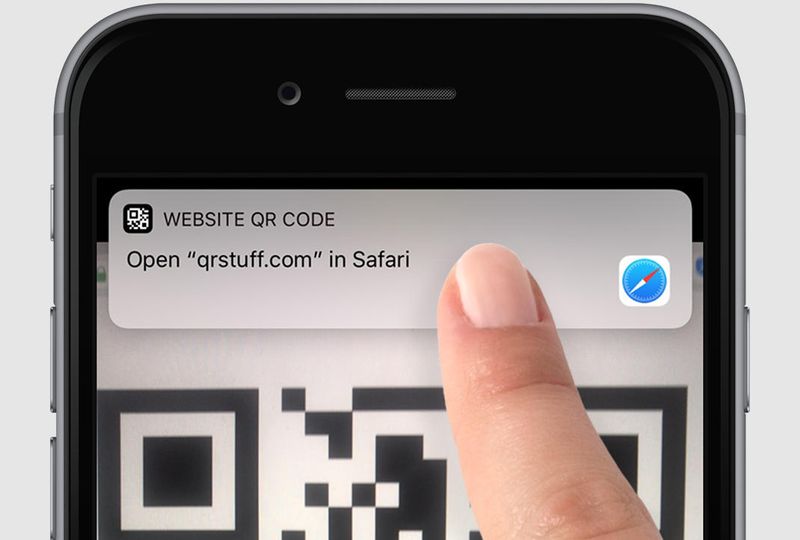
All you have to do is point your smartphone camera at the QR code matrix and the app you use will do the rest, usually in consumption to link it to some web page, a location map, an email, a profile on a social network, or whatever.
How to generate or create a QR code easily?
As you may have read, the possibilities of QR codes go far beyond the typical industrial use that is done with the barcode of a product. There are different platforms and tools to create your QR, which can reach many of the uses we have listed, from a web page, through a menu or business card.
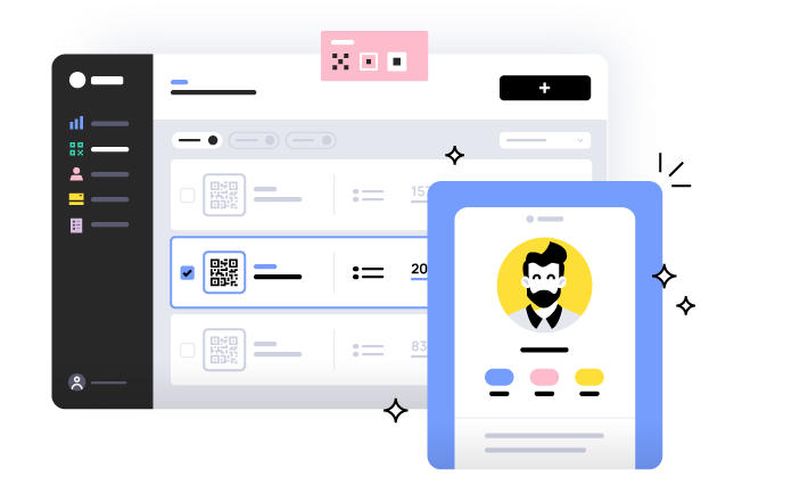
In this practical article, we talk about them. In some platforms, its use is as simple as choosing the content that will have your code, customize and design it to measure, and download it in different formats so you can print or display them in digital format. These specialized services add the ability to create dynamic and editable QR, analytics, and more.
Very interesting these QR codes are now everywhere and have become a preferred method of storing and distributing information, with the possibility of digitization from media as widespread as smartphones.




