Turn your Xiaomi into your work phone with Enterprise Mode. Nowadays, many users routinely use their mobile devices to get work done. And the main problem is that sometimes people cannot separate their personal life from their work life. For this reason, Xiaomi thought about those users who had one of its models to work, so it brought a new feature from MIUI 10 that not everyone knows, the Enterprise Mode, as it has gone unnoticed by many.
This mode will not only serve us to convert every time we want our phone in the company or work mobile, but it will also bring us some features that later we will explain. In addition, the phones of the Asian manufacturer have different tools or methods that help us to configure our usual phone in mobile for work whenever we want. Therefore, we will explain all the possibilities offered by a Xiaomi mobile to convert their phones into enterprise phones.
What is Xiaomi Enterprise mode?
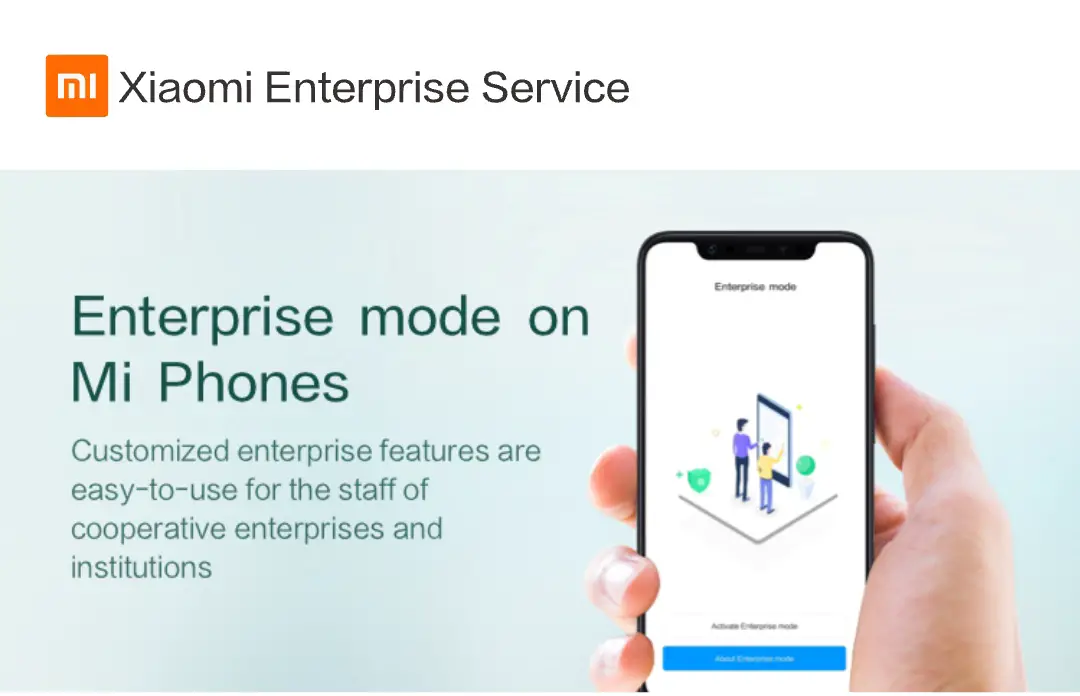
The functionality that we present today can be found among the additional settings of those phones of the Asian manufacturer that have a version of MIUI 10 or higher. In addition, it is an important novelty for all those users who, in their daily lives, have to use two different phones to separate their personal life from work. Well, with the Enterprise Mode, or also known as Enterprise Mode, we will be able to turn a Xiaomi into our work mobile.
In addition, it will not only serve us for this but different features are added that will give us certain functions to have greater comfort when using the mobile device, even guarantee us even higher security of our data. Although, the main negative factor that we can find is that, not being so well known, it has not been able to fully exploit all the advantages of having this extra functionality.
Above all, it will be of great use to those companies that want to give their employees an exclusive device for commercial purposes. This means that a series of restrictions can be applied so that these phones can only be used for the work of a specific business. It will be possible to control or restrict applications, communications, hardware, or data, among many other functionalities. So there will be no limits since all system options can be fully mastered.
In addition, it allows centralized management of users, data, applications, and behaviors with flexible remote management and configuration services. And, how could it be otherwise, this mode ensures a security mechanism for all the information we have on the phone.
How to activate Enterprise mode on your Xiaomi phone?
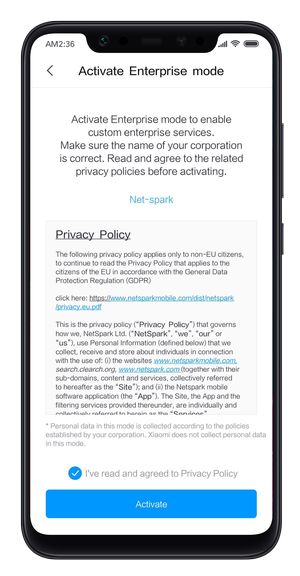
The Chinese manufacturer makes it very easy for us to be able to enable this mode without any problems. In addition, when we access this functionality we will get an About Enterprise Mode button. In the case that we press it, it will take us directly to a very detailed explanation of how we have to activate it step by step in our phone and what this feature of the Xiaomi is based on.
Although, we will tell you how to do it without having to resort to it since the Terms and Conditions will come in some language that doesn’t have, but then not redirect to a manufacturer’s website that is not translated. The first thing you should do is go to Settings > Additional settings > Company mode. Once inside, two options will appear, one is the one we have explained above and the other will be to activate it.
After clicking on that option, it will take us to a section in which we will be asked for the credentials of our company. To do this, we must register as developers in ‘My Enterprise Services’, to get a code and a license. At the bottom of the page to which we are sent, a form will appear that we will have to fill in with the details of our business so that they can contact us.
Once we have completed everything they ask us and we have been able to finalize the registration. We will only have to enter again in this mode, click on Activate, and enter the data provided to us. Afterward, we will be asked to accept the privacy conditions and we will have this extra function in our phone.





