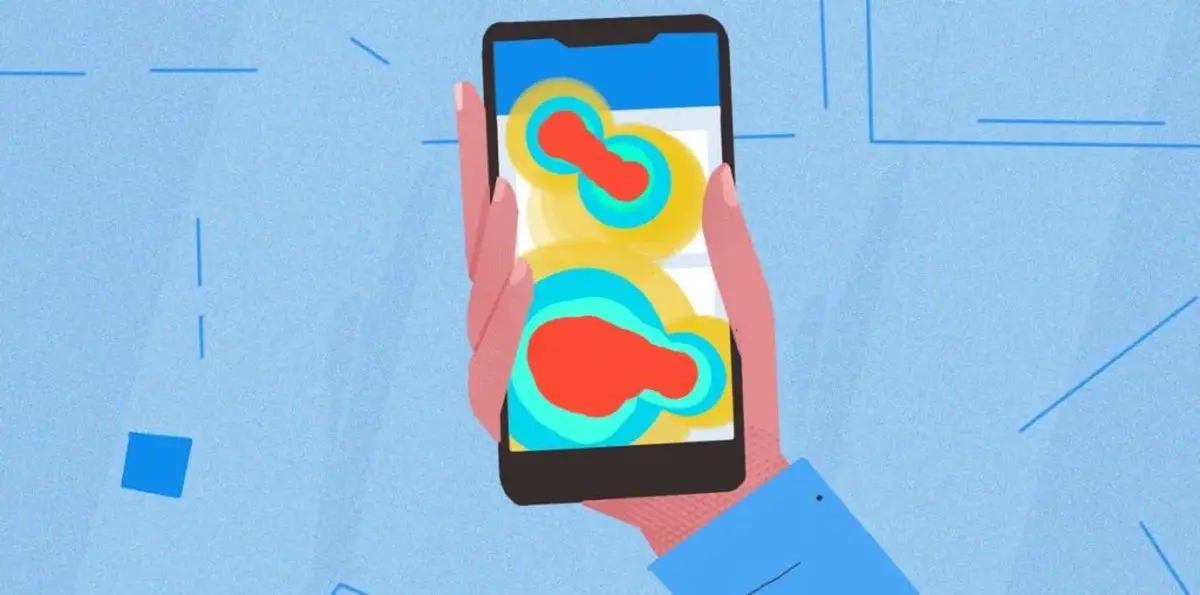Today we’ll tell you what is a heat map tool, what it is used for and how to choose the best one for you and your business. When operating a website with a purpose, such as a mail-order business, it is necessary to have users take the actions that the operator wants, such as purchasing or requesting information.
To do so, it is essential to analyze what kind of actions the users took on the site and make the site more attractive to attract users. A heat map tool is an effective tool for analyzing user behavior within a website.
In this article, we will discuss in detail the features and benefits of heat map tools, as well as the points to consider when implementing heat map tools.
What is a heat map tool?
A heat map tool is a tool that shows, in an easy-to-understand manner, what kind of actions a user who visited a particular website took on the site using colors.
In the case of general access analysis tools, it is not possible to grasp the detailed behavior of users on the site. A heat map tool, on the other hand, can capture the user’s movements within a page in detail.
You can get useful information for site management, such as where users are interested in a page, or what parts of a page you want users to check are not being seen.
Heat map tools: What are its features and what you can do with them?
There are many different types of heat map tools, and the functions vary from tool to tool. However, some common features are included in all of them, and these common features can be used in any heat map tool.
The features that are common to multiple heatmap tools are Attention, Scroll, Click, and Mouse Flow.

Attention Display Function
A function that allows you to understand where users are intently looking on your site. You can see what the user is interested in.
Scrolling display function
This is a function that shows where users leave a vertically scrolling site. If the user scrolls to the end, the content is attractive because the user is interested in reading it all the way through.
Click Display Function
A function that shows where on the site the user clicked.
Mouse flow display function
A function that displays the movement of the user’s mouse within the site. If the mouse is moving in a concentrated manner, it means that there is information that the user is interested in.
What kind of advantages does a heat map bring?
By using a heat map tool, you can understand the detailed behavior of users on a specific page, and you can also obtain information on what users are interested in. If you use this information to improve your site, you will be able to include content that will attract more users.
For example, by improving the content in areas where many users leave the site and adding more interesting information, you can increase the time users stay on the site.
The longer users stay on your site, the higher your conversion rate (the percentage of users who visit your site and take the action you want, such as purchasing or requesting information) will be.
Furthermore, by analyzing the user’s mouse flow, it is possible to create a more clickable site structure or devise a content structure that prevents users from leaving the site at the top of the page.
By using heat map tools in this way, it will be easier to realize the objectives of site management.
Points to consider when comparing and choosing a heatmap
When implementing a heat map tool, you need to choose the tool that best suits your website. Below are some points to keep in mind when comparing and choosing a heat map tool.
Does it have functions that match the needs of your site?
When comparing heat map tools, think again about whether the site you are running is for PC or smartphone users.
For example, if it is a site with a large number of PC users, it is important to place banners and links that are easy to induce clicks. In this case, choosing a heat map tool with a rich click display function will make it easier to predict where on the site the banners and links are likely to be clicked.
On the other hand, if your site has a large number of smartphone users, it is important to have a good attention display function that allows you to understand where people are focusing on your site through the small screen of a smartphone.
It is possible to analyze the content that is being read on a smartphone using a heat map tool and improve the site to make it easier to attract users by expanding the content.
Heat map tool pricing
Each of the heat map tools sold and provided by different companies has a different fee structure. They range from free to costing tens to hundres of dollars or more, depending on the functions they have and the degree of freedom they provide.
Also, the price of a heat map tool often depends on the number of accounts and the number of PVs; if the number of PVs is higher than expected, or if multiple people need to have separate accounts, the plan price may be high.
How much support is available?
The support you can get depends on the heatmap tool. If it is your first time using a heatmap tool, it is easy to have questions or problems in using it. Especially if you are new to heatmap tools, you may be confused about how to analyze the data obtained through the tool.
If you are new to heatmap tools, you may not know how to analyze the data obtained through the tool. Support can be used as a consultant in the use of heatmap tools, so it is a good idea to choose a tool or plan that comes with support.
Can you use it with a free trial?
Some heat map tools have high implementation costs, so it is important to try them out for free before purchasing. If the tool is not suitable for your company’s needs after the introduction, it will cost you a lot of money and time. To avoid such losses, it is important to use the free trial.
If you already have experience using a heat map tool and have detailed information about the tool you plan to introduce, you may have no problem introducing it without a free trial. If not, however, the availability of a free trial is important.
Amount of data that can be analyzed and the data storage period
Each heat map tool has a different data storage period and number of pages that can be analyzed. The storage period and the amount of data that can be analyzed will also vary depending on the price you pay, so make sure to check that when selecting a tool.
It is also important to decide in advance how many pages you want to analyze with the heat map tool and how much data you need to store.
How much segmentation functionality is available?
The word “segment” means “break” or “part,” and refers to narrowing down the data with a specific cut-off point. For example, if you use a heat map tool to compare “first-time visitors” with “repeat visitors,” you may be able to understand the behavioral patterns that are characteristic of repeat visitors.
It is especially important to compare the users who converted with those who did not. By comparing the two, you can identify the behavioral patterns of users who convert and improve your site based on these patterns, which will lead to higher conversion rates.
If you want to make extensive use of such segmentation functions, it is important to choose a heat map tool that has a full range of such functions.
Best free heat map tools
There are two main types of heat map tools: free and paid. The free version has an image of being greatly inferior to the paid version, but there are cases where even large companies use only the free version, and its usefulness is high.
The free versions of these tools include Ptengine, UserHeat, and Mieruka Heatmap.
Ptengine

Although the free version has some limitations, it has already been used by more than 150,000 companies and has a reputation for ease of use. (Multi-device support).
UserHeat
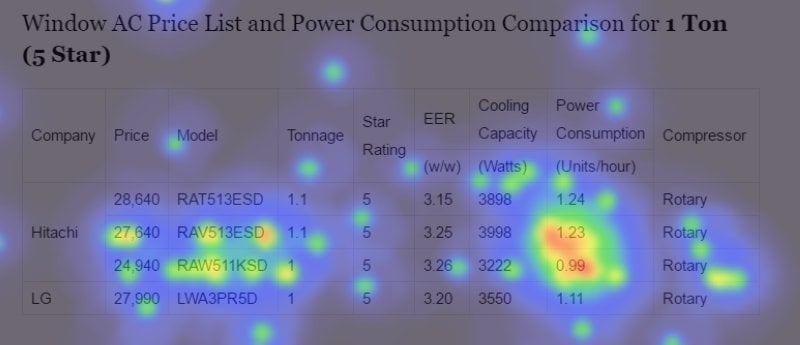
The free version is limited to 300,000 PV per month, but all the features are available. If you are running a small site, the free version is probably sufficient.
Mieruka Heat Map

Real-time heat map analysis is possible for up to five pages.
Best paid heat map tools
On the other hand, there are paid heatmap tools such as UserInsight, Appsee, and SiTest.
UserInsight
A paid version of User Heat, which is available for free. It is one of the best-known heatmap tools in Japan and is used by the Prime Minister’s Office website and other large companies in Japan.
Appsee
A tool that allows you to perform heatmap analysis with a smartphone app, available for both Android and iOS, to understand where the most taps are on your site.
SiTest

SiTest is a heat map tool with reporting functions that utilize artificial intelligence (AI), and it has a variety of functions such as the ability to conduct A/B testing.
What is the difference between the free version and the paid version?
In most cases, there is a difference between the free version and the paid version in terms of limitations.
In general, there are differences in the number of PVs (data will not be retrieved if the number of PVs exceeds a predetermined number), number of pages (number of pages to be analyzed), number of domains (number of sites that can be analyzed), number of users (number of users that can access the site), and data storage period (the period the obtained data can be stored).
If you want unlimited use, you should use the paid version.
What situations should I use the free version and the paid version?
The free version generally has limitations on usage, but if your site is small and you expect to have a limited number of PVs and accesses, the free version may be sufficient. However, if your site is small and you expect to have a limited number of PVs and accesses, the free version may be sufficient.
The paid version, on the other hand, requires more money but allows you to use the tool’s functions without limitations. If you are expecting a large number of PVs or accesses, the paid version may be more suitable for you.
Comparing heat map tools is essential when introducing them
When aiming for efficient and effective website management, the use of heat map tools is indispensable. However, since there are many tools available today, it is necessary to choose the one that best suits your company when implementing it.
Points to consider when comparing heat map tools are whether they have functions that match your company’s needs, how much it costs to use them, how much support is available, whether there is a free trial, how much data can be analyzed, and how much data storage is available, and how many segmentation functions are available.
Both free and paid versions are available, so be sure to consider the scale of the site you are running and choose the tool that best suits your company’s needs.