Here’s how you can play Google Dinosaur from your iPhone screen using the official Chrome widget. Although video games are getting bigger budgets, better graphics, and better stories, sometimes we want something simple and fun to kill time. For that very reason, Google dinosaur is possibly one of the best options for that^.
What started as a little entertainment for when we didn’t have it on the internet, has become one of the most fun icons on the internet. What if we told you that we can play Google dinosaurs whenever we want and without leaving the home screen of our smartphone? Yes, we just need to have an iPhone.
How to play Google dinosaur from iPhone home screen with the official Chrome widget?
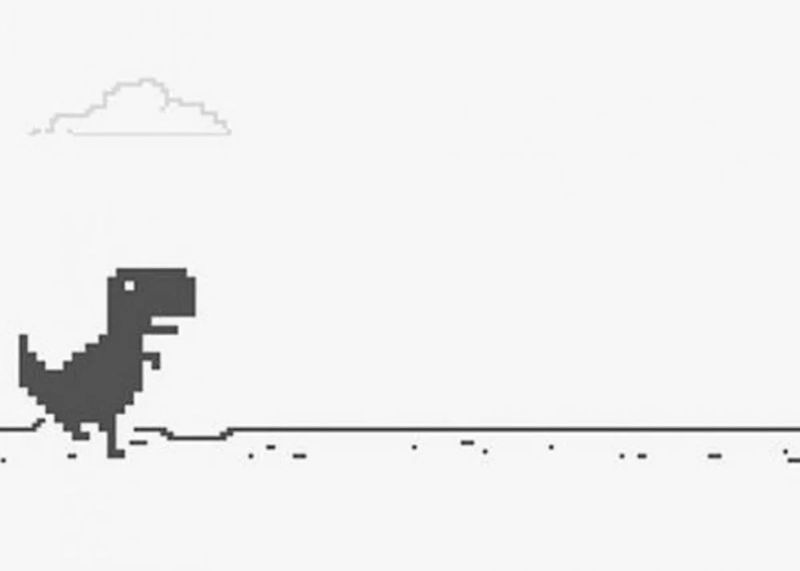
The first thing we must have is an iPhone, you can have an iPhone and the second thing is to have the Google Chrome app installed.
Once these prerequisites are confirmed, what we will have to do is to put a Chrome widget on the home screen of our iPhone. If you do not know how to do it do not worry, we explain it to you.
According to the official Google blog, we will long press anywhere on the screen until a + sign appears in the top corner of the iPhone. Then we will look for the Google Chrome application and select it. We will open a screen to choose the widget we want. We will choose the dinosaur widget.
Now a widget will be placed on the screen of our smartphone. We just have to click on it and ready, to play with the famous Google dinosaur.
Remember that in the computer version of Google Dinosaur we can introduce hacks to change the appearance of the character. In this way, we can handle iconic characters such as Sonic, Mario, and even Batman.





