Today we’ll tell you how to set up and activate the sound effects on your Xiaomi. The sound is one of the essential aspects of any smartphone, either through wireless or wired headphones, having the best possible sound is the desire of most users. On this occasion, if you have a Xiaomi mobile, we tell you how you can improve the audio with sound effects in MIUI.
The sound we perceive when we play something on the phone depends on almost infinite factors, starting from the good health of our ears. But beyond that, other parameters of our phone are essential to improve the sound experience as much as possible.
What influences the sound of our smartphone?
As we say there are many factors, but depend on the facilities that the smartphone manufacturer offers us to adjust the sound to our liking. That your mobile is better or worse in the facet of sound is something that can be mitigated with this type of effect. And precisely in MIUI 12, we can access several sound settings, which the Chinese firm describes as “Sound effects” to give that personal touch to the sound of the phone.
Well, these sound effects are mainly indicated to be used with headphones, which is the time when we can better perceive the sound quality, than in the case of speakers, which often only transmit a mono sound. While in this case the sound is perceived by separate channels. When we use a new phone and we have not customized the sound at all, it is normal that we hear everything with a somewhat flat profile, which in many settings we identify as “flat” and that is the one that usually comes by default in the equalizers.
In the case of Xiaomi phones thanks to MIUI we have a large number of parameters to customize to have a sound adapted to our needs and tastes. Even as we will be able to check, we will be able to adjust the audio and volume to our age, because as you know, the older we get, the worse hearing we have. These “sound effects” options from Xiaomi offer us to customize different settings.
How to set up and activate the sound effects on your Xiaomi?
Well, it is quite simple, since it is something that we can manage directly from the settings of our Android phone. To do this we must do the following:
- Enter the MIUI settings on your Xiaomi
- Tap on “Sound & Vibration”.
- Scroll the screen until you get to “Sound effects”.
Once inside we have all the options we are going to see below. These give us the ability to comprehensively control everything related to the sound of the headphones. These will only appear as editable if we connect headphones to our Xiaomi mobile, no matter if they are wired or wireless. In case they are not connected, they will appear in gray, and we will not be able to do anything with them.
If we connect the headphones, the text of the menus will turn to black, and it will then be possible to edit all the parameters that we will see below, and that can thoroughly customize the sound experience in our mobile of the Chinese brand. They are some settings to thank because not all manufacturers care so much that we can customize the sound of the phone to our liking.
Adjust the sound to the headphones
Well, the Chinese firm has been concerned that when we put on headphones we can enjoy the most of the sound experience, with or without cables, and even more so if we have any of the brand’s headphones. The first thing that these settings offer us is precisely to adapt the sound to the type of headphones we wear, so in this option, we will be able to choose our headphones from an available list we are talking about Xiaomi.
In this way, the sound is adapted to the technology of these headphones to get the most out of them. If we do not have Xiaomi headphones, nothing happens, we will be able to adapt the sound in other different sections, but in this case, the section to adapt the sound to the headphones will not need to be configured.
Equalizer
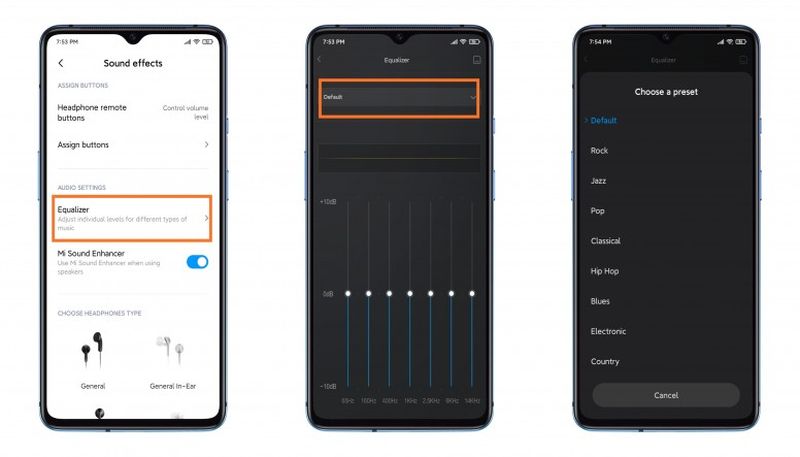
This option is one of the best for the sound of our phone to be the best possible, or at least based on our sound tastes. Within this equalizer, we will be able to choose ten styles of music available, so that the audio adapts to these genres, to get the best out of them and thoroughly enjoy the songs of each of the styles.
However, if we click on the preset, we will be able to adjust the entire equalizer, from left to right. In this way, we can adapt the sound to a more generic model, that we like how it sounds and that can be more easily adapted to all situations in which we are going to listen to sound on the phone.
Volume adjustment
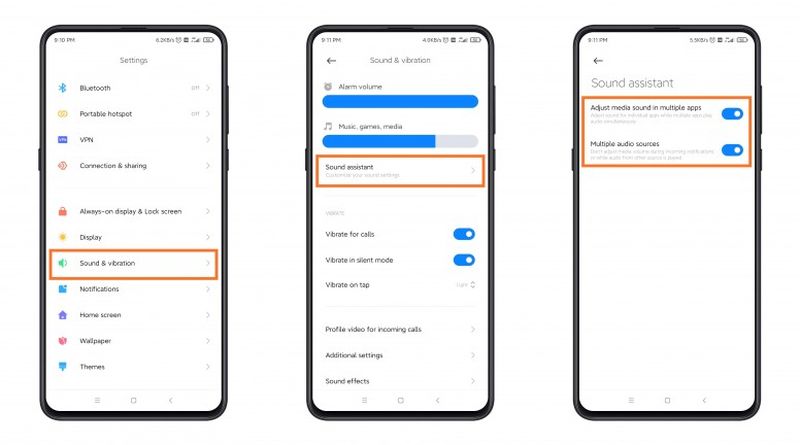
This section is one of the most interesting when configuring the sound of our Xiaomi. And it is because we usually do not find it in phones from other manufacturers it is a setting that seems to us quite successful, because it does not take into account only the type of sound or the quality of this, but adds the volume factor so that listening sessions are as healthy as possible, without putting our ears at risk by excessive volume.
For this, we have a setting in which we can adapt the volume to our age, within this setting we can choose between three different age ranges. One of them is up to 30 years, another from 30 to 60 years, and finally over 60 years. In this way, the sound of the phone and especially the volume will be adapted to such an important factor as age, which greatly influences how our ears can withstand excessive volume.
Headset control

Outside of the sound effects themselves, we have other options that will make it easier for us to play music or any other content. These are a series of settings to configure the operation of the headphone control buttons.
We can choose whether the remote control button on the headphones controls the volume level, or controls music playback. In addition, if our headphones have several physical remote control buttons, it is possible to configure them individually, we will only have to press them on the headphones, and then configure the actions to be performed on the phone.
In this way, we can always customize the experience to the maximum, which will allow us to enjoy even more of our headphones, whether wired or wireless. Features that are very much appreciated in a phone with which we use headphones for many hours throughout the week.





