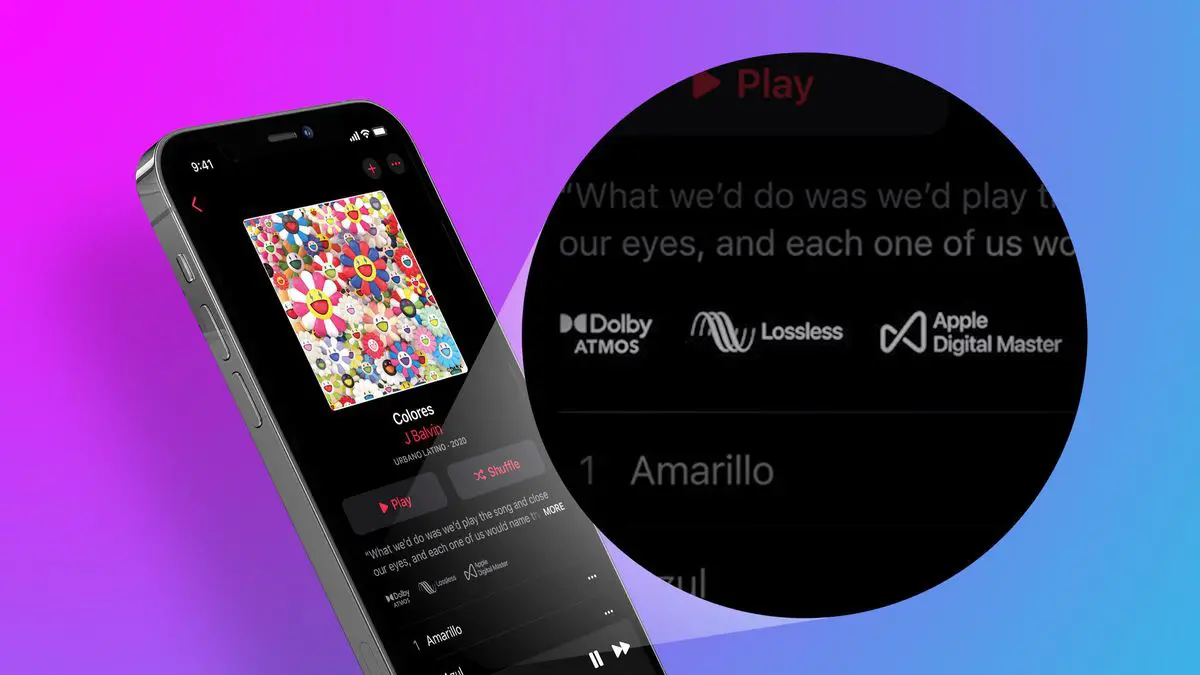Today we are going to tell you how to activate and use Spatial Audio and Lossless Sound in Apple Music on your iPhone, iPad, or Mac.
After the WWDC keynote, Apple announced the availability of Lossless quality and Spatial Audio in Apple Music. The two new features are now available (as of iOS 14.6, iPadOS 14.6, and macOS 11.4) so that we can enjoy our music in a much more inverse way and all its splendor. Let’s see how to activate and use these two new features on our iPhone, iPad, or Mac.
How to activate Spatial Audio on iPhone, iPad or Mac?
First of all, it is important to note that if we use Apple headphones the system automatically activates the spatial audio without us having to do anything. If we want to use third-party headphones or simply verify the configuration the steps to follow are as follows:
- We open the Settings app on our iPhone or iPad.
- Go to Music.
- Tap on Dolby Atmos.
- We choose between Automatic if we are going to use AirPods or Beats or Always On for other headphones.
It is also important to note, somewhat below, the option Download in Dolby Atmos that allows us to listen to music in this format without having to resort to streaming.
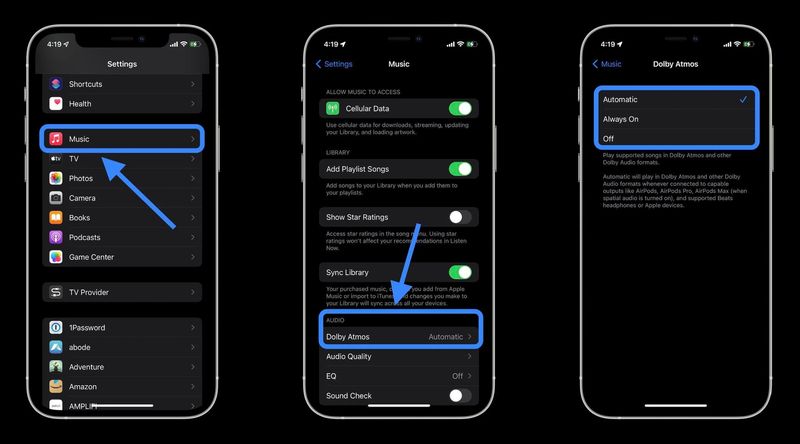
On the Mac, the steps are very similar. They are exactly the following:
- We open the Music app on our Mac.
- In the Music menu choose Preferences.
- We enter the Playback tab.
- In Dolby Atmos, we choose between Automatic if we are going to use AirPods or Beats or Always On for other headphones.
Again it is important to go to the General tab to check the Download Dolby Atmos option if we want this music format in offline music.
How to enable lossless audio on iPhone, iPad or Mac?
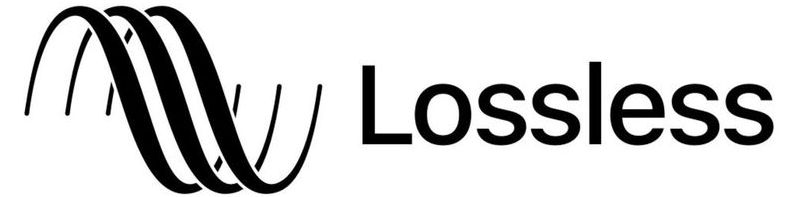
Unlike Spatial Audio, lossless sound must be activated manually. For doubts and questions about how it works, on which devices it is compatible and so on we refer you to this Q&A section. To activate lossless audio on our iPhone or iPad the steps are these:
- We open the Settings app on our iPhone or iPad.
- Go to Music.
- Tap on Audio Quality.
- Activate Lossless Audio.
After activating this option will appear at the bottom the options to configure the quality depending on the type of connection we are using. In general, unless we have an unlimited mobile data tariff, we recommend keeping Streaming with mobile data in High Quality, while Streaming over Wi-Fi and Downloads, the latter taking into account the size of our device, we can use Lossless or even High resolution lossless.
On the Mac we can also activate this configuration, we will do it in the following way:
- We open the Music app on our Mac.
- In the Music menu choose Preferences.
- Go to the Playback tab.
- Activate Lossless Audio.
As before, we adjust the Streaming and Downloads to the quality we want. In order not to occupy too much space we can, for example, leave the transmission Without loss while the downloads we can configure in High quality.
Dolby which is not Dolby, Android, and Apple Music selections
With the release of iOS 15, iPadOS 15, and macOS Monterey Apple has taken spatial audio to the next level. In these operating systems, we can “convert” sound that, a priori, is not spatial audio. This is a function that we can activate if we use AirPods Pro or AirPods Max and that we will find in the control center, next to the noise cancellation and transparency mode buttons.
It is also important to mention that for those who access Apple Music content from the Android app, Apple has announced that support for music in Spatial Audio will be “soon available on Android”.
Last but not least, a brief note about Apple Music tags. To evaluate the content we are listening to let’s notice that below the album appear the labels “Lossless” or “Dolby Atmos” that tell us the availability of this format. The truth is that Lossless has reached 50 million songs, and will be extended to more, so finding songs of this quality is easy.
For songs in Dolby Atmos in the Search tab of the Music app of our devices, whether it is an iPhone, an iPad, or a Mac, we will find the “Spatial Audio” section. In it, we will see a selection of playlists and content that already use this technology, ready for us to check how good they sound.
The truth is that the quality that lossless sound and spatial audio bring to the Apple Music catalog is very interesting. Of course, nothing replaces the quality of live music, in a concert hall in front of an orchestra such as the Vienna Philharmonic, for example, but the experience that Apple Music brings is as close as possible.