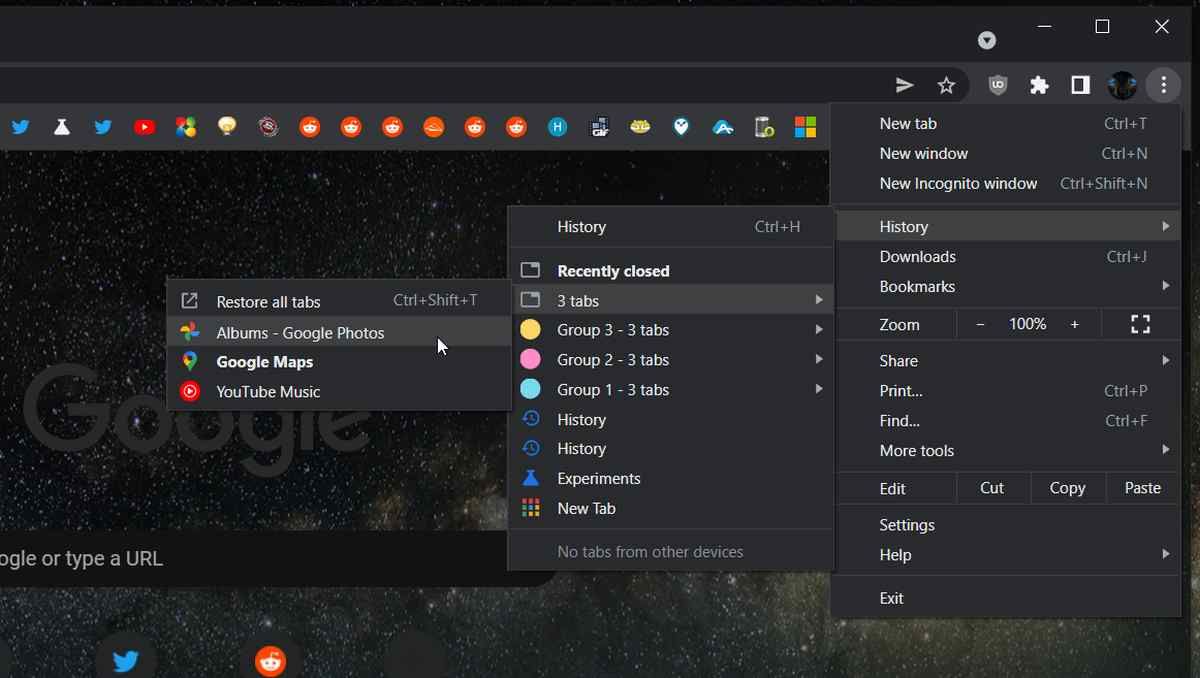The latest version of Chrome Canary, available a few days ago, has an interesting feature that will be of interest to all those who have been used to working with tab groups, officially available in the browser for more than a year.
As a Reddit user has been able to learn, Chrome will allow you to recover tab groups in future openings as they left them.
For now, it is an experimental feature in Chrome Canary
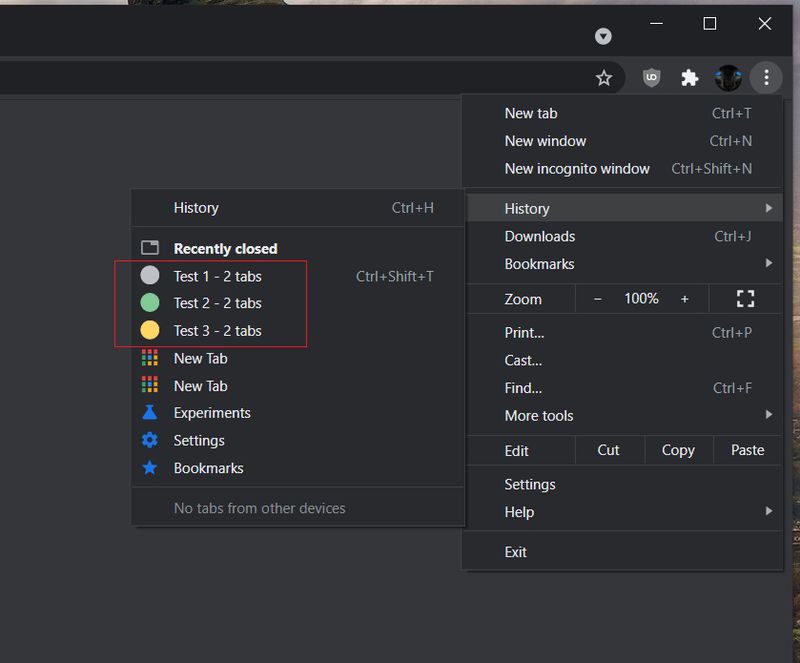
Chrome will take care of saving the names and organization of tab groups on closures so that users can retrieve them through a list of tab groups they have used in the past, which they will find in a new submenu in the History section.
In the current Canary version of Chrome, this feature is via pre-activation.
Those who have installed them will have to type chrome://flags in the address bar, as usual in the experimental features, and search precisely the Show app menu history sub-menus flag to proceed to its activation.
From here on, every time you log out, the groups of tabs you had will be saved so that you can access them later in the same conditions in which you left them. This will prevent, once the stable version is available, users from having to search in their history for those tabs they had open to group them again in the same way they had them grouped in previous sessions.
This will undoubtedly save them time, allowing them to continue where they left off in previous sessions.
This is undoubtedly a new advance in the browser, and will undoubtedly be appreciated by all those who use tab groups or grouped tabs. Over time, the need to use extensions to group tabs, manage them and have them available every time you open the browser has been eliminated, is already an option that overtime is coming as standard.
It will be a matter of waiting for the current Canary version of Chrome to go through all the stages, as usual, to become a new stable version, and therefore, bringing this feature as standard and activated by default for the use and enjoyment of users who have already become accustomed to this way of working on their desktop computers.