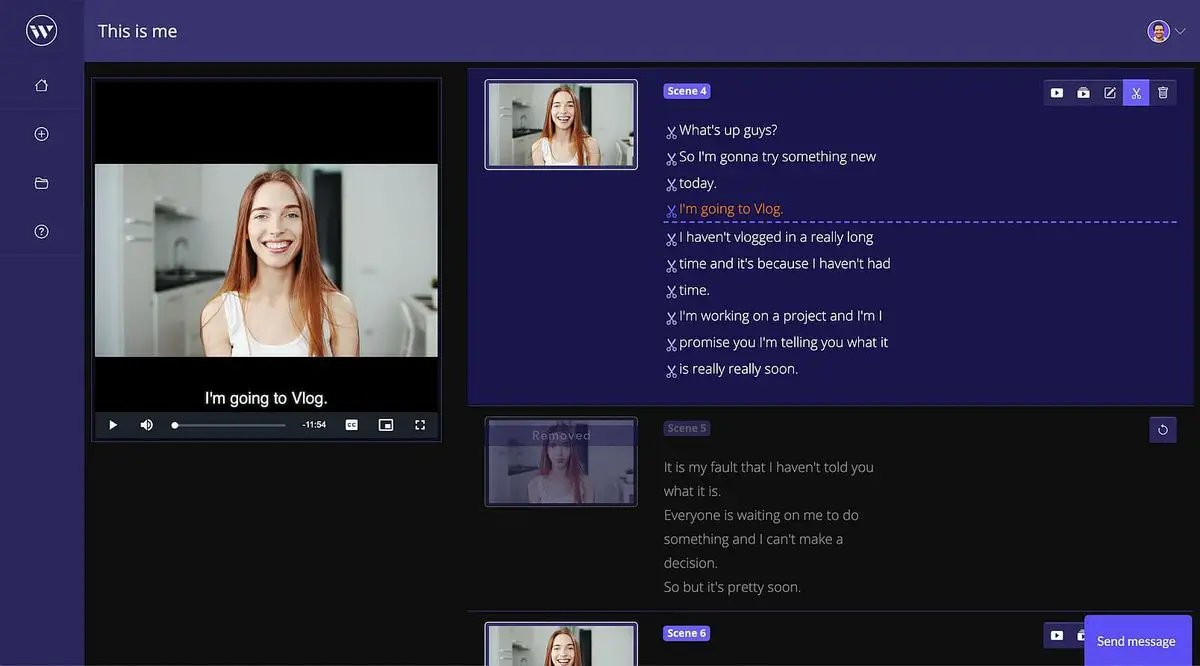If an optimal result is sought in audiovisual production, the editing process is essential to ensure this result. However, preserving every detail is a time-consuming task, which is more than one person has faded their interest in creating content in this format.

For those who have little time or lack a thorough preparation in post-production, Wisecut, an effective online video editor, offers an automated alternative.
Using its own AI technology, Wisecut offers its users the possibility of generating a video ready to be shared, fully automatically.
To use this tool, all you have to do is register with it and upload a raw clip. It is then necessary to indicate whether the video contains voiceovers or sounds that are intended to be retained in the final product.
After these initial indications, the platform analyzes the content, retrieving the relevant information and filtering out any erroneous fragments, long silences, or noises.
As for the image of the clip, thanks to the facial recognition capabilities of this editor, certain emphasis shots can be generated, changing the framing planes in certain passages of the video.
Although Wisecut offers its tools in English and Portuguese at the moment, its artificial intelligence is capable of processing content in English without problems, as it supports our language.
Additionally, this tool offers an automatic subtitling function, thanks to its voice recognition capabilities, and optionally, it is possible to subtitle instantly to other languages supported by the platform.
As a sound complement, royalty-free music can be added, which intelligently adapts to the material generated during the assisted editing, a process in which both the volumes of the voice-over and the musical curtain are automatically leveled.
Should the AI make any inaccuracies, the script or storyboard can be manipulated from within the editor, instantly influencing the edited clip.
A tool of this category, although it automates processes, does not work wonders with poor-quality material. Therefore, to ensure smooth and efficient work, it is recommended to use only good quality recorded material, especially in terms of sound.
It should also be noted that this editor does not replace a professional audiovisual processing tool, such as traditional desktop applications. Rather, this alternative is presented as a practical solution for people who have not fully developed their audiovisual skills or who have little time to do this work completely.
Wisecut can be used free of charge, with certain limitations. The basic plan of this editor limits its capacity to 45 minutes of editing per month, 2 GB of storage capacity, and maximum quality of 720p resolution. The elimination of these restrictions, plus the addition of some extra features, can be obtained through its professional plan, which is paid.
You can learn more about this interesting tool at wisecut. video.