If you want to know how to fix “The connection is not private” error, please read the rest of this article and learn ways to improve your website’s user experience.
The message “the connection is not private” is a security measure when the browser does not recognize the web site’s security certificate or login is required on the network. To resolve it, you can reload the page, log in to the portal, clear the cache, among other actions.
The message “the connection is not private” is a security measure when the browser does not recognize the If you have encountered the error “the connection is not private” on your website, do not despair, because the correction is very easy.
This is a security measure and means that your browser (Google Chrome or Firefox above version 52) has blocked access to an untrusted website.
The message also appears when the page does not have a valid security certificate (SSL), or when a login is required on the network, among other situations.
If you own a blog, you should also be aware of the recurrence of the message among WordPress errors, since navigability and usability are fundamental to increase traffic and ensure a better user experience.
In the end, many give up access when they encounter some kind of difficulty.
How to fix “The connection is not private” error?
A few simple actions can eliminate this message, ensure the continuity of navigation and reduce the occurrence of these factors that influence the increase in the bounce rate of a page.
In this article you will find the topics:
- What does the message “the connection is not private” mean?
- What are the variations of messages for the same error?
- How to resolve the error: “the connection is not private”?
What does the message “the connection is not private” mean?
As we said, this is a privacy error and the message is just a browser protection measure.
It can occur when the website’s security certificate, which has the function of guaranteeing permitted and encrypted accesses, is invalid or incompatible with the browsing configuration, i.e. the address possibly does not have an HTTPS.
Another purpose of the security certificate, also known as SSL, is to prevent redirection of that address to a malicious website. Some pages with many security factors, such as government pages, also require a web login to allow access to the content.
For this reason, the message “connection is not private” appears when the connection is established over public wifi or via devices with settings incompatible with what was determined to be secure for the website, even if it is on WordPress.
This happens because public networks only work with the HTTP protocol, that is, the information transmitted is not encrypted, so they are exposed and vulnerable. This requires the protection of the browser and even the antivirus can also exercise this more careful function.
In addition, operating systems with outdated dates and times are insecure and can cause the same message.
What are the variations of the message for the same error?
The connection is not private error goes by other names, which vary by browser and operating system:
- The connection to this site is not private;
- NET::ERR_CERT_AUTHORITY_INVALID;
- ERR_CERT_COMMON_NAME_INVALID;
- NET::ERR_CERT_WEAK_SIGNATURE_ALGORITHM;
- ERR_CERTIFICATE_TRANSPARENCY_REQUIRED;
- SSL certificate error.
Despite that, the resolution is the same and now you will find out how to fix the error.
How to resolve the connection is not private error?
As we said, the error that your connection is not private can be due to different factors. Then, it should be fixed after a few attempts. See below for the most suitable option for your case.
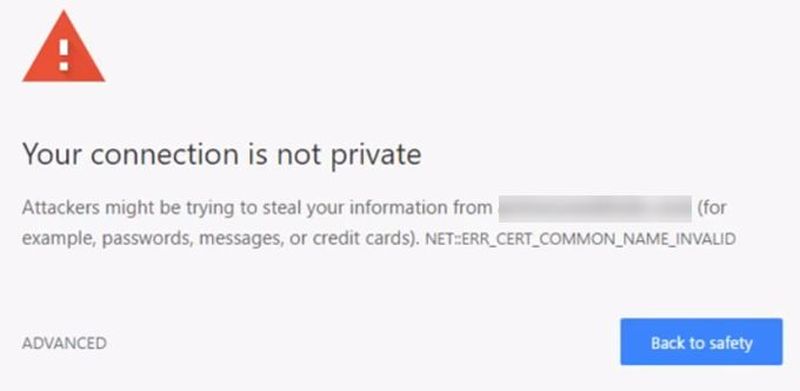
Reload the page
This is a quick action that people often forget to take before moving on to the next attempts: press the F5 key on the keyboard or close and reopen the browser and see if the problem has been solved.
Login to the portal
The error message may occur due to the login request on the network you are connected to. This happens when you are away from home or work and try to access the wifi in a shopping mall or airport, for example.
To solve it, go to any website that starts with HTTP, without the “s”. Soon a page will appear where you will be asked for some of your data to continue browsing.
Clear your history, cache, and cookies
The history, cache, and cookies may be full and give the message “the connection is not private”.
In this case, simply delete them in the browser; in Google Chrome, for example, this can be done by pressing the CTRL+H shortcut.
By activating that command, it deletes your browsing data (browsing history and cookies and other site data) from “the whole period”.
4. Open the page in anonymous mode
This browsing mode is called by different names depending on the browser:
- anonymous browsing – Google Chrome;
- private window – Mozilla Firefox;
- hidden browsing – Internet Explorer.
In anonymous mode, you will not need to delete your browser history data, as no page will be logged.
The keyboard shortcut for Google Chrome and Internet Explorer browsers is “Ctrl + Shift + N” and in Mozilla Firefox it is “Ctrl + Shift + P”. If the problem is resolved, it means that you will need to clear your cache and cookies to avoid the error again.
Check the system date and time
This detail always goes unnoticed and can inhibit the user’s access to several pages, since the browser uses this information to check the validity of the site’s security certificate.
Temporarily disable the antivirus
The antivirus is one of the “security guards” that acts against connections that could leave your system vulnerable. To temporarily disable it and see if the problem is resolved.
If the answer is positive, it means that your antivirus provides “HTTPS protection” or “HTTPS verification”, preventing the browser from accessing the page. Don’t forget to activate it again when you have finished browsing!
Update the operating system
Updating the operating system as an option to resolve the “connection is not private” error may be the last solution before seeking professional help if none of the above options work.
If you are the owner or administrator of a website, know that it is extremely important to maintain the good navigability of your website.
Many users give up access before they even know the content and this directly interferes with the ranking that puts your brand at the top of search engine results pages.





