If your phone displays a message saying “Not Registered on the Network” find out how to fix this problem on your phone.
How to fix “Not registered on the net” error on your phone?
From time to time, our Android phone may display some messages that report a problem. Many users have gotten one message on the occasion that says “Not Registered on the Network”. Especially users with Samsung and Xiaomi phones have been the ones who have encountered this message, which affects any model of the ranges of these brands.
It is not something that is limited only to these brands, but it is in which it has been detected more frequently. If you ever get the message that says “Not Registered on the Network”, there are some solutions that you could try to stop it and everything works normally on your phone.
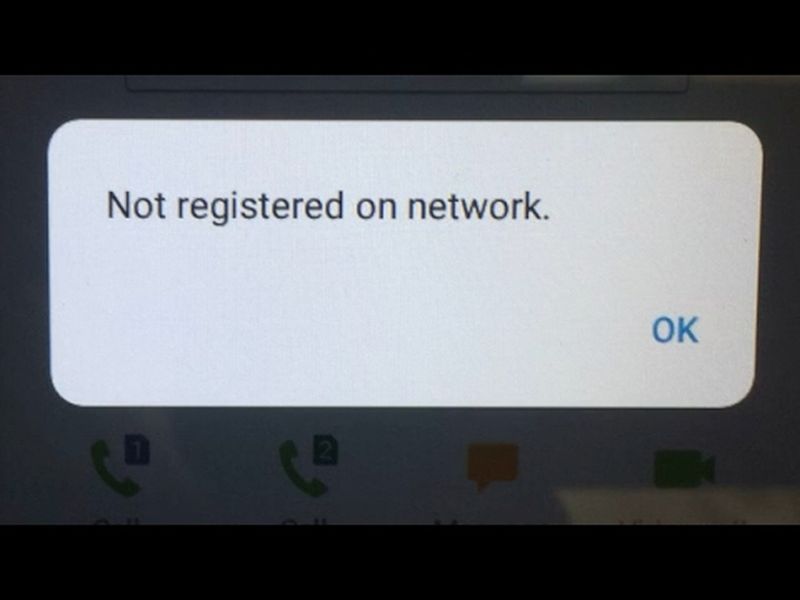
Turn airplane mode on and off or restart the device
There are times when these types of phone warnings pop up when the phone tries to connect to the network at some point. Therefore, such a simple action as turning on airplane mode, leaving it on for a few seconds, and then turning it off again can help the “Not Registered on Network” message disappear from the phone and you can use the device normally again. You can do this directly in the quick settings, where this mode is located.
If you try this, but it doesn’t work, you can try restarting the phone. To this day it is still one of the best solutions when something goes wrong with our phone, including this particular case. Many times, if the phone fails to connect to the network, restarting it helps to make it possible when it is turned on again.
Remove the SIM and clean the tray
There are cases where the Not Registered to Network message is displayed because there is a problem with the SIM. One of them is that there is a fault in the connection between the SIM chip and the phone’s circuitry. So removing the SIM card and cleaning the tray, compartment, and the card itself to make sure there is no dirt is something that will help.
Sometimes, some dust or dirt can sneak in, which is the cause of these problems. If we see some dirt on the card or in its compartment, it is important to clean it and avoid further problems when connecting the SIM to the phone or network.
Forcing the closure of SIM services
f the message saying Not Registered to Network appears on the phone’s display, there could be a problem with the SIM Services, such as being locked, for example. Forcing them to close will cause them to restart and it will then be possible to register to the network normally. This is a solution that has worked well for many users in the past. The steps to do this are:
- Open Settings.
- Go to Networks and Connections.
- Look for the SIM card option.
- Go into the SIM section.
- Find the settings.
- Click on Force SIM Card Lock.
Enter the APN manually
Another common failure is that the APN of the operator is not properly configured in Android, causing the message “Not Registered in the Network” to appear on the phone’s screen. Therefore, it may be necessary to enter this APN manually on the phone, to establish a correct connection and stop the message from appearing on the screen. Depending on the operator you have, you have to enter a different APN, although here we show you what they were. To configure them you have to follow these steps:
- Open the Settings.
- Go to Networks and Connections.
- Go to Mobile Networks.
- Look for the APN option.
- Enter this section.
- Configure the APN of your operator.
Search for your operator’s network manually
By default, having the SIM in the phone automatically searches for our operator’s network. However, when a message such as Not Registered in the Network appears on the screen, it is clear that this has not worked properly. In addition, it may be the case that we are in another country, where we have to use another operator when this message comes up. To prevent this from happening, we should search for that network manually, to establish a connection with it. The steps to do this are:
- Open the phone settings.
- Go to Networks and Connections.
- Click on Mobile Networks.
- Go to Operator.
- Deactivate the option to search automatically.
- Wait for the available operators to appear.
- Click on the network you want to connect to.
Reset network settings
One option when nothing has worked and the message saying Not Registered on the Network keeps coming up, is to proceed to reset the network settings on the phone. There may have been some problem in your configuration that we did not manage to hit, but by choosing this option all network and connection settings return to the original state. It is a somewhat more radical solution, but one that does not involve losing data on the phone. The steps for this are:
- Open Settings.
- Enter the System section.
- Click on Reset.
- Choose Reset Network Settings.
- Click on the button to confirm.
- Enter your PIN.
- Click on OK.
- Wait for the settings to be reset.





