Today we’ll tell you how to fix “Program does not start because API-ms-win-crt-runtime-l1-1-0.dll is missing on your computer” error. If you have MS Windows you may encounter an error message when trying to install or run programs such as “Audacity”:
How to fix “Program does not start because API-ms-win-crt-runtime-l1-1-0.dll is missing on your computer”error?
The error is related to some functions and resources that have been developed to allow the correct execution of applications or games on the computer, so if API-ms-win-crt-runtime-l1-1-0.dll is missing or corrupted we will receive a notification via a pop-up error message as described above.
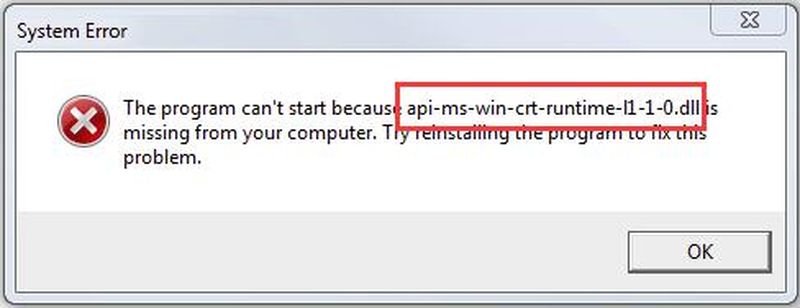
Update windows
Open the menu Start -> Settings and click on the section “Update and security” and there we go to the section “Windows Update” and when we click on the button “Check for updates” and we will be able to see that the process of downloading the available updates for the system will start.
Download and install “Visual C++ Redistributable for Visual Studio 2015”
Since this runtime error is directly associated with Visual C++, it is best to manually download the Visual C++ Redistributable for the Visual Studio 2015 update.
You have to download the version that corresponds to your operating system, either 64-bit or 32-bit. How do you know which version you have? You go to the “This computer” folder where the hard drives appear, then in a blank space, you simply right-click and go to Properties. Among all that information it says “System Type” and in that place, it should tell you if it is x64 or x32.





