One of the peculiarities of Samsung phones and its One UI customization layer is that we can make much better use of our mobile if we use a Samsung account. However, when we are about to delete all the data from the mobile or for some reason we have to delete the Samsung account from the device we may encounter some difficulties.
Using the Samsung Account is very useful to locate a lost Samsung phone under any circumstances and protect our information. In all devices of the firm independent of the brand and the version of One UI, we will be able to follow the steps that we show you, getting to delete the account completely in one way or another.
How to delete your Samsung account from your smartphone even if you don’t remember it?
Before deleting the Samsung account on mobile-first of all, we recommend you check that we have a backup in the cloud of all data or not be able to do it relying on Samsung. Once we are ready to completely delete the account, we just need to do the following:
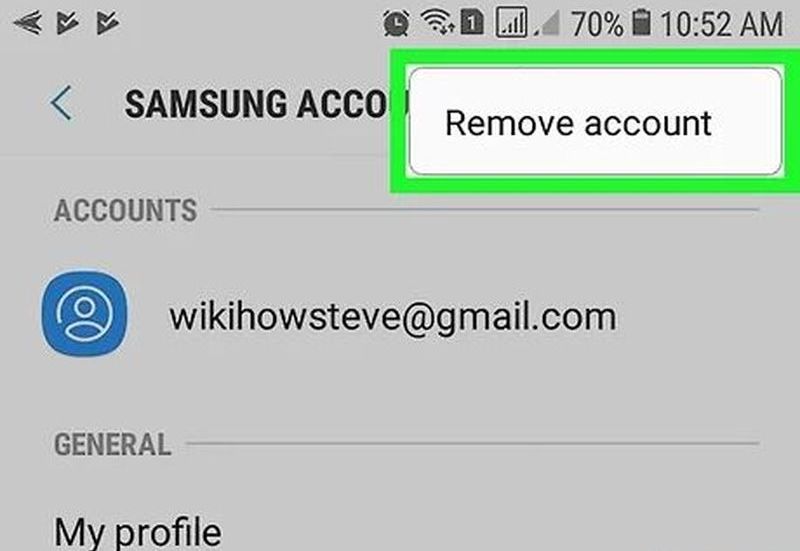
- Go to the Settings of the cell phone.
- Then go to the Accounts section.
- Select the Samsung account.
- Now tap on the top three dots.
- Choose the option Delete account and confirm.
- Now we will have to enter the password to finish.
Deleting a Samsung account without remembering the password
The situation becomes more complicated when you can’t remember your Samsung Account password. Possibly the last time we used it was the day we turned on the mobile for the first time and now we find it difficult to remember it. Fortunately, Samsung is aware of this and gives us the options to recover the Samsung account or a very fast and effective alternative method.
- To delete the Samsung account without the password just tap on the “Verify with one-time email” option.
- Then we will check the email and we will be able to delete the account without problems.
We can also recover the password on our Samsung mobile or computer from this website to remember it next time. Just tap on the “Reset password” option and follow the steps.
Here we will have to use our data or our ID that is associated with the e-mail. In a few seconds, we will receive a link in the email to change the password and proceed to send the gutter without problems.





