If you want your home WiFi connection to work better, check The best apps to analyze and improve your wireless network. From software dedicated to checking the coverage of the home to applications designed to drive out intruders who steal your network, all these apps are very useful in their own right.
The best apps to analyze and improve your WiFi connection
The advent of Wi-Fi has brought great advantages, of that there is no doubt, but also some trade-offs, especially in terms of security and performance. Regarding the former, vulnerability is greater than with a physical connection and the latter, performance, can suffer from lower values. This is why it is important to optimize the performance of our network, something that is within our reach if we use our cell phone and some of these applications.
Signal Strength

The first of the applications is Signal Strength, a utility that we can find in the Google Play Store and that offers us information about the Wi-Fi signal that reaches a point of the house. An application that we can configure in light and dark mode and in whose menu offers data relating to the power with which the nearby Wi-Fi networks arrive at the speed or the information of each of the networks.
Working with all the data it offers us, we can change the location of the router or the device that serves the same to achieve better figures. And if we dare, enter the router configuration to change some parameters to improve performance.
Who’s on my wifi?
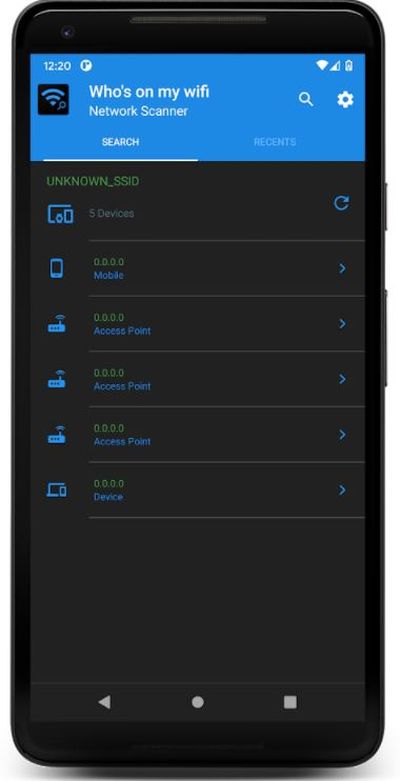
One of the most useful that we can find on Android is this application that allows us to know if there is any strange element connected to the wireless network at home. Like the previous one, it offers the possibility of a dark mode and its operation is very simple: it scans all devices connected to the home Wi-Fi network.
In many cases, the name it offers is that of the modem that incorporates the device in question, so we may not identify it at first. To improve the data it offers, we can activate the “Recognize device manufacturer” function or if it still does not register it, we can add it by hand by verifying the Mac of each one or the IP assigned to it.
If we find any device that is foreign, strange, someone may be stealing bandwidth, so it is advisable to access our Wi-Fi router and change the password to access the network or enable filtering by Mac. Fing is a free application that also has in-app purchases to access some extra services.
Fing – Network scanner

Another application similar to the previous one is Fing. It allows knowing the devices connected to a Wi-Fi network to take measures in case of finding any unwanted element. It is prepared to work in the dark mode so that it integrates better in devices with this type of interface. As a complement, it adds a network speed meter, both upstream and downstream.
Speedtest
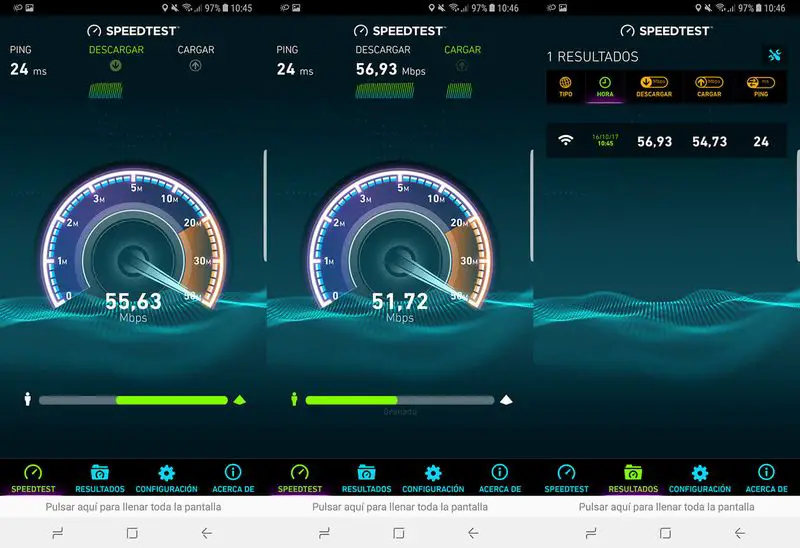
We could not miss in this review a utility to measure the download speed and although it is perhaps not the most complete, it may be the best known and most popular of all applications. This is Speedtest by Ookla, a tool that allows you to measure the speed of your connection utilizing a test that makes it easy to know both the download speed and the upload speed, as well as the ping.
It also offers the possibility of knowing the history of the measurements to check the evolution we have, very useful when we are trying to correct any problem in the home network. As a curiosity, it offers the option to compare our results with those of other people.
WiFi Analyzer
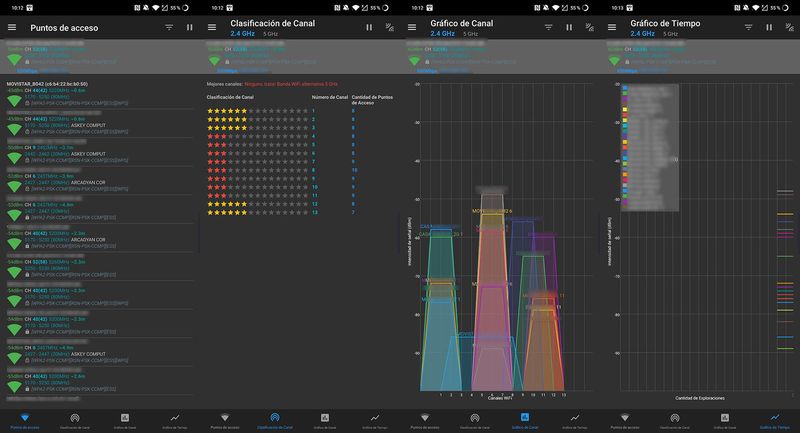
One of the problems with the Wi-Fi signal can be caused by interference between networks or saturation on a certain channel. And this is the information provided by Wifi Analyzer, an application available for Android that is also free and open source.
This utility is responsible for monitoring the surrounding wireless networks, providing information about those that can cause interference and the most oversaturated channels so that we can search in the router’s configuration menu for the most appropriate parameters for each moment.
Network Analyzer
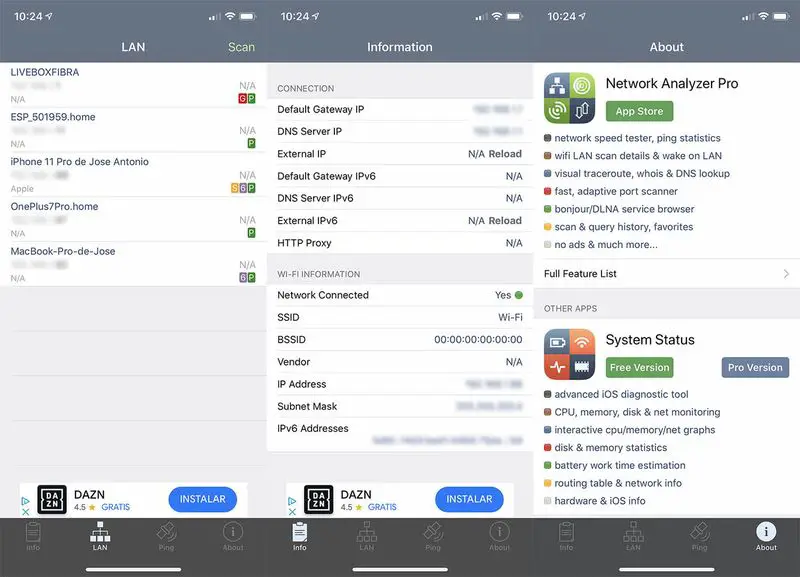
This application is available for iOS-based devices and, as we can intuit from its name, is responsible for analyzing the network to which we are connected to find out if there is any connected element that should not be present. This report shows data such as the IP of each device or the Mac address.
With information and a simpler interface than the previous ones we have seen, this app is free, but it has a more advanced and complete version, Net Analyzer Pro, which for $4,99 offers a greater number of functions.
WiFi Guard
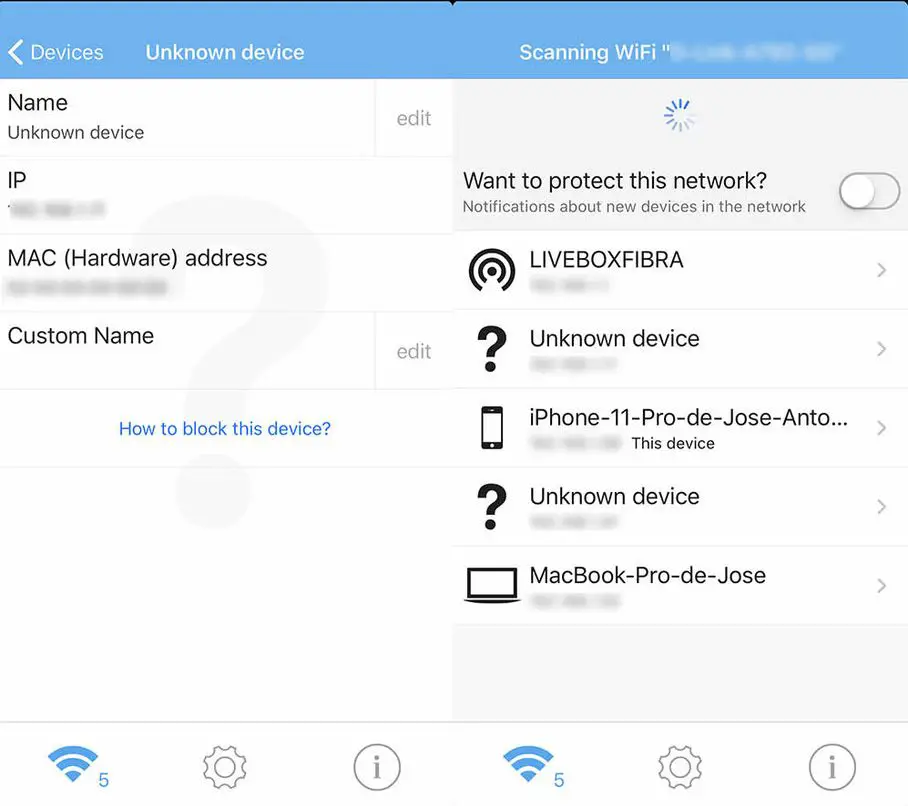
Another tool, in this case for the iPhone, is WiFi Guard. An application that, like the previous ones, is aimed at knowing which devices are connected to our network. The difference, in this case, is that it can set a warning to send us an alert if a new device is connected.





