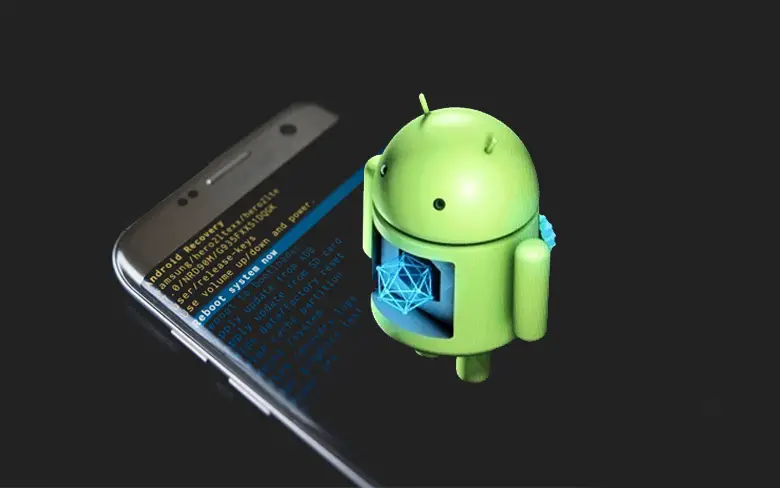If you don’t know how to root Android smartphones, we are going to help you out and show four different methods. Rooting is not as popular nowadays as it was a few years ago, but there are still plenty of reasons to root Android phones. Rooting an Android phone can be tricky, but it is not impossible.
If you are thinking of rooting your phone and don’t even know where to start, here we summarize the process.
How to root Android smartphones?
Before pressing “the red button”, it never hurts to remember the disadvantages of rooting a smartphone. Although protection tools and services have improved over time, there are still some risks.

On the other hand, some root tools try to hide their existence from the system but do not always succeed. This means that some applications may stop working if they detect that the device is rooted, such as banking apps or games like Pokémon Go. In devices that are still under warranty, it can also be a problem if you need to use the official technical service.
The benefits are many, but they come with drawbacks. In the end, it will be up to you to decide.
With specific apps
We start our list with the easiest method, but not the most recommended: applications that give you root permission. For example, KingRoot is compatible with Android 2.0 to 6.0.
King Root works but it has a downside. After you get root permissions, there is no control over what the app does or doesn’t do with your phone. An alternative is to use it only to obtain root permission, with the phone without personal data, and then install another manager that is more reliable, such as an old version of SuperSu.

Using an application to root the phone is undoubtedly the easiest way, although the method is only available for devices from at least five years ago. That said, it is important to remember that they only work on certain models, so do not fall for applications that promise one-click root on a multitude of phones, especially on recent models.
Using apps for Windows
The concept is exactly the same as above but this time the task is carried out from a PC instead. The mobile phone must be connected to your PC via a USB cable, developer options must be enabled, as well as USB debugging. KingRoot has a version for Windows, although there are some other well-known options, such as OneClickRoot.
All-in-one applications for rooting from Windows can do their job with a few fewer restrictions, although they still have the same problems: their success is only assured on a handful of models.
The security problem is the same as in the previous case. Unlike Magisk, which is open source, you must rely on the word of the developers of these applications that they will gain root access and nothing else.
Using Magisk
Magisk is one of the few root tools that remains active and up-to-date. Root access is only a part of what Magisk offers and it also stands out for its ability to fool SafetyNet.
Unlike the rooting resources we saw earlier, Magisk is open source, so the user community can see exactly what it does and doesn’t do. It is therefore a relatively secure method, at least as far as your data privacy is concerned.

There are mainly two ways to install Magisk: with root and without root. Obviously, if you want to use Magisk to have root access, the former is out, so you should instead be able to install it from a Custom Recovery such as TWRP. Similarly, it is possible to install a Custom Recovery without root, for example by using Odin on Samsung phones.
Flashing
Speaking of Recovery Mode, this is another access point to gain root access, depending on the options that are available. For example, on Samsung phones, you can flash patched firmwares that include root access such as CF-Auto-Root directly with ODIN.
On other phones, it will be necessary to have a custom Recovery Mode installed such as TWRP or the old CWM to flash a ZIP file that includes everything needed to gain root access. The problem here is that there is no universal solution, but you will have to find the exact solution for your particular model.
This method is relatively the most complicated of all, as you need to find the specific instructions and files. It will not help you, however, in those phones that have the bootloader locked, such as Huawei phones.