If you want to hide likes on Instagram but don’t know how to do it, no worries because it is possible and we are going to help you out. Instagram has announced that the platform is going to give more tools to its users to control their preferences both on Android and on other platforms.
Specifically, we will have the ability to hide the number of likes of the posts that we see on our timeline.
After many weeks of testing on Instagram, and also on Facebook, they have decided to give users the option to hide this metric on their profiles. This means that we will not see the likes of others’ posts, but also we will be able to hide those of our photos.
How to hide likes on Instagram for Android?
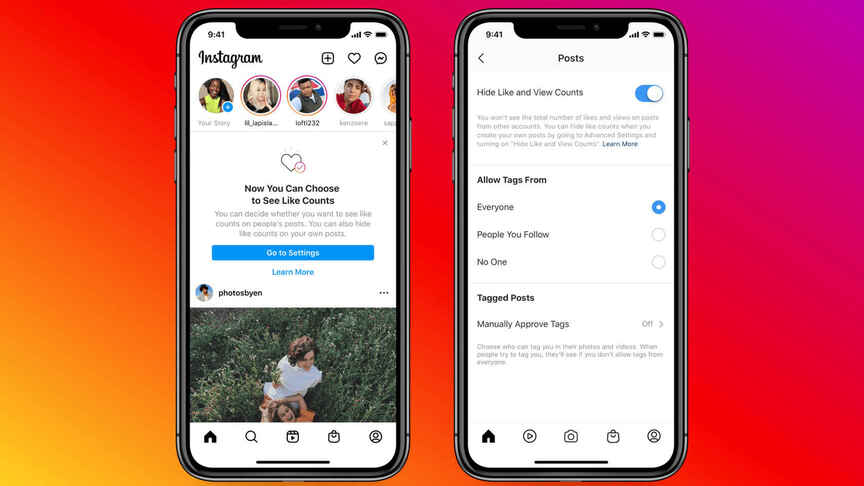
We simply have to go to the application settings and, in a new section called Posts, we can check the visibility option to hide likes of the posts of other users.
What Instagram has not yet explained is how to hide the likes of our own posts.
This move is made after consulting with experts and psychologists, who have been warning for years about how this type of attention-grabbing and visibility tools affect the emotional development of young people.
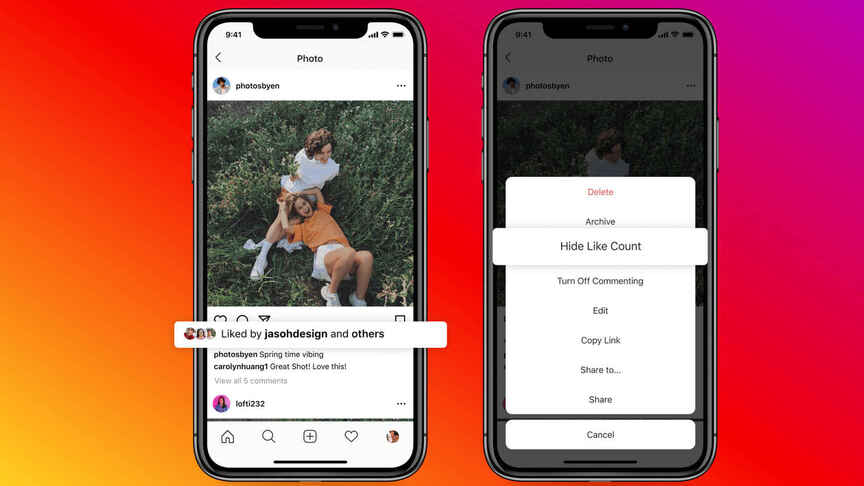
It would have been more honorable for the company to directly eliminate these figures, but it is obvious that this would have a financial effect on them.
If this feature is not active for your profile yet, don’t worry because this feature will be available worldwide soon.





