Today we will tell you screen failures and problems you can have on a smartphone and explain the causes and solutions.
All the components of a smartphone are important, but the screen is the most important as it is how we enjoy all the content and applications that run our phone. Therefore the stains and failures on the smartphone screen are the most feared. Let’s try to give them a solution.
What are failures and problems you can have with the smartphone screen?
The screen is a fragile component, based on the fact that it is the visible face of the phone and the surface that we manipulate the most when we are using it, so we must be extremely careful in its use, and be patient in finding solutions to possible problems that may appear.
Stains on the screen

Stains on the screen are more common than we think, and, normally, over time they tend to appear of different types on the smartphone screen. We may be lucky and it may not happen, but if we extend the life of our phone, hopefully, we can get to know them.
We have them of many types and colors, such as purple, yellow or white, which usually appear for different reasons, and of course, are fixed with different solutions. Although there is not always the possibility of eliminating them, so sometimes we will have to settle for reducing their impact on the screen.
White spots
They are usually the most common, both in cell phone screens and other devices, and are often the most difficult to see, since we do not notice them until the entire screen is completely white. Because with them, when we think that the white of the screen is the clearest we are going to see, where they appear we can appreciate an even lighter shade of the screen.

These spots usually appear on the phone screen for two main reasons. One of them is due to the pressure of some kind of object on the screen. If for example, we have carried the phone in a bag mixed with other objects that have been able to put pressure on the screen. In these cases, when we turn it on again we will notice a white spot from the pressure. The other cause is internal pressure, that some component inside the phone is pressing on the screen. This is a more serious problem since logically everything that involves the internal technology of the phone is further away from our reach.

It is clear that in the case of objects, we must keep away from any of them to the screen, and be careful when transporting the phone that nothing can press the screen, because in a prolonged manner could permanently damage it. In the second case, we would have to go to a technical service or be us who open the phone and check what is pressing the screen, it could well be a swollen battery, something quite dangerous that should be checked by a technician.
Green or purple coloring
These two colors usually appear in the same way and also tend to be solved similarly. They tend to be rather more common on AMOLED screens. In this case, different reasons can cause these stains. On the one hand, water or accidental drops can damage the panels permanently with a stain of this color. But also a bad setting of the display software of the screen can be behind stains of this type and green tinting.

There is also the possibility that the stains appear and disappear. Typically, if this is the case, it coincides with those times when the phone is withstanding a higher temperature, this is something we have seen on many AMOLED panels recently.

In this case, if the purple or green stain has appeared due to a blow, there is no easy solution, other than to take it to technical service to replace them. In the case that there has not been any blow, we must check two things. If they appear with the phone suffering a high temperature, we must prevent this from occurring, and it probably happens because some service of an app in the background is heating the phone.
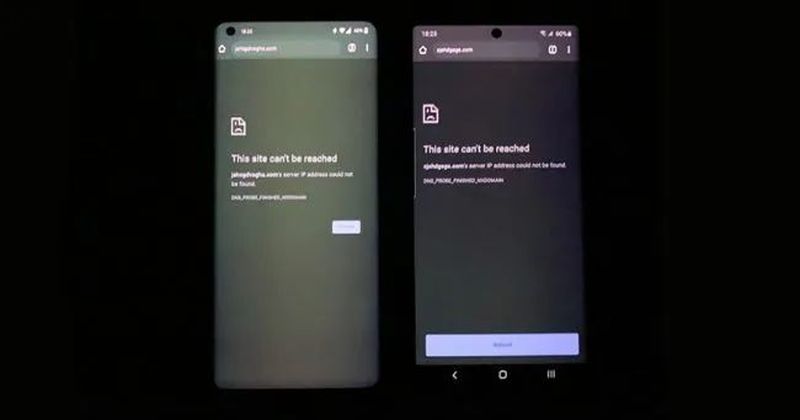
Close all background processes and uninstall apps suspected of doing so. Also, avoid places with poor coverage so that the search for signal does not cause this increase in temperature. Finally, you can check if your manufacturer has released an update for your phone, or is preparing it. Because many of these cases of purple spots and green tinting could have been solved with a simple system update.
Screen burns
This is also a bug typical of phones with AMOLED or OLED screens. It occurs because some images or graphics have remained on the screen for a long time, which has led them to leave this imprint on the pixels of the screen.

The best we can do is to go to the settings of our smartphone, enter the accessibility options, and click on “invert screen colors” to gradually reverse the stains.
Screen faults
The screens of cell phones can show throughout their useful life many faults, although most are usually quite common and well known. As with blemishes, there are no magic solutions, but depending on the fault, there may be a different solution that solves the problems or at least mitigates them.
Abnormal gloss
This is one of the most common faults in our smartphone screens, although it can’t be described as a fault, but rather a lack of calibration.
If we notice that the brightness is not adequate in some situations, it may be due to the phone’s light sensor working abnormally. It may also be due to automatic brightness not being enabled, a key feature for the screen to display properly at any time.
Poor touch response

A poorly calibrated screen can show faults of all kinds, but mainly we are going to notice that this does not react properly to our touches on the screen. If this is the case, what we should do is download a screen calibration app.
We have many available in the Google Play Store. But it is also possible to do it from the phone’s calibration modes. Most manufacturers have a test mode that allows us to check for faults of this type and thus be able to solve them.





