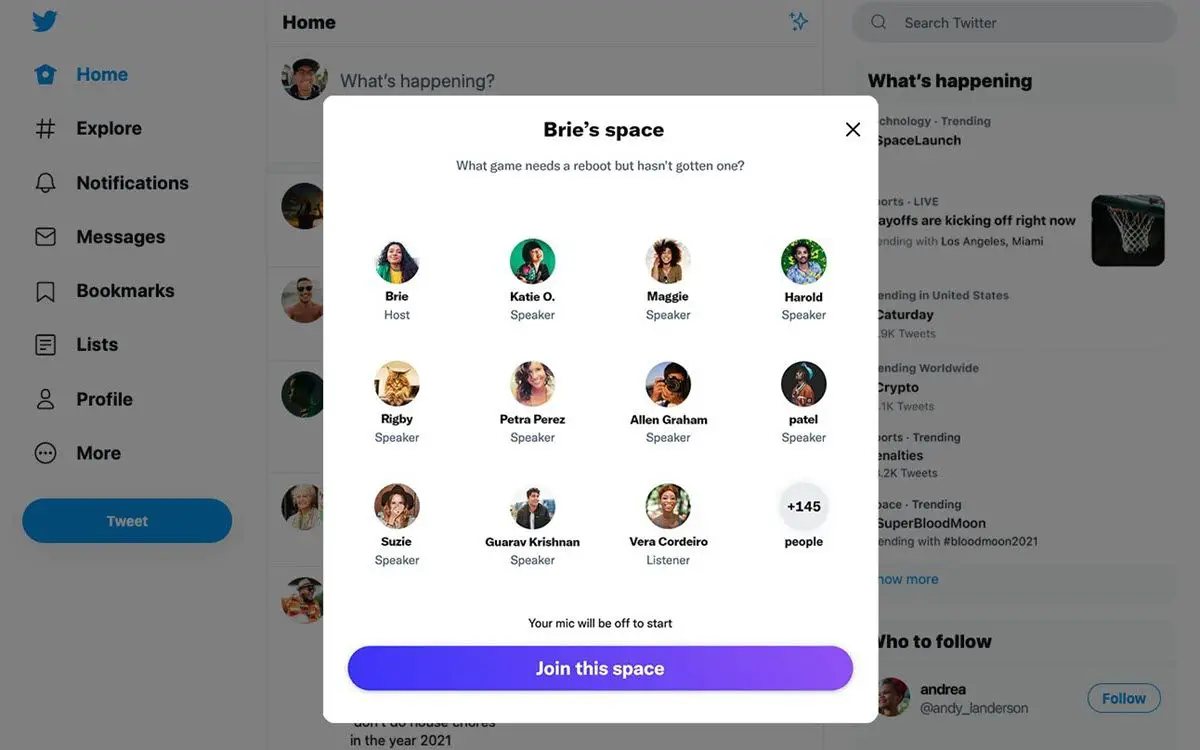You will no longer need to resort to mobile apps to join Twitter Spaces, since joining from the web is possible now. So if you are interested in joining one of the audio rooms, you will be able to do it from the web version of Twitter.
You can now join Twitter Spaces from the web
Since the launch of Twitter Spaces, it was only possible to join these audio rooms from the app for iOS or Android. However, now this dynamic will be a little more accessible since you can join any room from the web browser, whether desktop or mobile.
Of course, the interface will be adapted to the screen size and will retain all its basic functions. As you see in the image above, you will be able to see all the relevant data before joining the room you are interested in. And if you decide to participate, then you will have the button to access the room directly, without having to leave the web version of Twitter to go to some of its apps.
And once you join the room, you will have a visualization of this style:
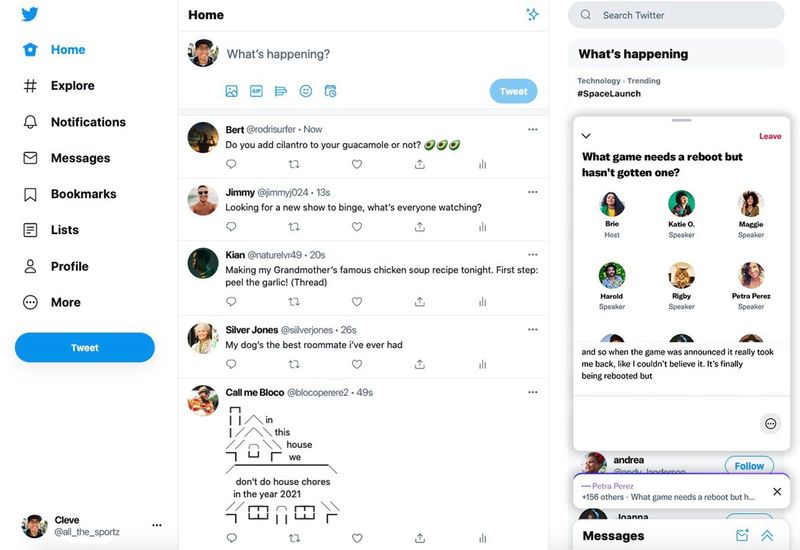
The audio room card will be placed on the side so that you can continue to browse Twitter smoothly. So you’ll be able to listen to the content in the room while you look at your timeline or take a look at other sections of Twitter.
The Twitter team mentions that in this update, transcripts and reminder settings for those scheduled audio rooms have been taken into account. While this is a great advancement in the deployment of Twitter Spaces, there is one detail to keep in mind.
At the moment, it is not possible to host audio sessions from the web version of Twitter, we can only join other audio rooms. So we will have to wait for Twitter Spaces to stop being exclusive to mobile apps, and offer the same features to those who prefer to use the web version.