In this article we will tell you what is MKV and the best media players that support it.
On more than one occasion you may have encountered MKV format files and you may not have known what to do, since it is not one of the typical video formats that we have always used. Well, today we are going to tell you what this type of file is and how you will be able to play them.
This is a format that in recent times has gained a lot of notoriety and is increasingly seen, especially on the network. It is a format that is being used a lot lately and that is why you should know it.
What is an MKV?
The first thing we can say is that it is a video file format, but not like the ones we are most familiar with, such as AVI or MP4. In this case, we are dealing with a file that includes other different files to be able to play a video.
Although everyone knows it as MKV, its real name is Matroska, just like the Russian dolls that have the particularity of having one inside the other, well, that is also the idea of this format.
Being a container file, what we will have will be a series of files inside as if we put them in a box, and if we have a player that is compatible we will even be able to see them and access them.
Inside an MKV we can include different capacities, that is to say, we could enter with it and enjoy different parts, and even, if the file is very well prepared, choose several types of languages, subtitles, and even some type of extra content. We can have MKA (Matroska Audio) files when it only includes sound files, MKS (Matroska Subtitles) when it is in charge of the subtitles, or MK3D when it is used for 3D videos.
As it is evident this type of file can be big on several occasions since the level of preparation can be very high.
How to play MKV: The best media players that support the file format
If we have Windows 10 we will not have to worry about playing MKV since this operating system incorporates support for this type of files natively, so we can see them without problems with the player that has integrated.
Even so, we have a huge amount of players that are compatible with this particular format. Being so popular, almost all software dedicated to this task can play it, although some better than others, in the same way, that happens with any type of video file.
VLC

Undoubtedly, the first on the list had to be VLC, since it is currently the favorite player for many people and one of the most used worldwide due to its huge compatibility with all types of video files.
The MKV files do not escape it even being able to play the subtitles of these files if they come with them. But that’s not all, it can also play DVDs, CDs and VCDs easily, simply, very quickly and with great versatility. It is compatible with Windows, macOS, and Linux, besides being free, it’s great news so that everyone can use it without problems. Another of the most interesting functions is the incorporation of extensions that will make this software even more complete with extra functions that we want to add.
5KPlayer
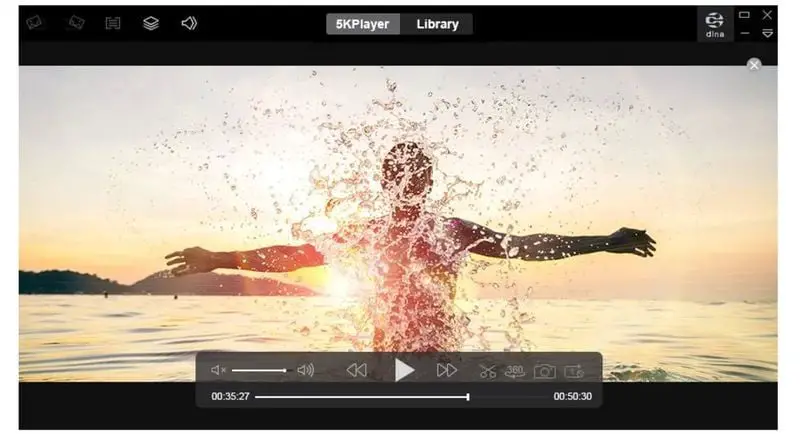
This is another program that is compatible with the MKV format and its great asset is that it can play videos with 4K, 5K, 1080p, and 360 HD resolutions, in addition to playing other types of video and audio formats such as MKV, M2TS, MP4, AVI, WMV, FLV, MP3, AAC, APE, FLAC, and many others, along with support for subtitles, sub, ass and many more.
Something that we find very interesting is that it has compatibility with Apple’s AirPlay wireless content sharing system and DLNA. With 5KPlayer we can download videos for free from all kinds of pages like Facebook, MTV, DailyMotion, Vimeo, Vevo, Metacafe, UStream, or Instagram among others. But that’s not all, since you can also download music from pages like SoundCloud or convert online videos to MP3 or AAC formats.
It can be installed on Windows and macOS computers completely free of charge.
MPlayer
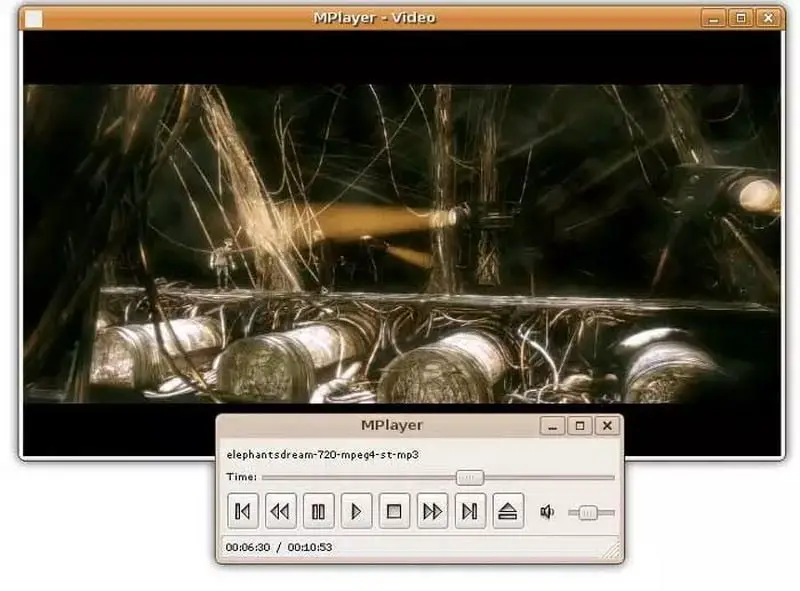
MPlayer is a multimedia player that supports a lot of video formats such as AVI, MPEG, VOB, MP4, and MKV, among many others, with the ability to play subtitles (up to 14 different types). The great peculiarity of this software is that the videos are played directly without having a defined interface, except at the moment when we are watching a video that everything appears in the control box of this one. It is free and can be a very good option, especially for those who like minimalism.
KMPlayer

KMPlayer is a player that has some interesting features, besides being compatible with MKV files, as it could not be otherwise. In addition, you can also watch videos in 4K, 8K, and even 3D. Another of the most interesting capabilities of this software is that we can see subtitles or make reproductions online just by knowing the URL of a video. It is free, excellent news, and with a fairly simple interface, somewhat minimalist, which will not pose any problem for any type of user.
SMPlayer
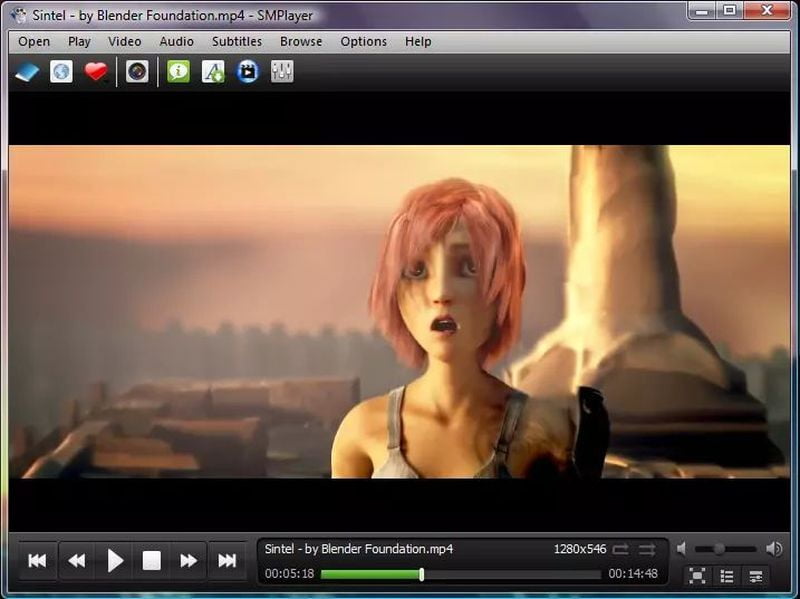
SMPlayer of virtually all current video formats (MKV included, of course). The interface is quite simple with a modern and attractive design. It is a tool that integrates and updates its codecs, so in this sense, we will not have to do anything, since the software itself ensures that they are up to date and fully operational to offer us all kinds of compatibilities. Something that we loved is that it keeps in memory where we left off in each video, so it will be very easy to continue watching a movie or series from the same place where we had to stop it. It is free and compatible with Windows and Linux.





