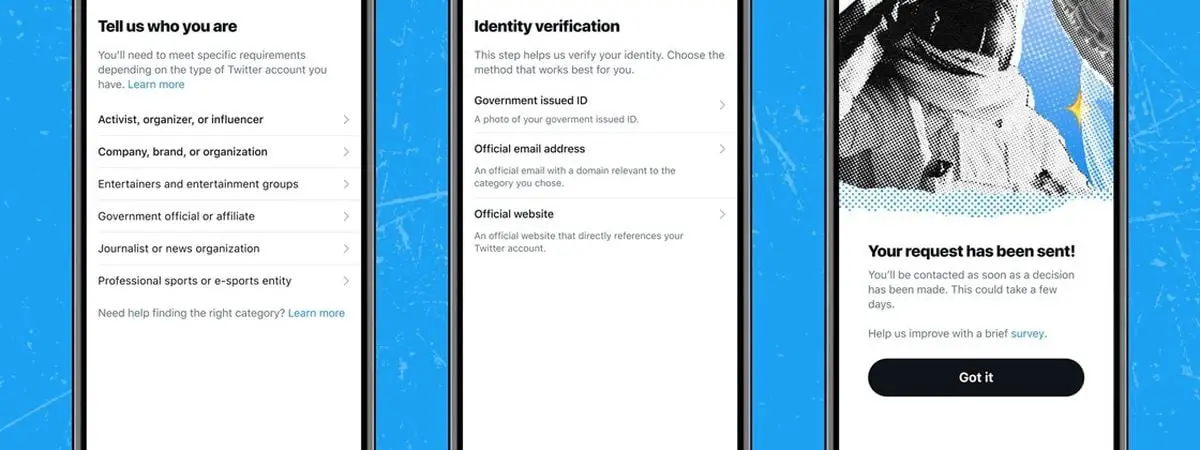In this article we will explain how to apply for the Twitter verified badge or blue tick as most people refer to it and get your account verified.
Twitter reopened the form for profile verification after a while. The social network had stopped receiving public requests for verification since 2017. According to the company, time was needed to formulate the new policies for the seals to make the process more transparent.
The changes were designed according to the feedback given by the public in the survey conducted late last year. The survey received more than 22,000 responses, which helped redefine the eligibility criteria and verified seal removal criteria.
The new form will be made available to all users gradually starting today (20) and you can already check the step-by-step process to earn the new verification seal.
How to apply for the verified badge (blue tick) and get your account verified on Twitter?
- Open the Twitter settings tab and look for the “Profile Verification” option.
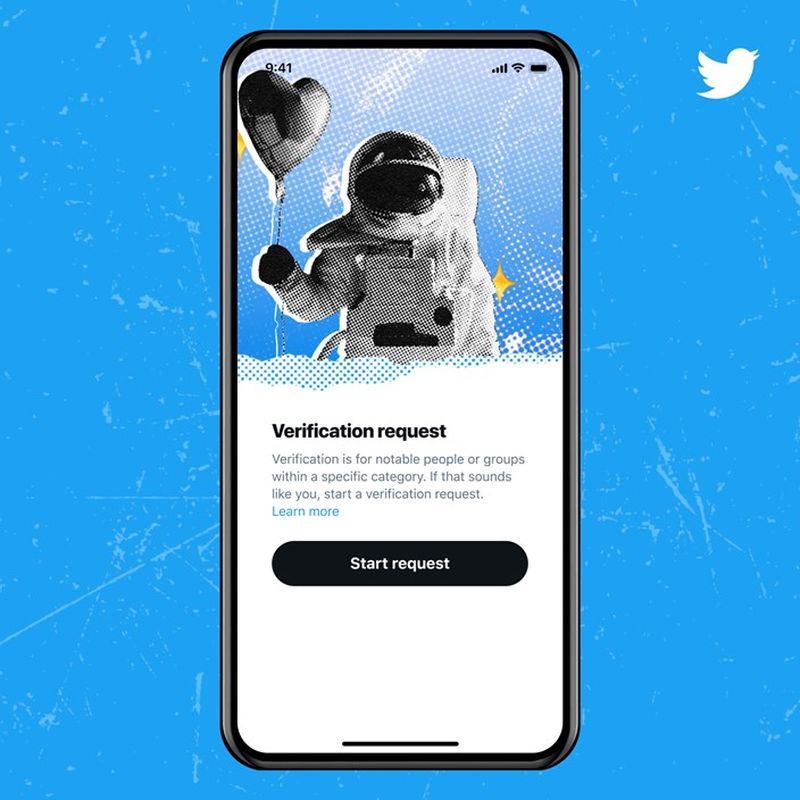
- You need to choose one of six categories: public authorities; business, brands, and non-profit organizations; journalism; entertainment; sports; and activism. Choose the option that best fits the content of your profile.
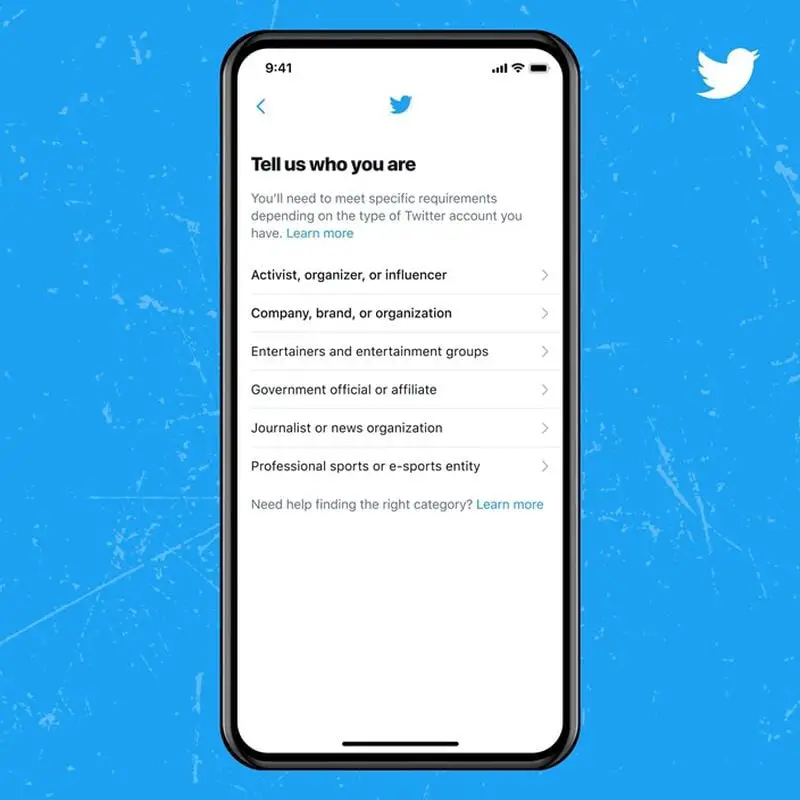
- Now you must confirm your identity. To do this, you must provide your full name, confirmed e-mail address, and phone number. In addition, you must have a profile picture.
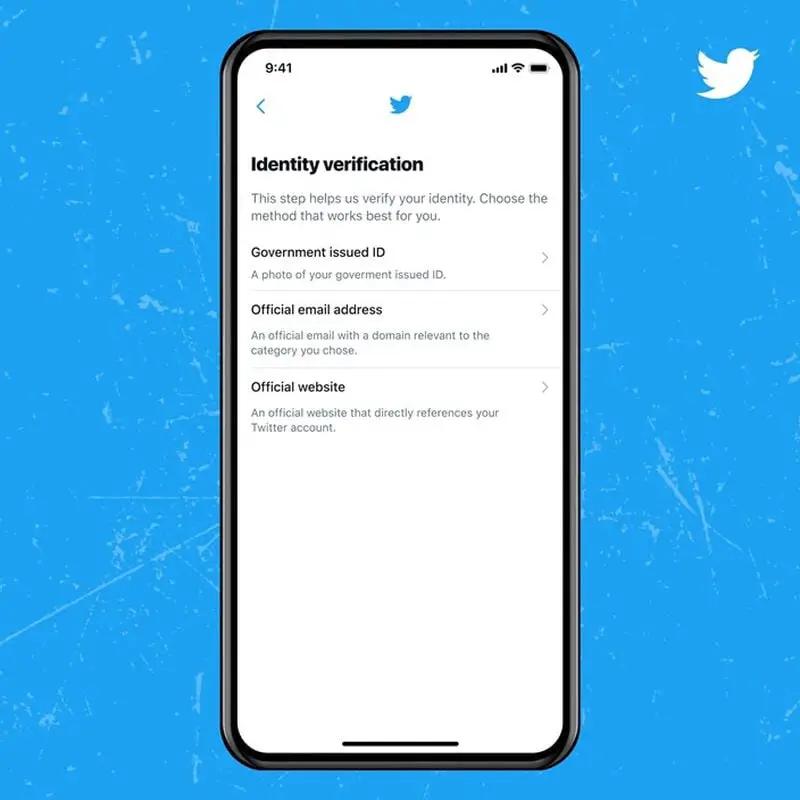
- That’s it! After sharing all the requested information, just wait. Twitter should send a response, positive or negative, within four weeks.
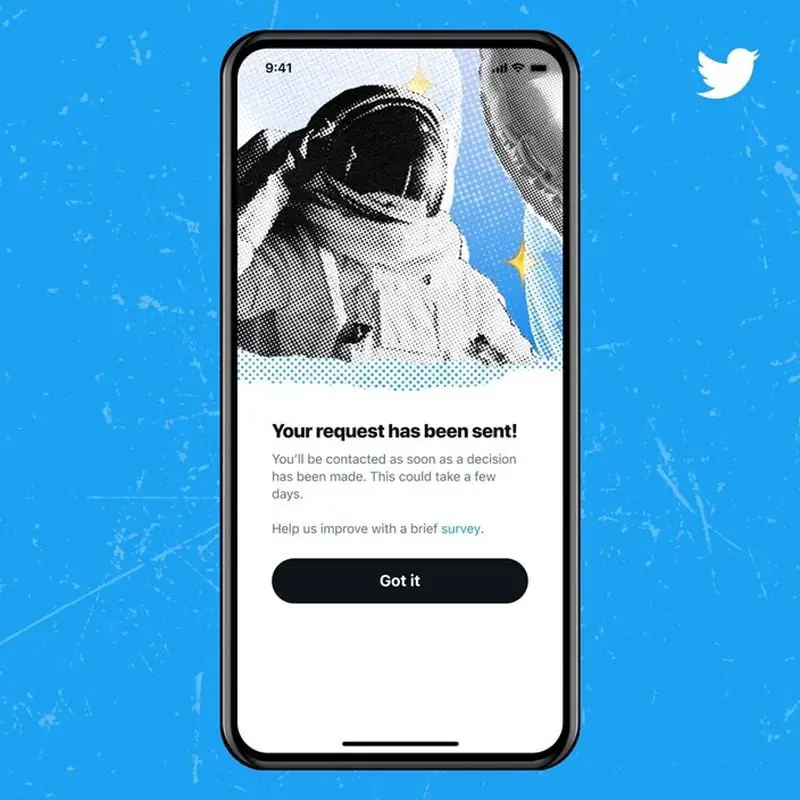
It is important to note that to get the seal, one must follow all the rules of the social network and have recorded activity on the account in the last six months.
Twitter reports that there is no limit to the number of requests, but if the user receives a negative answer, he can only resend the request after 30 days. In addition, in the coming months, the form should gain categories for scientists, academics, and religious leaders.