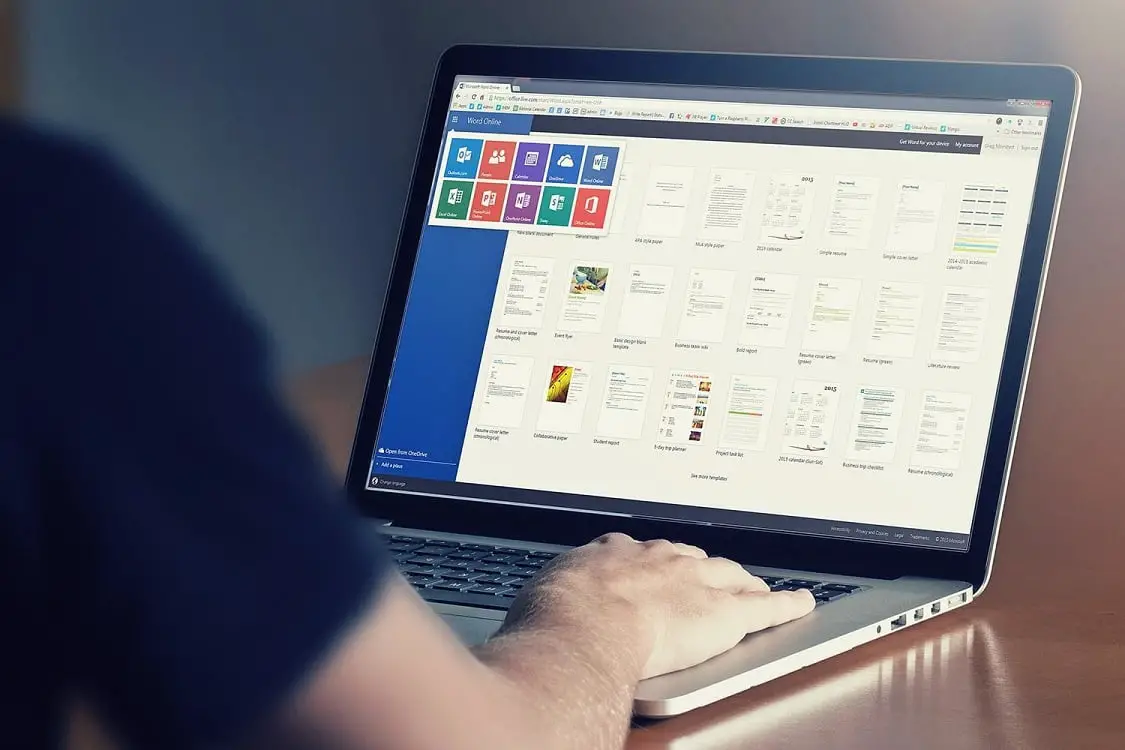If you don’t know how to create a cover page in Word Online, we are going to help you out in this tutorial. Word Online is a very useful tool nowadays to work on documents when we do not have a computer with the official app installed.
Just like the offline version, Word Online has a lot of features that make the experience easier for users. Among these features, it is possible to create cover pages from scratch.
The thing is that the online version of this Microsoft program is quite limited compared to the offline version. This means that when designing a cover page a lot of manual practice is required in Word Online.
How to create a cover page in Word Online?
As mentioned before, here you will learn how to create your cover pages from scratch, so when you already have your blank Word document, you will have to do the following:
You are going to have to place the page border with the help of the cell. Because Word Online is quite limited and does not allow you to add borders, but you can do this task with this simple trick: click on Insert > Table and select a cell.
When you have the cell, you will pull it gently from the bottom edge until you see the tab on the second page. After that, you will click on Design > Margins and select Narrow from the list.
As the name implies, this feature will allow you to narrow the margins at the top and bottom. Although you can also make them narrower by defining the custom width and height. To do this, click on Custom Margins at the bottom.
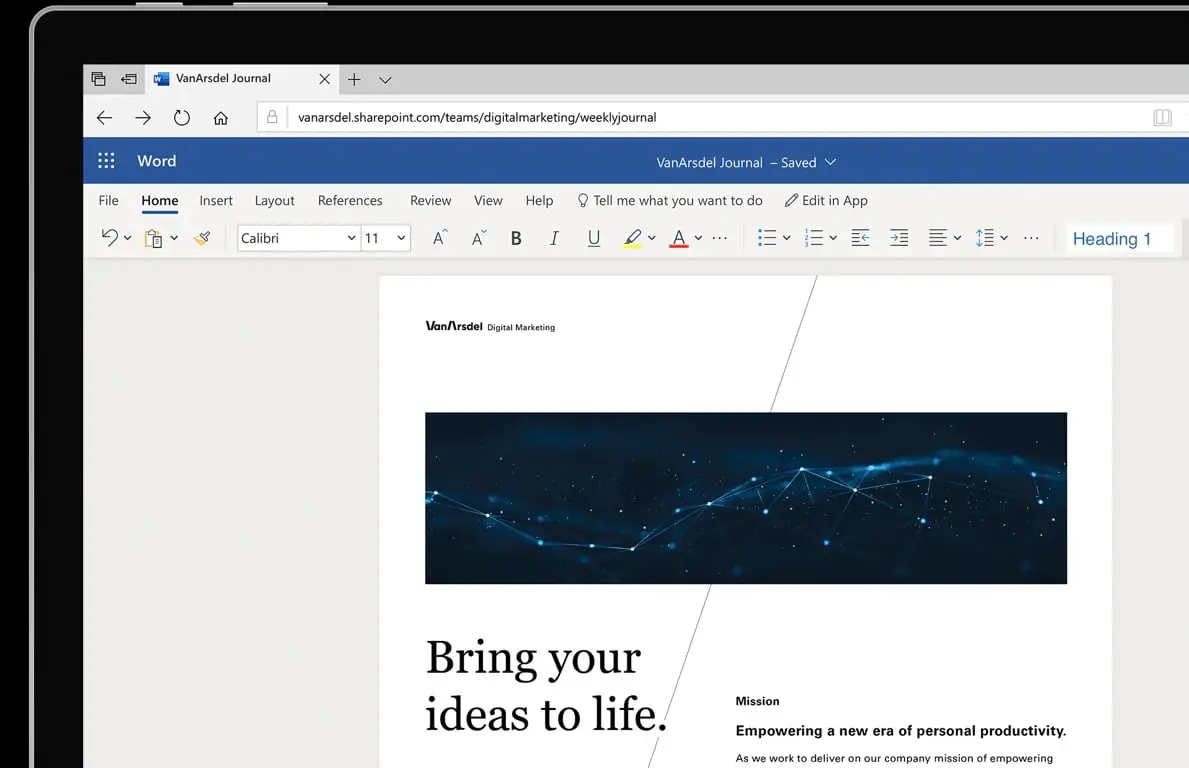
Once you have done this, drag the right border of the table cell to the right side.
When the border is in position, the next thing to do is to add an image or text. To add the image you must click on Insert > Image and choose one of the options.
It is also possible to add borders or change the shape. To do this you must double click on the image and the options will be visible at the top.
Another thing is to add text to the holder, for that you need to press the Enter button to add the necessary text, which you can modify the type, color, and font size.