Do you know how to make Google Chrome load web pages faster on Android? It is possible thanks to some tricks that we are going to tell you in this guide. Google‘s browser has an option that allows us to load the web pages faster.
How to make Google Chrome load web pages faster on Android?
This feature in the browser will make use of those pages that have been preloaded. The browsing experience becomes much faster this way because we will not be waiting for the website to load the page completely as it usually does. Follow these steps:
- Open Google Chrome on your Android phone.
- Click on the icon of the three vertical dots.
- Go to Settings.
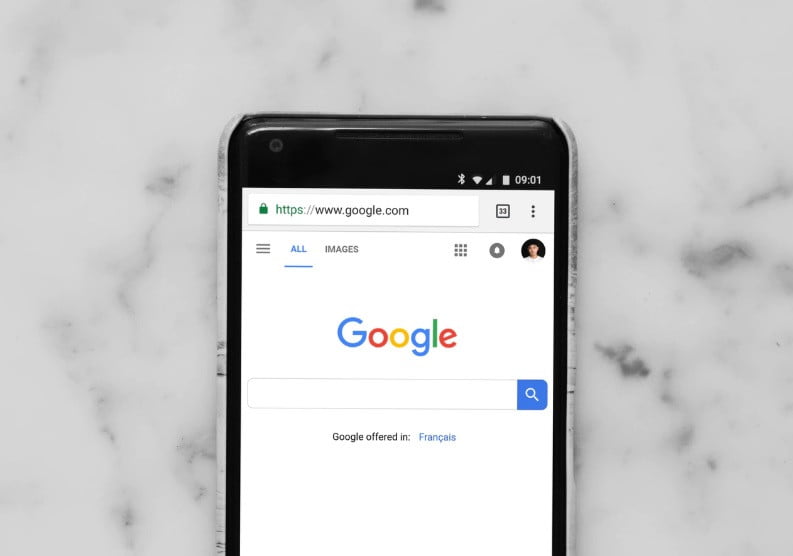
- Go to Privacy and security.
- Turn on the option called “Preload pages for faster browsing and searching.”
This feature will allow a much faster browsing experience in Google Chrome for Android. Although this feature also has a negative side that is important to know, because mobile data consumption will increase significantly. If you have an unlimited mobile data tariff you do not have to worry. Because this feature is really useful and worth trying.





