OnePlus launched an application that can become one of your favorites, as it allows you to synchronize the clipboard between your mobile and computer with a few simple clicks.
This new app, called Clipt, makes it easy to take content from your phone to your computer, or vice versa, by synchronizing the clipboard. Yes, you will be able to send almost any content you want… images, text, files, links, etc.
And no, you don’t need to have a OnePlus mobile to enjoy this dynamic, as it has support for most Android devices.
The dynamics proposed by this OnePlus app are simple, although you must go through an initial configuration on both devices. So you have to install the Clipt extension for Google Chrome and the app from Google Play for your mobile.
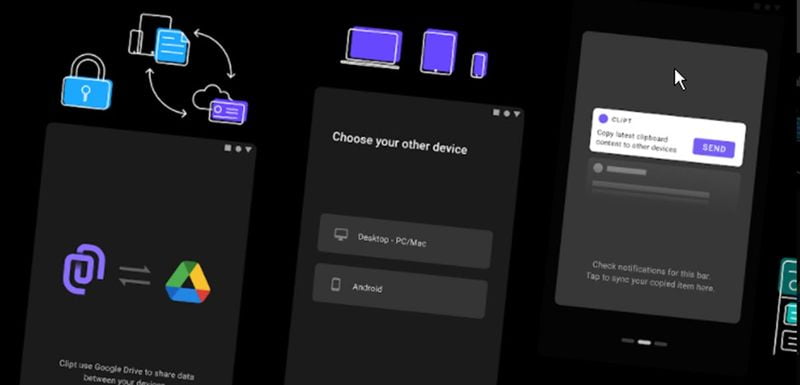
Once you install Clipt on both devices, you just need to log in with your Google account, as it will use your Drive account for the whole process. When you finish this initial configuration you will have this clipboard system ready to use at any time.
So everything you copy on your Android mobile you will be able to use it on your computer, and vice versa, thanks to this shared clipboard. Of course, there is a small option that allows you to filter what you want to send to the clipboard, and what you want to keep only on the current device.
To do this, the app will prompt you to press “Send” from the notification when you want to share it to the clipboard. And following this dynamic, you can link multiple devices to Clipt. A highlight of the app is that it keeps all the elements of the clipboard in an orderly fashion, so you won’t have to waste time trying to find any item or file.
Apart from offering a simple and handy dynamic, Clipt is free and doesn’t show ads. So you can use it without problems and without having to deal with ads.





