If you don’t know how to download all photos and videos from a Telegram chat, we are going to help you out. Telegram has become a very popular platform after WhatsApp changed its privacy policies. There are really interesting features present in the application.
Telegram, a messaging application with over 100 million users, is becoming more popular among non-technological and anti-Facebook individuals – anti-WhatsApp, if you like – and it’s becoming increasingly common to see how the software informs us of new contacts’ arrivals. New connections that join existing ones as well as groups and channels that populate a platform that stands out for its capacity to send all manner of files, including images and videos.
To share photos and videos is one of the basic activities of every user and that is what we will focus on in this article. Telegram allows you to send files of any type, the only requirement is that their size should not exceed the 2GB limit each.
How to download all photos from a Telegram chat?
Most people think of Telegram as a mobile app but it has an independent web and desktop version too. So downloading photos from Telegram one by one might be annoying, but there is an easier way.
Telegram allows you to send a selection of files grouped as an album but does not let you download all of them at once. Using a service like Google Drive will let you automatically save all the photos and videos sent to you, but this is not the case with Telegram’s mobile app.
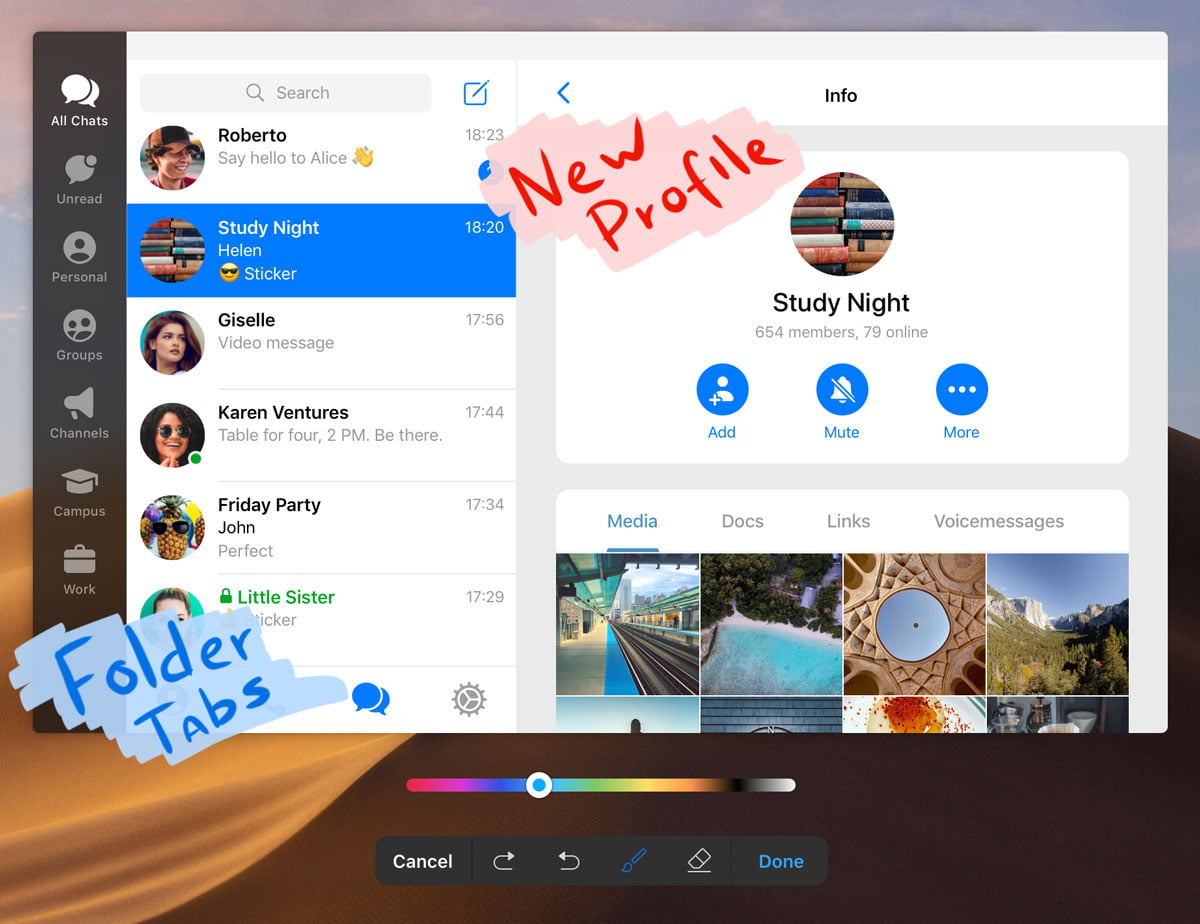
However, this can only be through the Telegram PC application, available for Linux, macOS, and Windows. Follow these steps:
- Download and install Telegram Desktop.
- Find the chat (private chat, group, or channel, it’s the same thing) from which you want to download photos.
- Go to the chat menu and choose the option “Export chat history”.

Then, do the following: choose the contents you want to download; choose the export format (HTML if you want to view it yourself, JSON if you want to import it into another application), the path where it will be downloaded (make sure you have enough disk space) and, if you want something to be sent to you in a specific time period, choose the approximate dates.
You will find the result in the indicated directory, perfectly sorted in folders according to the type of file: photos, videos, files, even stickers.
How to download all videos from a Telegram chat?
- First open the Telegram Web and login to your account.
- Open the chat window of a person that includes a video sent to you.
- Scroll through the chat to find the video and click on the downside arrow on the video. Your PC should start downloading immediately. After that, you will be able to find that video in your phone’s gallery.
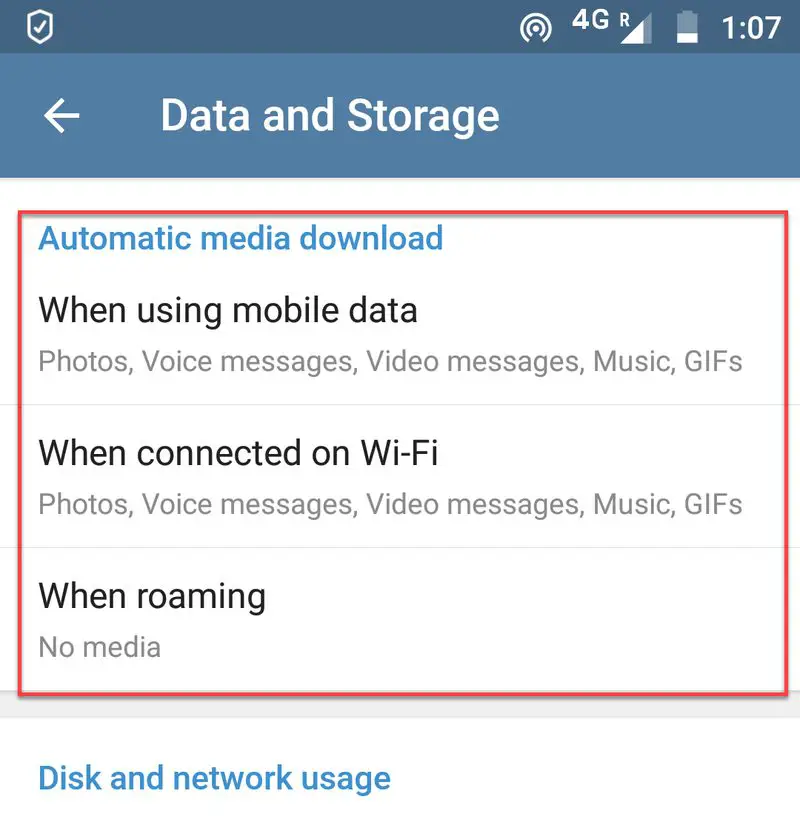
How to turn on automatic download feature for videos in Telegram?
You don’t need to download videos from Telegram manually. There is an option that makes downloading videos automatic, and it is very simple. Just follow these steps:
- Open the Telegram Web and login. Go to the menu (the three lines icon you will see in the top-left corner).
- You will see menu on the left sidebar and scroll down until you see the Settings and click on it.
- Now scroll down to find Data and Storage submenu and click on it.
- Click on “When connected on the Wi-Fi” option and a list of things that will be automatically downloaded will be shown. Find the Videos option here and select it (so it will show a tick right next to it).
- Now click Save button to save the changes.
From now on, whenever you receive a video from someone on Telegram, it will be saved to your gallery automatically.





