In this article we will tell you how to recover deleted emails in Gmail by using the recycle bin. Surely more than once you have deleted emails in Gmail and then regretted deleting them. By default, the application waits a few seconds giving you the possibility to undo the action, and once the time has passed the email is deleted. However, it does not disappear forever since, first, it waits up to 30 days in the recycle garbage can.
Having an email application on your smartphone is essential, and not only for work: most services use an email account as a registration, also as a method for recovering passwords or authorizing a two-factor login. Gmail is one of the most widely used and well-known apps, as it comes as standard on a large number of cell phones. And it offers a multitude of tools to manage emails, even to recover them.
How to recover deleted emails in Gmail using the recycle bin?
You must take into account that the emails you delete are not automatically deleted forever since they first spend some time in the recycle garbage can. This method of operation can save you from losing an important email forever because you deleted it unintentionally or because you regretted deleting it later. It is a complete lifesaver.
Since whenever an email is deleted in Gmail it goes to the recycle garbage can, that’s where you should look if you need to search for a deleted email. To do this:
- Open Gmail and pull down the hidden side menu by clicking on the top three menu lines.
- Scroll down to the Trash menu and go there.
- Locate the email you deleted: if 30 days have not passed since its deletion, Gmail will have saved it in the trash.
- The app’s search engine does not scan the recycle garbage can: you must manually search for the emails you have deleted.
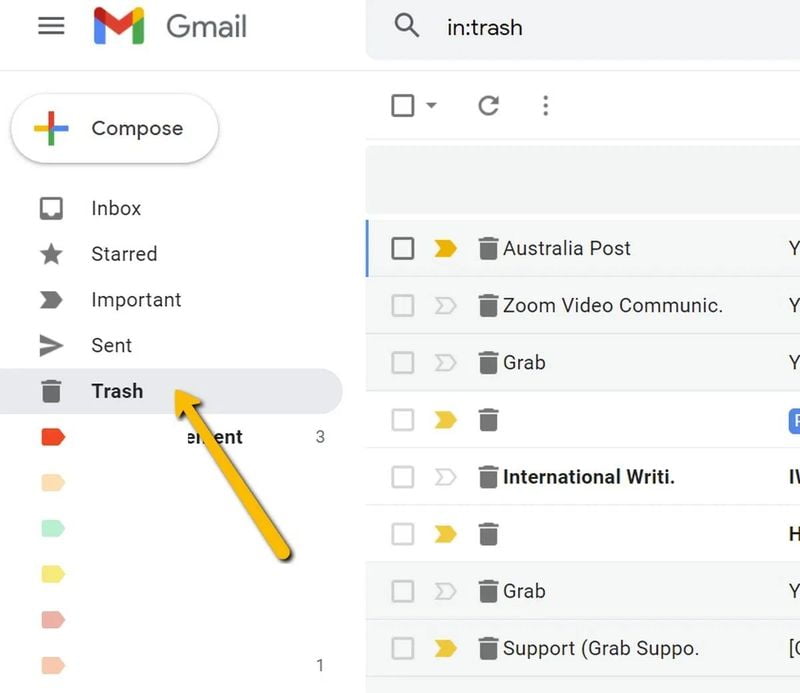
As long as 30 days have not passed, or you manually delete the recycle garbage can (not recommended, you never know when you will need to recover something), the email will be in the recycle garbage can. With the 30 days of the time, you have more than enough margin, but maybe you need to recover an email deleted after a longer period. In that case, it is not possible to recover it as is, but you may still be able to read it.
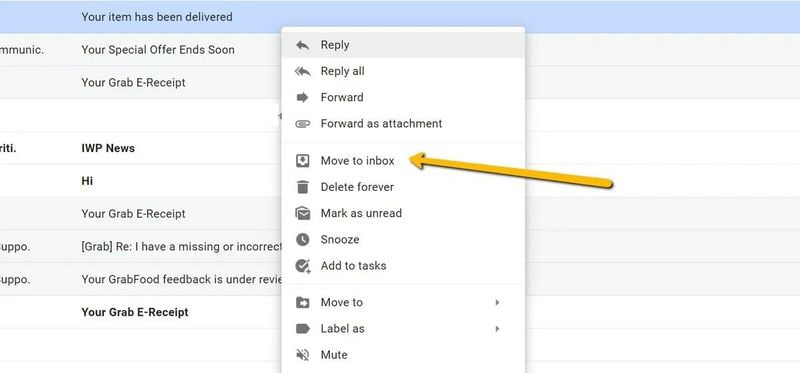
Did you reply to the deleted email? Then you can find it in the Sent folder
Imagine you are looking for an email that was sent to you and then deleted. That email spent 30 days in the trash until it disappeared forever, making it impossible to recover it from Gmail. But you will be able to read what was written in it and even recover its content if you sent a reply to that email.
All replies to emails are stored in the ‘Sent’ folder in Gmail. Emails in this folder are not deleted unless you manually delete them. And, since Gmail replies are written on top of the incoming message, you can retrieve the original mail sent along with the reply, archived in ‘Sent’.
- Access the Gmail menu and go to the ‘Sent’ folder.
- Locate the reply to the email you deleted.
- When you go into the replied email you will see your message above the email with the original text and images as a quote.
Each replied email contains the original message by default. Therefore, you can always recover those deleted emails if you happened to reply to them through Gmail. In any other case, as long as the deleted emails have disappeared from the trash, there is nothing you can do to access them. You can only ask for them back from the sender.





