Google Docs is adding an interesting update that will make it easier to edit documents between different collaborators.
If editing with your work team becomes a headache, you’ll be glad to know about the new Docs feature to see who and when has made changes to the document.
New feature for team editing from Google Docs
Google Docs has several options that allow you to track changes made to a document when working in a team. For example, we can take a look at the history to see the different versions, and at the same time, raise doubts or suggest changes through the comment system in the document.
And now a new option has been added that will save us some steps and avoid some misunderstandings when many users work on the same document. As mentioned by the Google team, you will be able to see information directly on the document about the changes that were made in a specific part of the text.
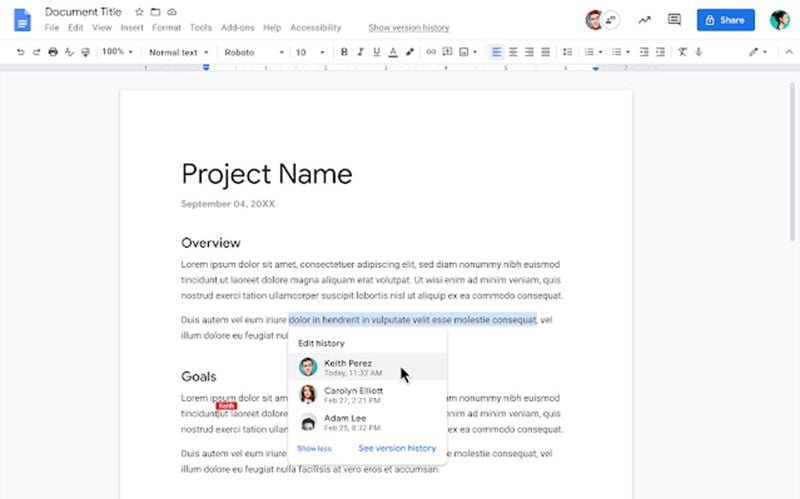
As shown in the image above, to see this history of edits we just have to highlight the specific text and select from the context menu the option “Show editors”. In this way, we will be able to see all the data of the changes made, thanks to the timestamps and list of editors. A simple way to see who and when changes have been made to the shared document.
This will save us a lot of time, since we will be able to consult directly with the editor who made the change, for any questions or doubts about the edition. And of course, from the drop-down menu, there is also the option to go directly to the different versions of the document in the history.
For the moment, this new Google Docs feature is only available for users with Google Workspace Business Standard or Plus, Enterprise Standard or Plus, and Education Plus.





