If you don’t know how to sign documents using a smartphone without printing, we are going to help you out. Is it really possible to sign a document digitally? Of course, it is and today we will give you two options.
First, there is a well-known mobile application that allows you to do this task without many problems, CamScanner, an app that is among the most popular options for scanning images, creating and editing PDF files, as well as signing documents.
How to sign documents using a smartphone without printing?
Unfortunately, this feature is only available to premium users, who pay $1.66 per month or $19.99 per year.
- Download the CamScanner app on your smartphone from Google Play.
- Grant the permissions requested by the app.
- Open the app and you will have to click on the blue button at the bottom right, in which there is a camera symbol.
- Take a picture of the document you are interested in or select it from your gallery.
- In the bottom line, where all the tools for editing the document are located, look for the last one called Signature.
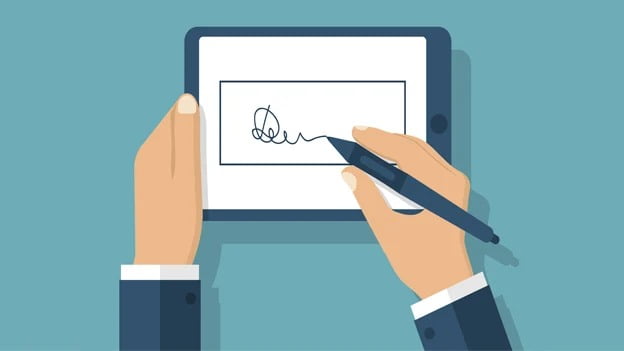
- To create a signature and keep it saved from now on, click on Add signature. You can scan it or even import it from your gallery.
- Once it is ready, place it in the exact place and adjust its size, color, etc.
- Save the document and that’s it.
It goes without saying that the higher the quality of the photo with the signature, the better it will be reflected in the document.
We’ve talked about two options, remember? The second one is I Love PDF, you can use it for free and it has versions both for web and mobile phone. It is really easy to use.





