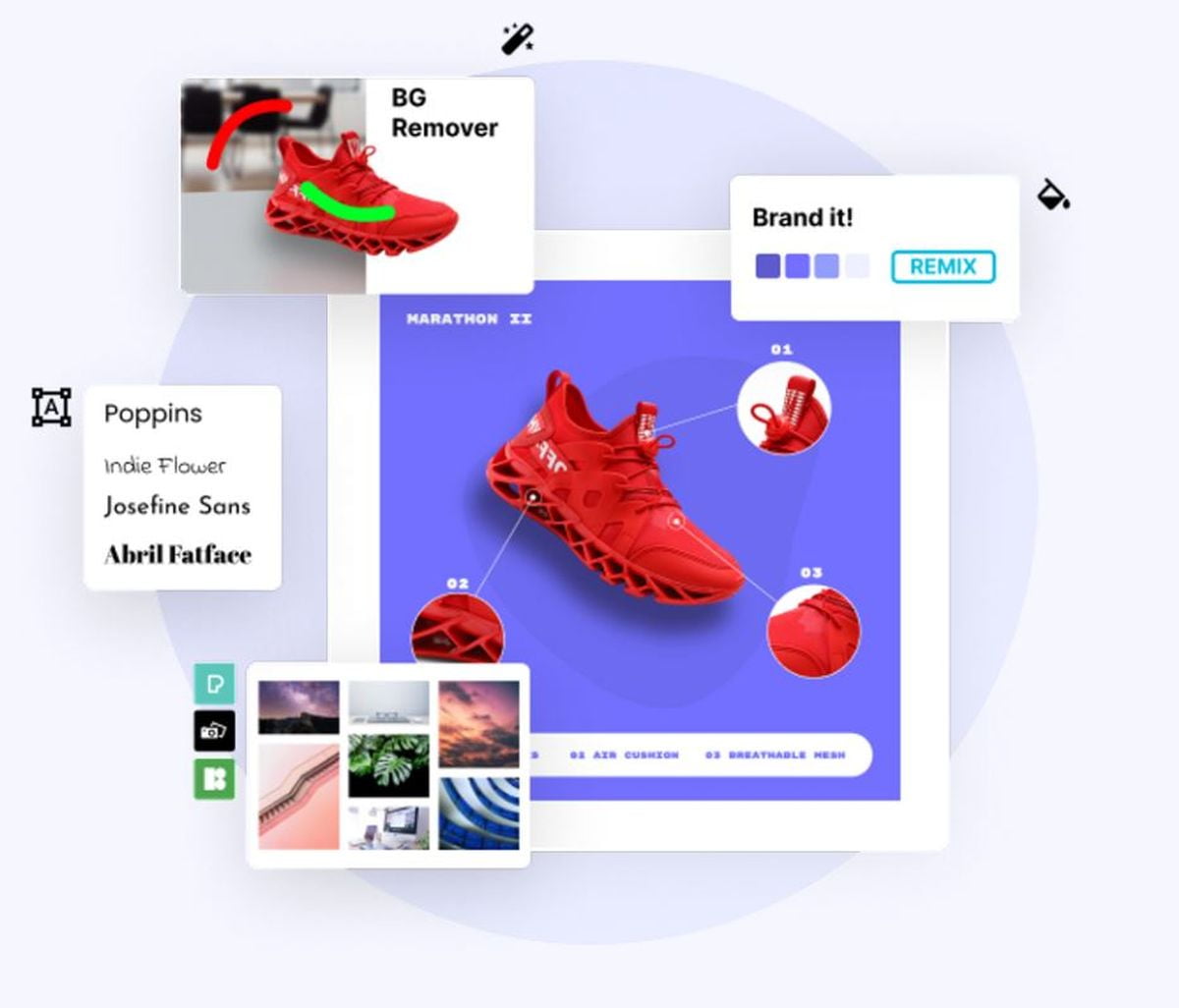Glorify is a great alternative app to Canva to create and edit videos and photos that are sweeping the networks. Those of us who are immersed in the world of design, advertising, social network management, and related activities know that Canva is a great help to make good photos and presentations of all kinds.
It would be difficult to think of another application that resembles it, although for some time now a tool has been making people talk about its simplicity and the number of options available for creating ads, headers, and much more. This is how Glorify App works.
Glorify App, a website for removing backgrounds, creating templates, posts, and much more
Our tour of Glorify App has taken us some time to check out some of its most interesting features.
The first thing we have to do is register and select the platforms with which we most relate (WordPress, Pinterest, Shopify, MailChimp, Google, among others) so that the algorithm can recommend better tools according to our needs.
After that, we can enter the name of the brand and the category in which we are going to design, to differentiate the projects.
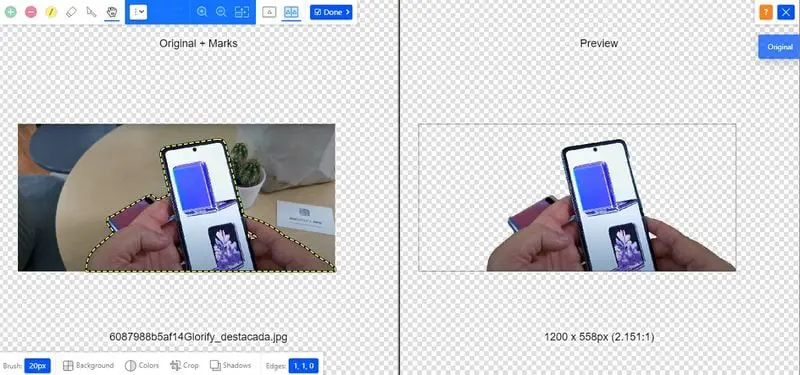
Next is where the good part will start because we will find the board to create a design, which will depend on what we need: Facebook post, banner, Pinterest post, tweet, Gmail header, etcetera.
When we choose the type of template, we can start editing, from the size of the design to adding icons, shapes, and images, to editing the color palette and adding effects and textures, among others. The files can be downloaded in PNG, JPG, transparent PNG, PDF, SVG, and PFD SVG format, which facilitates the use on different platforms and devices.
Needless to say that you can use this tool to create publications for your social networks, create the poster for your company’s product or products, further customize the design of a logo with the 1-click color palette tool, make 2D and 3D illustrations, and more.
In addition to the above, in the most basic version, you can create up to 5 projects with a storage limit of up to 1GB, although in the two paid versions there is unlimited storage for saving files.
However, as not everything is rosy, one of the drawbacks of this tool is that it has a free trial for only 14 days. To use it, it is not necessary to have a credit card. In addition to this, there is a monthly plan for freelancers or startups for $12.99 per month, and a business plan with more benefits for $37.99 per month.