Today we are going to review the best to-do list and reminder apps for your smartphone. These tools are great for those who work and don’t wanna miss a thing.
Each of the apps chosen in this list will allow you to better manage everything you have to do in the upcoming days or weeks.
Best to-do list and reminder apps for your smartphone
Tasks.org
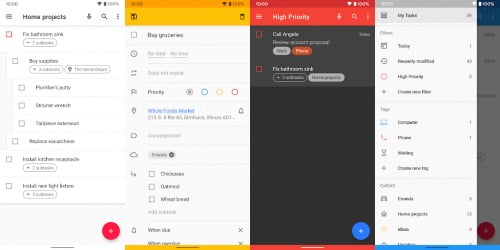
This tool offers features that are paid for in other apps and it is very complete in terms of opportunities.
We highlight its high level of customization, support for Google Tasks, CalDAV/DAVx⁵, EteSync, and DecSync CC synchronization, and it emphasizes user privacy. It supports end-to-end encryption, file-based synchronization, and can be used offline.
Remind Me
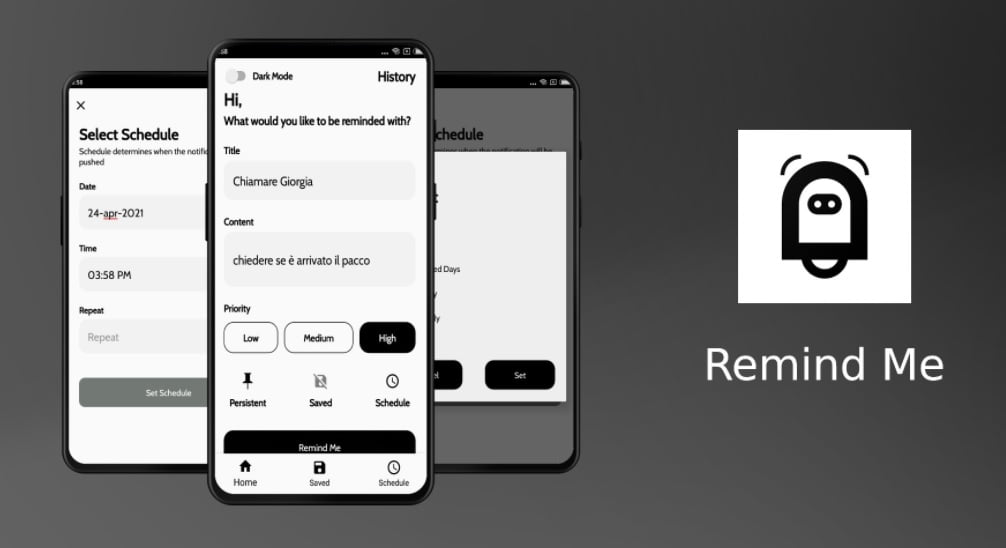
Thanks to Remind me you will be able to save reminders or daily events. This way you will not forget anything. It has a minimalist and simple design. You can save notes, although you won’t be able to classify them with tags. Thanks to the schedule tab, you can see the upcoming events or tasks you have..
Todoist
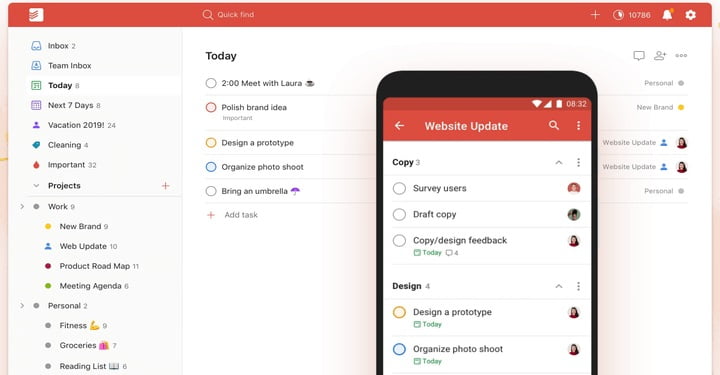
This app is one of the best solutions in this field and it has offered a great user experience for years. The biggest handicap is that its best features are under a paid subscription plan. Its great design both in the mobile app and in its desktop version has made this solution the favorite of many users.
You can tag your notes, add comments to collaborate with your team members. You can even include files in your notes.
Google Tasks
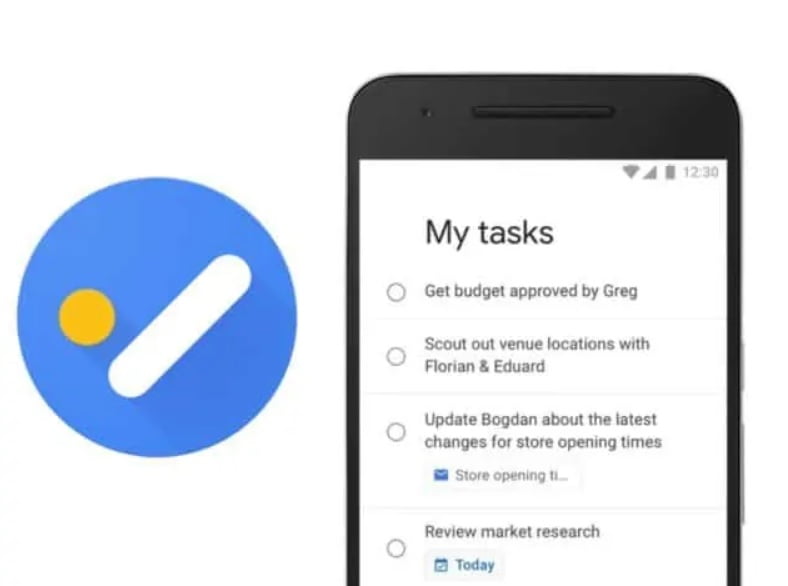
It’s not one of the most complex and feature-packed apps. You will be able to sync those notes with your Google account. We can even sync Tasks.org notes with Google Tasks to keep an eye on them from the desktop of our PC or laptop.
With this Google app designed for reminders and to-do lists, everything is simplified. It is one of the most used applications and it is updated with important new features frequently.
Microsoft To Do
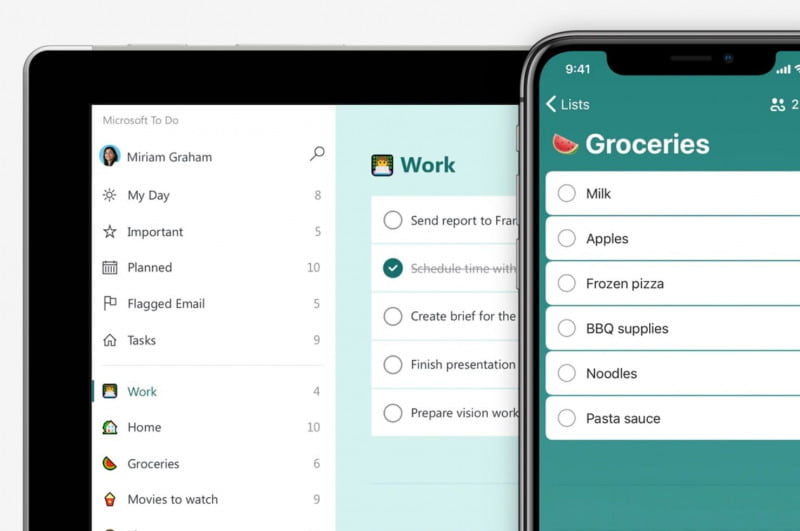
If we are looking for something a little more complex, Microsoft To Do is one of the most complete solutions we have today.
From creating a to-do list, you can set a due date, set a reminder and even make it a recurring task. It allows you to attach files up to 25MB, synchronize notes between Outlook and To Do, and it has a special feature enabling the lists to be customized with a wallpaper.
Any.do
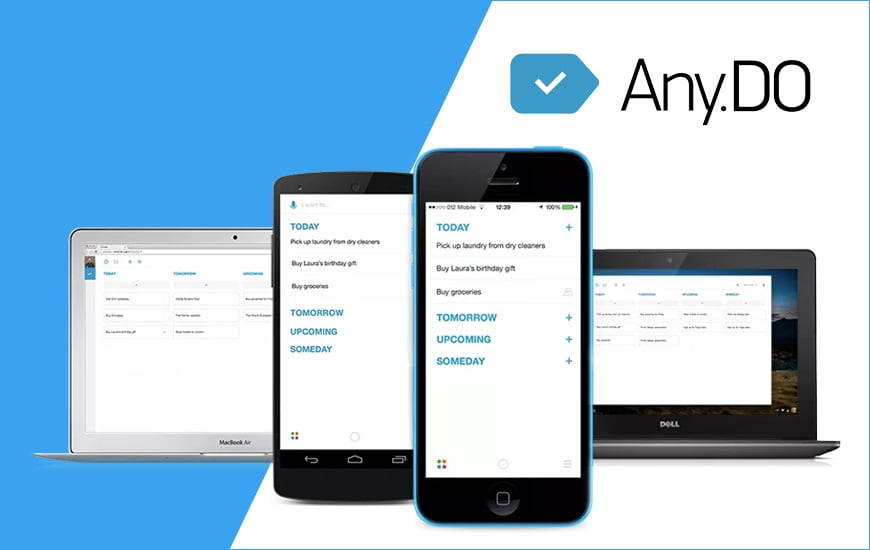
Any.do is certainly one of the best to-do list and reminder apps. We can highlight its template notes that come by default. We can choose one and create a note almost instantly.
Through the paid subscription plan you can opt for recurring tasks, WhatsApp reminders, unlimited daily planner, tags, focus mode, and even location-based reminders.
Taskito
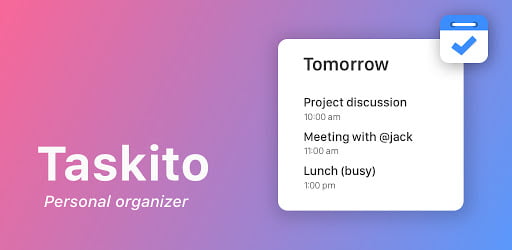
Apart from being able to create reminders, through a “timeline” we can see the following events with a very simple visual structure. From this main screen, we can add tasks or even mark subtasks without having to open them, and all this info is summarized in a proper way so we get a general idea of the upcoming events.
Bundle Notes
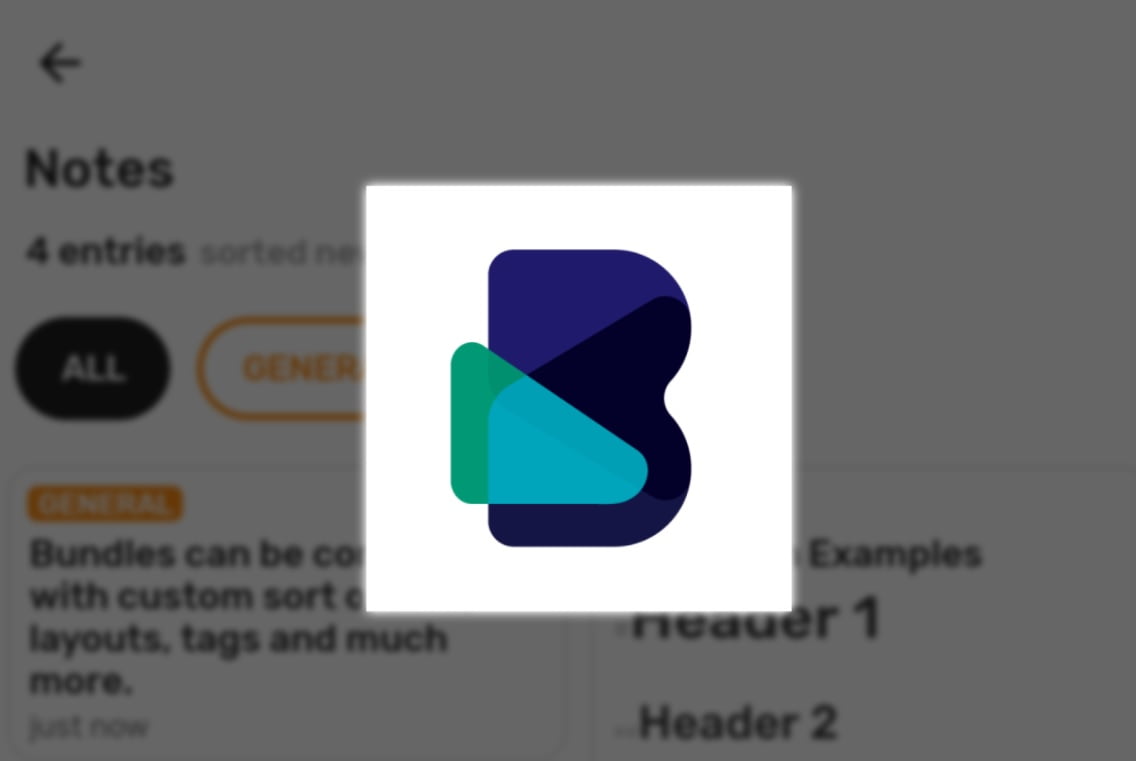
This app offers a good set of features and allows you to use Markdown language for notes. It also offers daily reminders. Mind you, you can set as many notifications as you want.
Bundle Notes was launched last year and has been able to attract a large number of users thanks to how comprehensive it is. You can even make a “web” version of anything that pops into your head thanks to its powerful text editing tools.
Post-it

This app is able to offer us an experience of to-do lists totally different from others. You can choose different markers or an eraser to manually write the notes with your finger. You should try that tool for sure.
Tick-Tick
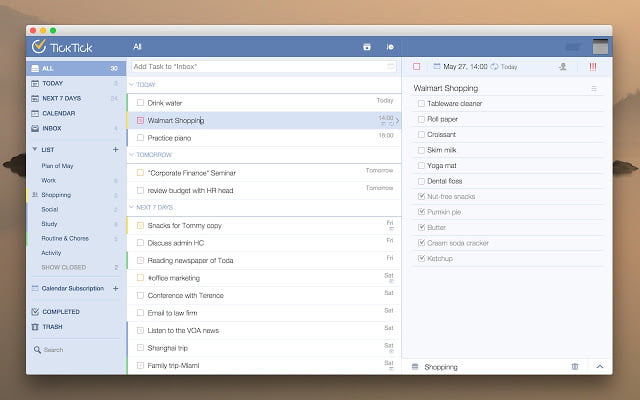
This is one of the best to-do list apps. We have to highlight its ability to create reminders in the notification bar without going through its subscription model.
It is full of features so you can add subtasks, attach files or images, tags, location, and even comments. With TickTick Pro we have access to the monthly calendar or timeline view, third-party calendar subscription, custom smart list, calendar widgets, or task duration among a number of other features that we encourage you to get to know.
We can almost say that of all the apps on the list, TickTick, Microsoft’s To Do, and Tasks.org are currently the best solutions in the list, although we are not forgetting Google Tasks due to its ability to synchronize with other platforms.





