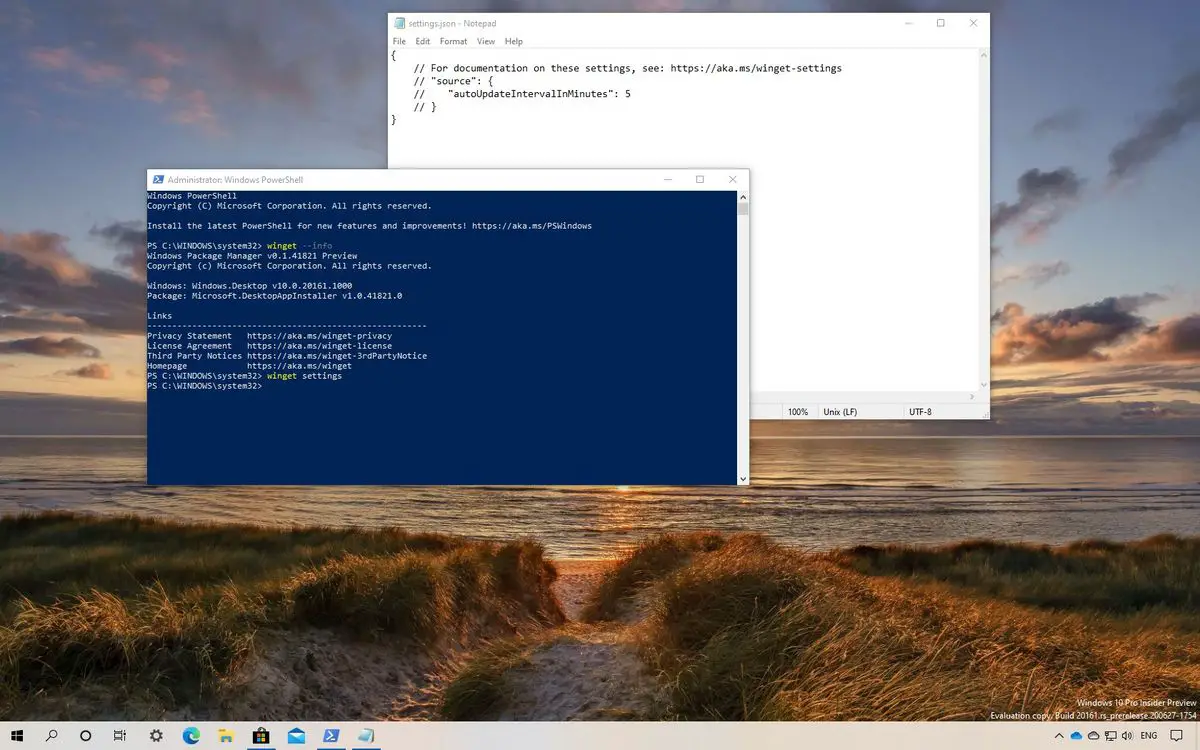Microsoft has released a new version of Windows Package Manager, the new package manager for Windows 10 that Microsoft is developing independently of the operating system and that will sound extremely familiar to Linux users.
Windows Package Manager is another application that Microsoft has created under the “inspiration” of Linux’s tools. We can cite the new Windows Terminal as another example, although the ultimate expression of “love” for Linux is a Linux Subsystem for Windows that has brought the two systems closer together and for which we offered you a great novelty last week: the ability to run applications in graphical mode.
Abbreviated Winget, the application in question was presented at BUILD 2020 and does just what its name says, automating the installation, update, and removal of applications from the command line, helping developers, administrators, and users to download and install applications more powerfully and flexibly than the typical installation from an application store or the usual double-click we use on an executable in Windows.
Windows Package Manager 0.3 features
The application is still in the beta phase, hence its version number. It is open source and is being developed in parallel to the operating system. The 0.3 is the new version and has introduced experimental features that significantly increase the functionality of the program.
Among the new features are two new commands, ‘list’ and ‘uninstall’ that allow you to manage all the programs installed in Windows 10. The widget list is used to display a list of all applications installed on your operating system, while uninstall remove any installed application.
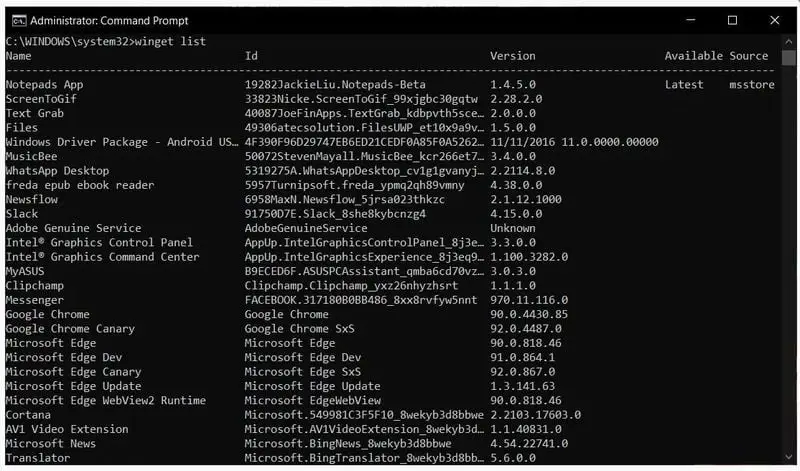
In Windows 10 you can uninstall applications through Settings and Control Panel. However, Windows Package Manager allows you to uninstall applications in bulk, with a single command or with scripts. Another new feature in this release is support for Group Policy Management, which means IT administrators can use it from Winget.
Going forward, Microsoft says its focus will be on the most requested features, which at the moment include support for installing zip files, package dependencies, and native PowerShell support. The team responsible says it is working to release the first major non-beta version, 1.0, where we are likely to see all of these new features integrated.
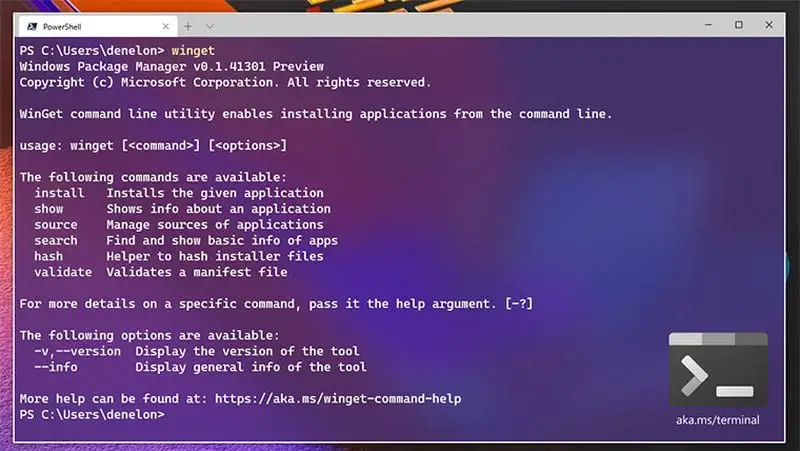
If you are interested in trying the preview, you can download it from GitHub or use the Windows Package Manage Insider program to get updates through the Microsoft Store (via the app installer list). If you are running a Windows Insider version, you will also be able to use these updates.
You can check our practical article dedicated to the Windows package manager where we review the installation and main uses of this tool. Another one comes from Linux although its target is not its users, but the advanced Windows users who want to manage more powerfully and flexibly the installed applications.