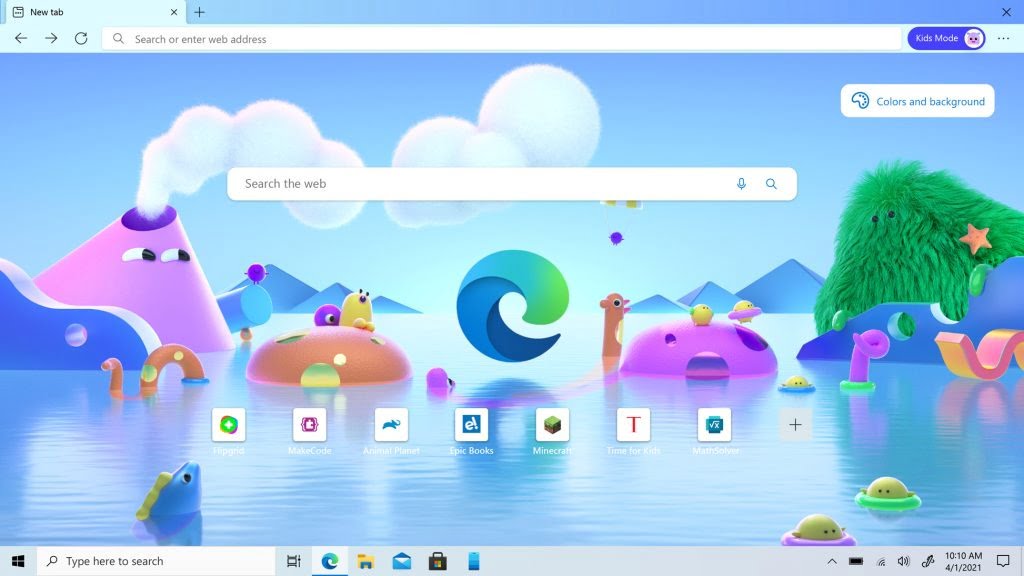Microsoft Edge web browser officially launches a new Kids Mode for Windows and macOS. This mode will offer a secure way of surfing the internet for kids with improved features.
The idea is letting kids browse through a number of allowed websites, having to ask adults for permission to access particular websites that have not been previously included in the list.
Microsoft Edge launches Kids Mode
In this regard, Kids Mode offers a list of 70 websites allowed by default that will serve as a starting point for adults to make modifications to the list according to their preferences.
In addition, Kids Mode has two age ranges of children to choose from, firstly covering children between five and eight years old and children between nine and twelve years old.
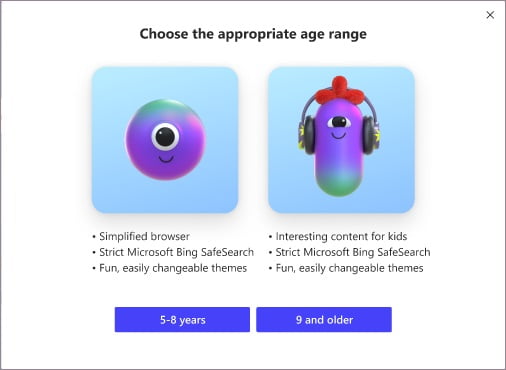
The latter range will also have a selection of MSN news for children available through new tab pages, steering them away from more adult-oriented topics such as politics or the economic situation, etc.
In both ranges, children will have anti-tracking protections and the Bing SafeSearch filter enabled. To exit Kids Mode, the adults themselves will have to provide their operating system login credentials to verify their identity.
Kids Mode is available on both Windows and macOS
Microsoft has also brought several child customization options, under themes developed in collaboration with Disney and Pixar division.
Adults will have to know that Kids Mode works at the level of each device individually, so all those changes that are made will only work on the device itself.
Kids Mode is available now for Windows and macOS, you can check Microsoft Edge’s official website for more information.