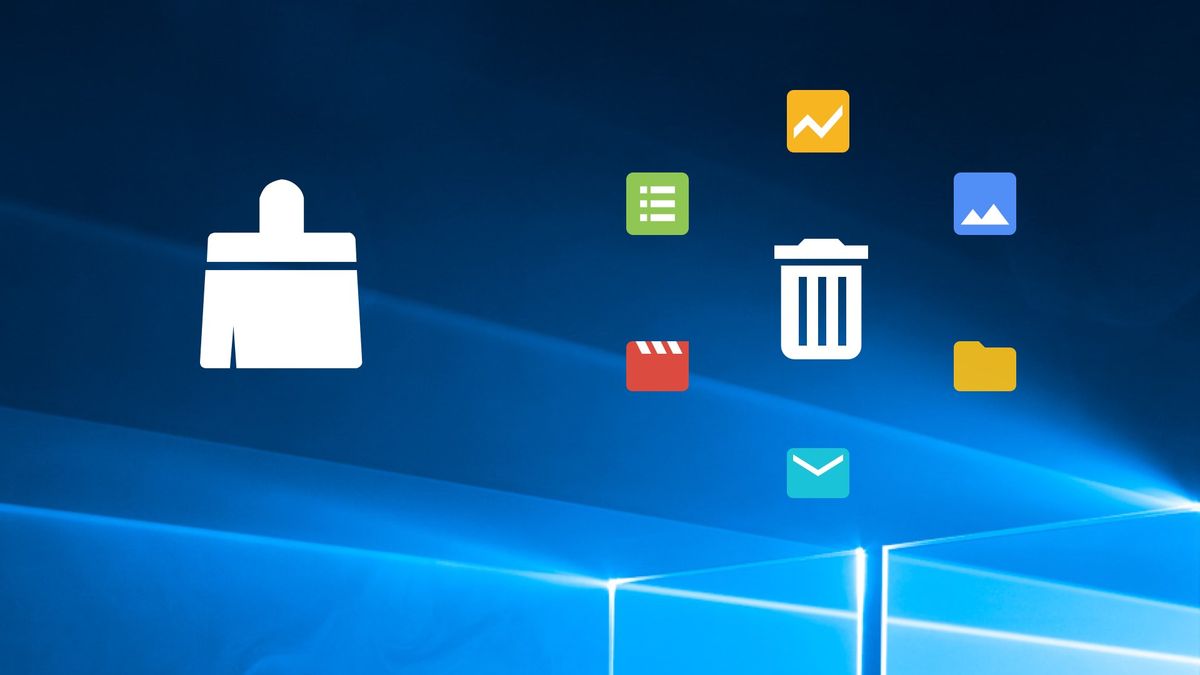We listed the best free apps to clean the Windows 10 registry. The Windows 10 registry is a database where the operating system stores the information necessary for the management of installed applications, hardware devices, and the configuration of the user or users that use the personal computer.
It is easy to understand that this is a fundamental file that the system, applications, and devices use continuously and from which the operation of a PC is completely controlled, its appearance, behavior of its components, or access to functions as we saw in the article on group policies. Absolutely everything is there, user profiles, the place where certain indispensable files are located for the operation of the system, the types of documents, all the hardware of the computer, or even the icons that are used.
What the Windows 10 registry looks like?
The current registry was first introduced in Windows 98 and is maintained with very few changes until Windows 10 and Windows Server versions. It came as a more efficient method to replace the text-based .ini files that were used in MS-DOS and Windows 3.x configuration files, such as the Autoexec.bat and Config. sys files that the older ones will remember and that today would be insufficient to include the gigantic ecosystem of software and hardware that Windows 10 occupies today.
As we said, this file contains information that Windows continuously refers to during its operation, such as the profiles of each user, the applications installed on the computer, the types of documents that each one can create, the configuration of the properties sheet for folders and application icons, the hardware that exists in the system, the ports that are used and a very long, etc.
The file is a hierarchical database (in the form of a tree) composed of groups of keys, subkeys, and finally registry values of different types. As you will see in the image, it consists of five major groups:
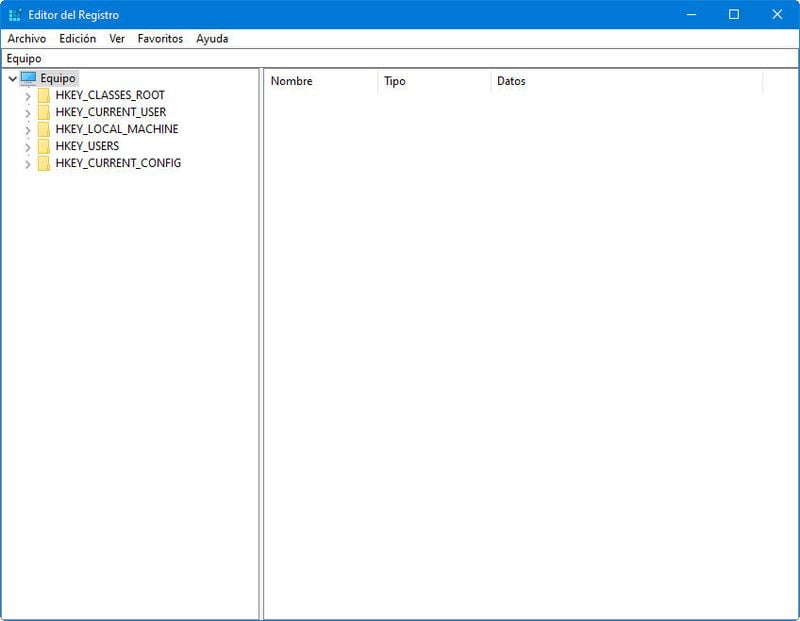
- HKEY_CLASSES_ROOT: The information stored here ensures that the correct program is opened when opening a file using Windows Explorer.
- HKEY_CURRENT_USER: This information is associated with the user’s profile and contains the root of the configuration information for the currently logged on user, the user’s folders, display colors, or Control Panel settings.
- HKEY_LOCAL_MACHINE: This group stores computer-specific settings common to all computer users.
- HKEY_USERS: Contains all user profiles actively loaded on the computer.
- HKEY_CURRENT_CONFIG: Stores information about the hardware profile used by the local computer at system startup.
Windows provides an internal application called regedit that allows you to view the registry file, make changes to it or enter new keys. Also, it allows you to export all its content or that of a specific branch in a file with its extension .reg in case an error occurs to be able to restore it. The System Backup utility also allows you to save the entire registry, as well as boot files and personal data.
Best free apps to clean Windows 10 registry
The Windows 10 registry increases in size with the mere use of the operating system, the installation/uninstallation of applications, or any hardware component that we add or replace. It is not unusual that all this slows down the use of the computer or leaves traces of defective or corrupt entries and inconsistencies that impair the user experience and cause small errors to serious failures.
The industry offers specialized tools that are capable of scanning the registry and identifying broken or invalid entries and repairing them. This has the practical benefit of limiting/resolving errors and increasing machine performance.
The use of these applications is not innocuous, just as any manual changes we make to it are not. Taking into account the importance of this database we strongly recommend again that before using them you make a copy of the registry so that in case of problems you can restore it and return it to a previous state. With this in mind, here are five free applications capable of ‘cleaning’ this file.
CCleaner
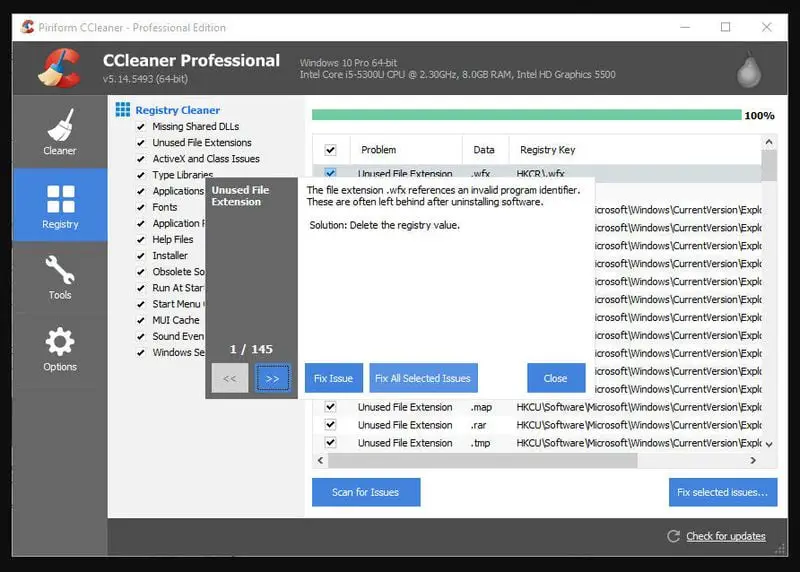
A once outstanding application used by millions of users since the glory days of Windows XP as an ‘all-in-one’ for PC maintenance and optimization. The software has been losing value in recent years since its current owner, Avast, incorporated a module that collected data without users’ consent, added advertising, and installed the company’s antivirus without due transparency. A serious security flaw installed a Trojan in one version of the software and Microsoft added it to its ‘blacklist’ of domains, which ultimately lowered its usage.
All this does not mean that its great capacity in maintenance tasks has been reduced and knowing that it is not what it was it can not be used. Among tools of all kinds, it continues to highlight its Windows 10 registry cleaner, which examines shared DLL files that are missing from the system, unused file extensions, problems with ActiveX and Class, type libraries, fonts, obsolete software, startup items, and other problems that prevent the system from working properly.
CCleaner is available in free and commercial versions with more features for Windows 10, 8.1, and 7, with support for 32-bit and 64-bit versions. If you don’t want to have to deal with adware we recommend the version that doesn’t require installation, CCleaner Portable.
Auslogics Registry Cleaner
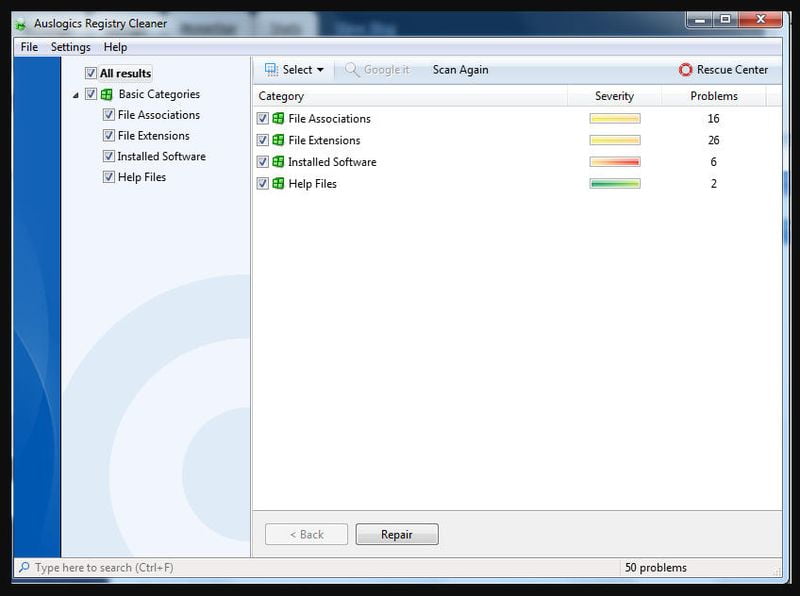
As opposed to an all-in-one like CCleaner, this is an application dedicated exclusively to keeping the Windows 10 registry in top shape, cleaning unnecessary, duplicate, or corrupted entries. Very easy to use, it is capable of fixing various problems, including broken shortcuts in the Start menu, quick launch, recent documents, and desktop items.
Its operation is typical in this type of application, first with a full scan where the software analyzes the system and reports the problems in the registry for the user to select and exclude the ones he wants or does not want to correct. Also, it provides online information on each problem found and automatically creates backup copies of the registry in a ‘rescue center’ to restore in case the changes cause more problems than the ones it promises to fix.
Auslogics Registry Cleaner offers a free version although only the ‘Pro’ version scans all supported areas of the system registry. Beware of the additional junk software it tries to install, a pernicious rule that pervades freeware.
Wise Registry Cleaner
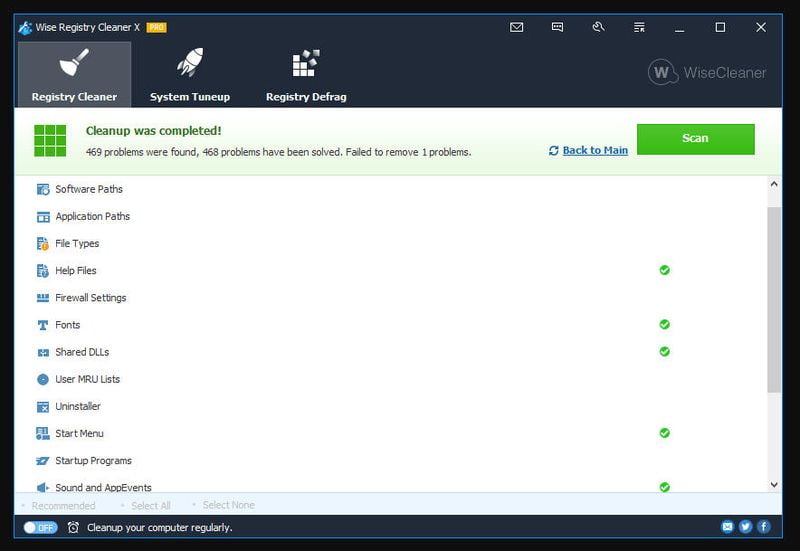
Another free cleaner that offers a clean interface and intuitive options. The program has three types of cleaning: quick scan that scans only safe registry entries, deep scan that includes everything, and a custom area that allows the user to choose any part of the registry to scan, excluding the rest. Like the previous ones, it creates backups before any changes and a restore point just in case.
The application checks for invalid registry entries when it comes to ActiveX and COM components, software paths, file types, firewall settings, fonts, shared DLL files, and others. Cleaning jobs can be scheduled to run automatically and it has a small tool to defragment the registry, reduce its size and make the computer run faster. It adds some optimization functions to speed up PC startup and shutdown, SSD optimization, network settings, and other parameters.
Wise Registry Cleaner offers a full, ad-free free version, plus a premium version that allows you to clean the registry of multiple user profiles, something most won’t need. It works from Windows XP to Windows 10 in 32-bit and 64-bit versions. There is no portable variant.
Glarysoft Registry Repair
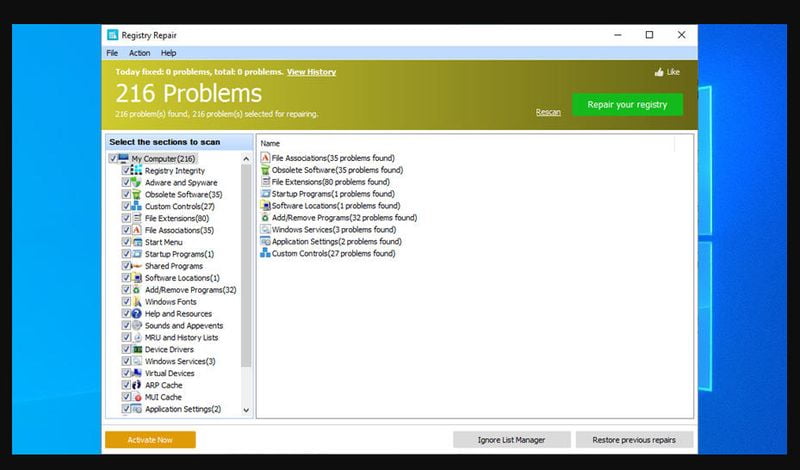
Surely the simplest of this selection, as it starts scanning the registry as soon as it starts. After scanning it displays problems related to registry integrity, adware and/or spyware, obsolete software, custom controls, file extensions, etc.
It can repair all problems with one click or review each one as the user chooses, and can delete entries, leave them as they are, or add them to an exclusion list to ignore them in future scans. It also creates backups automatically before making changes.
Glarysoft Cleaner is free and does not include advertising or hidden options. It does try to install another application from the same developer, which you should discard if it’s not of interest to you.
Eusing Free Registry Cleaner
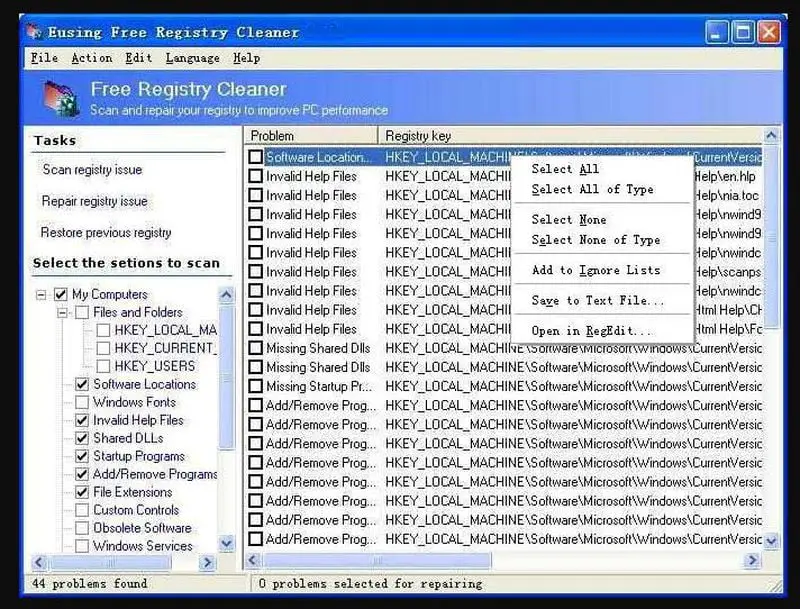
Don’t be scared by its installer or obsolete interface, more typical of Windows 98. Inside it is still updated and it is an old school cleaner that does its job very well. It has three distinct parts, analysis, repair, and restoration in its case of a previous copy that automatically performs before the modifications.
It scans various parts of your system registry, including files and folders, software locations, fonts, invalid help files, shared DLL files, or startup programs, and displays it in its corresponding key. It also has a manager to manage the startup load to speed up the Windows startup sequence by disabling autorun applications.
Eusing Free Registry Cleaner has support from Windows 9x to Windows 10, through NT, 2000, and XP. Ad-free and adware-free.
Do you use registry cleaners on Windows 10, on other Windows, with what tools? Certainly, they are applications with which you have to be extremely cautious considering what they ‘touch’, but they can be useful in some scenarios. And always, always, before making any changes make sure you have backups, registry backup, a full backup, or using the internal restore point application.